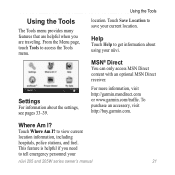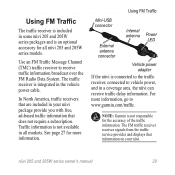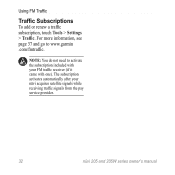Garmin Nuvi 255W Support Question
Find answers below for this question about Garmin Nuvi 255W - Automotive GPS Receiver.Need a Garmin Nuvi 255W manual? We have 6 online manuals for this item!
Question posted by last77065 on July 24th, 2012
Garmin Upgrades
I once paid $99 to upgrade my Tom Tom navigator and the updated maps never appeared. Now I have a Garmin and I hesitate to pay $159 for updated maps. Has anyone done this process and did it work?
Current Answers
Related Garmin Nuvi 255W Manual Pages
Similar Questions
I Need Instructions To Print For My Garmin Gps Nuvi 66lm
I just bought the nuvi 66lm. my old Garmin was so easy and had instructuions with it. I want to be a...
I just bought the nuvi 66lm. my old Garmin was so easy and had instructuions with it. I want to be a...
(Posted by cornieord 9 years ago)
How To Hack A Garmin Nuvi 255w Gps Maps
(Posted by choclif 9 years ago)
Garmin Nuvi 255w How Can I Improve Gps Satellites Signal Strength
(Posted by darkpatr 10 years ago)
How To Update My Garmin Nuvi 255w Gps For Free
(Posted by caCy 10 years ago)
Garmin Gps Nuvi 2555
I saw a posting that the Garmin Gps Nuvi 2555 was great untill you update it then there is problems ...
I saw a posting that the Garmin Gps Nuvi 2555 was great untill you update it then there is problems ...
(Posted by steaming 12 years ago)