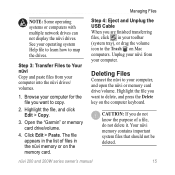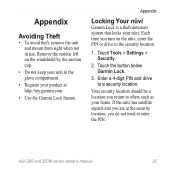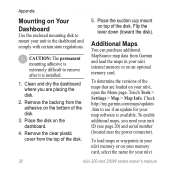Garmin Nuvi 250W Support Question
Find answers below for this question about Garmin Nuvi 250W - Automotive GPS Receiver.Need a Garmin Nuvi 250W manual? We have 3 online manuals for this item!
Question posted by paulxdaly on March 1st, 2013
My Garmin 2475lt Is Not Detected By My Mac
My Mac stopped detecting my Garmin 2475LT. I have switched off, unplugged USB. Then plugged in again in a different USB port but no connection. The Garmin powers up with "Where To?" and "View Map" on the screen - not the Mass Storage screen. The device or the icon just do not appear on the Mac. Can you help?
Current Answers
Related Garmin Nuvi 250W Manual Pages
Similar Questions
I Need Instructions To Print For My Garmin Gps Nuvi 66lm
I just bought the nuvi 66lm. my old Garmin was so easy and had instructuions with it. I want to be a...
I just bought the nuvi 66lm. my old Garmin was so easy and had instructuions with it. I want to be a...
(Posted by cornieord 9 years ago)
Can I Print Out A Manual For My Gps Nuvi 2555lmt
(Posted by haAustin 10 years ago)
Charging My Gps 50lm Garmin With Usb Car Connection Or Garmin Mine Ac Wall
How long does it take to charge the 50ml with each device
How long does it take to charge the 50ml with each device
(Posted by tcbet2 11 years ago)
Garmin Gps Nuvi 2555
I saw a posting that the Garmin Gps Nuvi 2555 was great untill you update it then there is problems ...
I saw a posting that the Garmin Gps Nuvi 2555 was great untill you update it then there is problems ...
(Posted by steaming 12 years ago)