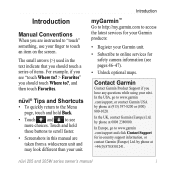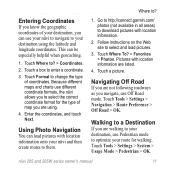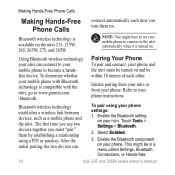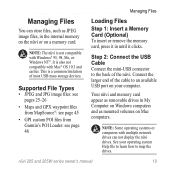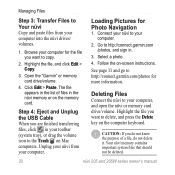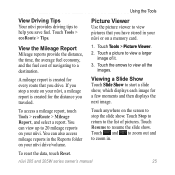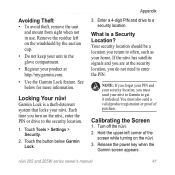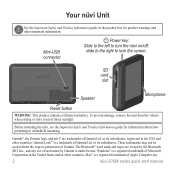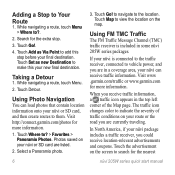Garmin Nuvi 205W Support Question
Find answers below for this question about Garmin Nuvi 205W - Automotive GPS Receiver.Need a Garmin Nuvi 205W manual? We have 6 online manuals for this item!
Question posted by bmgen255 on November 3rd, 2013
How Do I Reset My Garmin Nuvi 205 W ? Also My Garmin Screen Will Not Show Pictu
The person who posted this question about this Garmin product did not include a detailed explanation. Please use the "Request More Information" button to the right if more details would help you to answer this question.
Current Answers
Answer #1: Posted by TommyKervz on November 3rd, 2013 3:45 AM
Greetings. To perform a master reset on nuvi 200 and 205 series devices: Note: A master reset will erase all favorites1 and will restore your device to the default factory settings. If you would like to back up your favorites to your computer, you can find instructions to do so here. Start with the device OFF and unplugged from power Touch and hold the lower right corner of the screen with an index finger or the eraser end of a pencil Continue touching and holding the lower right hand corner of the screen then power the device ON Release the power button when the device powers ON You will see a new message: "Do you really want to erase all user data?" Remove your finger from the touch screen when this message displays Touch Yes If text language is not in English, this is the button on the right The device will now reset. Follow the on-screen prompts and then place your device in an area with a clear view of the sky until it acquires satellites. 1Although the master reset will erase all saved favorites, any loaded custom points of interest will remain intact on the device. Link referenced in this article: http://support.garmin.com/support/searchSupport/case.faces?caseId={51c35d50-3dbf-11df-e655-000000000000}
Related Garmin Nuvi 205W Manual Pages
Similar Questions
Garmin Nuvi 205 Press Dot Screen Won't Calibrate
(Posted by cicolror 9 years ago)
Garmin Nuvi 205 Wont Calibrate
(Posted by salSallyS 9 years ago)
How To Reset Nuvi 2555 To Factor Default
(Posted by Rafltcorn 10 years ago)
Garmin Nuvi 205 Touch Screen Does Not Work
(Posted by giap 10 years ago)
My Nuvi 205 Touch Screen Is Misaligned. How Can I Fix This?
my nuvi 205 touch screen is misaligned. how can i fix this?
my nuvi 205 touch screen is misaligned. how can i fix this?
(Posted by johnking195 12 years ago)