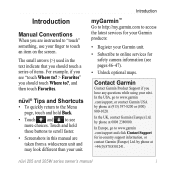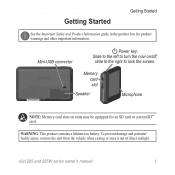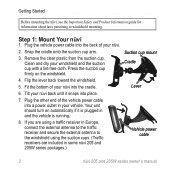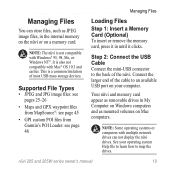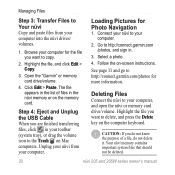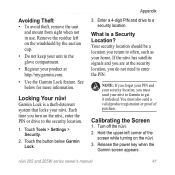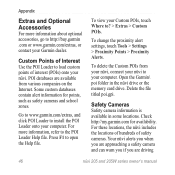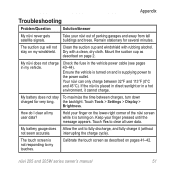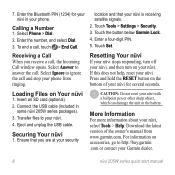Garmin Nuvi 205W Support Question
Find answers below for this question about Garmin Nuvi 205W - Automotive GPS Receiver.Need a Garmin Nuvi 205W manual? We have 6 online manuals for this item!
Question posted by cicolror on July 24th, 2014
Garmin Nuvi 205 Press Dot Screen Won't Calibrate
The person who posted this question about this Garmin product did not include a detailed explanation. Please use the "Request More Information" button to the right if more details would help you to answer this question.
Current Answers
Related Garmin Nuvi 205W Manual Pages
Similar Questions
Garmin Nuvi 205 Will Nto Screen Calibrate?
(Posted by Dyka 10 years ago)
Why Does My Garmin Nuvi Says Press Dot
(Posted by Kadanoft 10 years ago)
How To Get Rid Of Press Dot Screen On Nuvi 255w
(Posted by Haiwilber 10 years ago)
Garmin Stuck On A 'press Dot' Page
my garmin 205w will only show a page that says "press dot". No matter how many times I press t, it s...
my garmin 205w will only show a page that says "press dot". No matter how many times I press t, it s...
(Posted by debbiephillips 12 years ago)