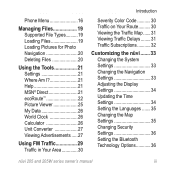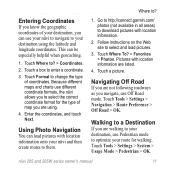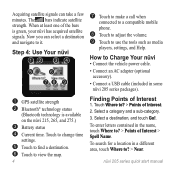Garmin Nuvi 205CS Support Question
Find answers below for this question about Garmin Nuvi 205CS - Portable GPS Navigator.Need a Garmin Nuvi 205CS manual? We have 6 online manuals for this item!
Question posted by Alex2944 on August 17th, 2011
Recalibrating The Depth
I have a Garmin 392 Chartplotter Receiver on my boat and have a constant issue with the depth reading. The other day I was in 120 feet of water, but the unit showed only 6 feet! The sensor is in the correct position and unobstructed. Is there a way to recalibrate this unit?
Current Answers
Related Garmin Nuvi 205CS Manual Pages
Similar Questions
I Need Instructions To Print For My Garmin Gps Nuvi 66lm
I just bought the nuvi 66lm. my old Garmin was so easy and had instructuions with it. I want to be a...
I just bought the nuvi 66lm. my old Garmin was so easy and had instructuions with it. I want to be a...
(Posted by cornieord 9 years ago)
How To Calibrate The Screen On Garmin Gps Nuvi Lm40
(Posted by hammafuzzy1 10 years ago)
Garmin Nuvi 50lm Portable Gps Can I Change The Voice
(Posted by perpsymon 10 years ago)
Garmin Gps Nuvi 2555
I saw a posting that the Garmin Gps Nuvi 2555 was great untill you update it then there is problems ...
I saw a posting that the Garmin Gps Nuvi 2555 was great untill you update it then there is problems ...
(Posted by steaming 12 years ago)
How Do Mass Delete Favorites From My Garmin Nuvi 205
(Posted by Anonymous-17086 13 years ago)