Garmin Nuvi 205CS Support Question
Find answers below for this question about Garmin Nuvi 205CS - Portable GPS Navigator.Need a Garmin Nuvi 205CS manual? We have 6 online manuals for this item!
Question posted by Anonymous-17086 on August 2nd, 2010
How Do Mass Delete Favorites From My Garmin Nuvi 205
The person who posted this question about this Garmin product did not include a detailed explanation. Please use the "Request More Information" button to the right if more details would help you to answer this question.
Current Answers
There are currently no answers that have been posted for this question.
Be the first to post an answer! Remember that you can earn up to 1,100 points for every answer you submit. The better the quality of your answer, the better chance it has to be accepted.
Be the first to post an answer! Remember that you can earn up to 1,100 points for every answer you submit. The better the quality of your answer, the better chance it has to be accepted.
Related Garmin Nuvi 205CS Manual Pages
Owner's Manual - Page 3
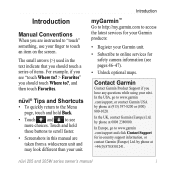
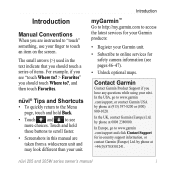
...252;vi 205 and 205W series owner's manual
In the USA, go to access the latest services for your Garmin products:
• Register your nüvi. In the UK, contact Garmin (Europe) ...and to see "touch Where to? > Favorites" you have any questions while using your Garmin unit.
• Subscribe to www.garmin .com/support, or contact Garmin USA by phone at 0808 2380000.
by ...
Owner's Manual - Page 4


i myGarmin i Contact Garmin i
Getting Started 1 Step 1: Mount Your nüvi...
Searching Near Another Location 8 Finding Recently Found Places 9 Favorites 9 Finding a Place Using the Map 10 Entering Coordinates.......... 11 Using Photo Navigation...... 11 Navigating Off Road 11 Walking to a Destination..... 11
Using the...a Call 16
ii
nüvi 205 and 205W series owner's manual
Owner's Manual - Page 6


... Fuse 43 Removing the nüvi and Mount 44 Mounting on Your Dashboard 44 nüMaps Guarantee 45 Additional Maps 45
About GPS Satellite Signals 45 Extras and Optional Accessories 46 Garmin Travel Guide...........47 Specifications 48 Declaration of Conformity...50 Software License Agreement 50 Troubleshooting 51
Index 53
iv
nüvi...
Owner's Manual - Page 13
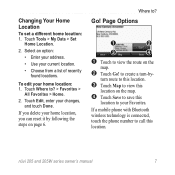
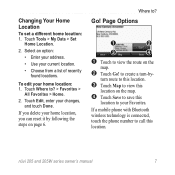
... this
location. to ? > Favorites >
All Favorites > Home.
2.
Touch Edit, enter your current location.
• Choose from a list of recently found locations. nüvi 205 and 205W series owner's manual...
➌ Touch Map to your Favorites.
If a mobile phone with Bluetooth
wireless technology is connected,
touch the phone number to ?
If you delete your home location: 1.
Where to...
Owner's Manual - Page 15


...last 50 of the list.
Touch Favorites. Touch Where to? > Recently Found to them and create routes to view your recently found items.
Deleting Recently Found Places To remove all ... Your Current Location From the Map page, touch . Your saved
locations are removed.
nüvi 205 and 205W series owner's manual
Fa�v�o��ri�t�e�s�
...
Owner's Manual - Page 16


...8226; Touch Go! Touch Edit.
4. Tips for the location.
• Delete-touch Yes to ? > Browse Map. Touch an item to edit:
•... view
different parts of the map. to navigate to the location.
• If the GPS mode is off, touch Set Loc to... to remove this location on your location to ? > Favorites.
2. Select the category and the location you have loaded...205 and 205W series owner's manual
Owner's Manual - Page 17
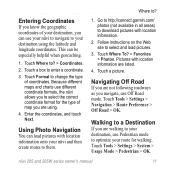
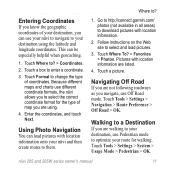
Using Photo Navigation
You can load pictures with location information onto your destination using .
4. Touch Where To? > Favorites > Photos. This can be especially helpful when geocaching.
1.
nüvi 205 and 205W series owner's manual11 Go to http://connect.garmin.com/ photos (not available in all areas) to download pictures with location information are using...
Owner's Manual - Page 25
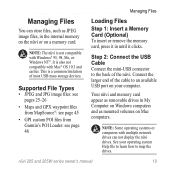
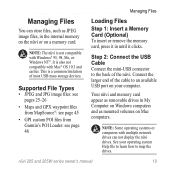
...from MapSource®: see page 45
• GPI custom POI files from Garmin's POI Loader: see page 46
Managing Files
Loading Files Step 1: Insert ...or Windows NT®.
It is a common limitation of most USB mass storage devices.
Your nüvi and memory card appear as removable ...Connect the larger end of the nüvi. nüvi 205 and 205W series owner's manual19
Note: The nüvi...
Owner's Manual - Page 26
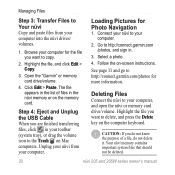
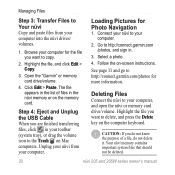
... go to http://connect.garmin.com/photos for Photo Navigation
1. Highlight the file you are finished transferring files, click in your computer for the file you do not know the purpose of files in .
3.
Your nüvi memory contains important system files that should not be deleted.
20
nüvi 205 and 205W series...
Owner's Manual - Page 32


...
Navigating to manage and delete your saved data, such as your Favorites.... Touch World Map to it. Touch Tools > Calculator.
2. to create a route to view a map. Touch =.
6. World Clock
1. Nighttime hours are shown in the shaded area.
7.
Enter the first number of a number.
• Touch C to perform a new calculation.
26
nüvi 205...
Owner's Manual - Page 48


...vi does not have saved are restored.
Updating the Software
1. Clearing User Data
caution: This deletes all user data. caution: Do not reset your computer.
2.
Any items that you have ...settings are erased.
42
nüvi 205 and 205W series owner's manual
Run WebUpdater, and follow the on-screen instructions. Go to www.garmin.com/products /webupdater, and download WebUpdater...
Owner's Manual - Page 51


... must acquire GPS (Global Positioning System) satellite signals in a parking garage, your nüvi. Go outside to an area free from tall obstructions to navigate.
nüvi 205 and 205W series owner's manual45 When your nüvi has acquired satellite signals, the signal strength bars on the Garmin Web site (www.garmin .com), and...
Owner's Manual - Page 52
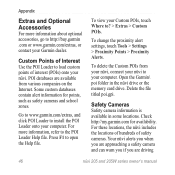
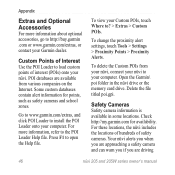
...Proximity Points > Proximity Alerts. Open the Garmin\ poi folder in some locations. POI databases are driving
46
nüvi 205 and 205W series owner's manual
For ...these locations, the nüvi includes the locations of hundreds of safety cameras. To view your computer. To delete the Custom POIs from various companies on the Internet. Delete...
Owner's Manual - Page 54


bright QVGA TFT landscape display; Computer interface: USB 2.0 full speed mass storage
Operating system: Garmin
Charge time: Approximately 4 hours
Power input: Vehicle power using included vehicle power cable or AC power using an optional accessory
Usage: 5 W max.
Data stored indefinitely.
...
Owner's Manual - Page 55


...;C-45°C)
Data storage: Internal memory and optional removable SD card. Battery life: Up to 4 hours
Battery type: Non-user-replaceable rechargeable lithium-ion battery
GPS receiver: High-sensitivity with HotFix
Acquisition times*: Warm: Appendix
nüvi 205W Series Physical size: W × H × D: 4.76 ×
2.93 × .768 in. (120.9 ×...
Owner's Manual - Page 58
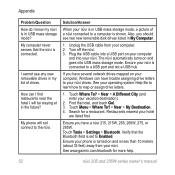
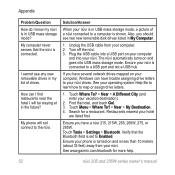
... I cannot see two new removable disk drives listed in USB mass storage mode, a picture of drives. Unplug the USB cable ...assign drive letters.
1. Search for more help.
52
nüvi 205 and 205W series owner's manual Touch Tools > Settings > Bluetooth. Ensure... Menu > Where To? > Near > My Destination. 4. See www.garmin.com/bluetooth for a restaurant. Ensure your nüvi. Touch Where To...
Owner's Manual - Page 59
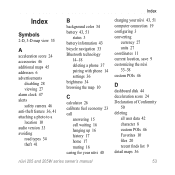
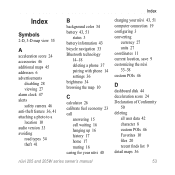
...34 theft 41
B
background color 34 battery 43, 51
status 3 battery information 43 bicycle navigation 33 Bluetooth technology
14-18 deleting a phone 37 pairing with phone 14 settings 36 brightness 34 browsing the map 10
C... disk 44 deceleration score 24 Declaration of Conformity
50 deleting
all user data 42 character 8 custom POIs 46 Favorites 10 files 20 recent finds list 9 detail maps 36
nüvi...
Owner's Manual - Page 60


... 23 fuel report 22 mileage report 25 tips 25 vehicle profile 22
extras 46-47
F
Favorites 9 files 19-20
deleting 20 supported types 19 transferring 20 finding places 4 by address 6 by coordinates 11
54... 6
I
incoming call 15
J
JPEG image files 19
G
Garmin Lock 36, 41 Garmin Travel Guide 47 geocaching 11 Go! page options 7 go home 6 GPS
about GPS 3, 45 off/on 33
K
keyboard 8 language mode 8, ...
Owner's Manual - Page 63


turn list 13
U
unit converter 27 unit ID 33 updating
maps 45 software 41 usage mode 33 USB 52 eject 20 mass-storage mode
19 user data, delete 42
Where Am I? 21 Where to? 6 world clock 26
Z
zoom 10
V
vehicle icon 36 vehicle profile 24 via point, adding 5 voice dial 18 voice language 35 voice mail 16
W
walking route 11, 33 WebUpdater 42
nüvi 205 and 205W series owner's manual
Index 57
Quick Start Manual - Page 6
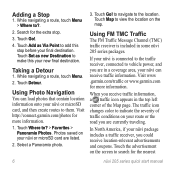
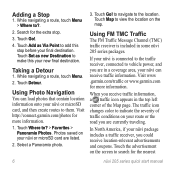
... navigate to ?.
2. Visit www .garmin.com/traffic or www.garmin....205 series quick start manual
In North America, if your new final destination. Taking a Detour
1. Using FM TMC Traffic
The FM Traffic Message Channel (TMC) traffic receiver is connected to the traffic receiver, connected to vehicle power, and you are currently traveling.
Touch Add as new Destination to ? > Favorites...
Similar Questions
How To Delete Favorites Off My Garmin Gps Navigator
(Posted by germalav 10 years ago)
How Do I Permanently Delete Favorites From My Garmin Gps
(Posted by pascBobDBu 10 years ago)

