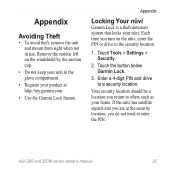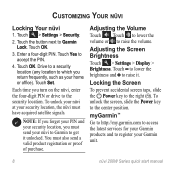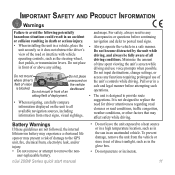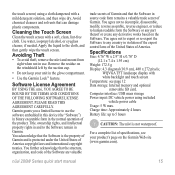Garmin Nuvi 200W Support Question
Find answers below for this question about Garmin Nuvi 200W - Automotive GPS Receiver.Need a Garmin Nuvi 200W manual? We have 3 online manuals for this item!
Question posted by Lexdineen on June 9th, 2012
Our Garmin 600 Has Locked Up, Is There Anything That Can Be Done?
FHNZ
Current Answers
Related Garmin Nuvi 200W Manual Pages
Similar Questions
I Need Instructions To Print For My Garmin Gps Nuvi 66lm
I just bought the nuvi 66lm. my old Garmin was so easy and had instructuions with it. I want to be a...
I just bought the nuvi 66lm. my old Garmin was so easy and had instructuions with it. I want to be a...
(Posted by cornieord 9 years ago)
Order - Garmin Gps Shipped On Dec 16/13 - Not Arrived As Yet
I have contacted UPS and they tell me Costco has to start the investigation as to what happened to t...
I have contacted UPS and they tell me Costco has to start the investigation as to what happened to t...
(Posted by lstrader 10 years ago)
How Do I Download Maps For An Gps
(Posted by jnrcrites 10 years ago)
Can I Update The Gps Through The Memory Card
(Posted by dangerride34 11 years ago)
Garmin Gps Nuvi 2555
I saw a posting that the Garmin Gps Nuvi 2555 was great untill you update it then there is problems ...
I saw a posting that the Garmin Gps Nuvi 2555 was great untill you update it then there is problems ...
(Posted by steaming 12 years ago)