Garmin Nuvi 1450 Support Question
Find answers below for this question about Garmin Nuvi 1450 - Automotive GPS Receiver.Need a Garmin Nuvi 1450 manual? We have 3 online manuals for this item!
Question posted by suphbon on September 4th, 2014
How To Delete Spanish Language And Text In Nuvi 1450lmt?
The person who posted this question about this Garmin product did not include a detailed explanation. Please use the "Request More Information" button to the right if more details would help you to answer this question.
Current Answers
There are currently no answers that have been posted for this question.
Be the first to post an answer! Remember that you can earn up to 1,100 points for every answer you submit. The better the quality of your answer, the better chance it has to be accepted.
Be the first to post an answer! Remember that you can earn up to 1,100 points for every answer you submit. The better the quality of your answer, the better chance it has to be accepted.
Related Garmin Nuvi 1450 Manual Pages
Important Product and Saftey Information (Multilingual) - Page 2


... driving, and always be fully aware of all driving conditions. airbag field of deployment.
• The windshield mount may present a risk of damage to the GPS device, fire, chemical burn, electrolyte leak, and/or injury.
• Do not leave the device exposed to a heat source or in a high-temperature location, such...
Owner's Manual - Page 2


... print one copy of this manual or of any revision hereto, provided that such electronic or printed copy of this manual must contain the complete text of this copyright notice and provided further that any person or organization of Garmin.
microSD™ is a registered trademark of this and other electronic storage...
Owner's Manual - Page 4


...24 Supported File Types 24 Connecting Your nüvi to Your
Computer 24 Transferring Files 25 Deleting Files 25
Using the Tools 26 Accessing the Settings 26 Using the Where Am I? Page 26... 28
Traffic 34 Understanding MSN® Direct
Traffic 35 Adding or Renewing Traffic
Subscriptions 35 Receiving Traffic Information... 35 Traffic in Your Area 36 Traffic on Your Route 36 Viewing the ...
Owner's Manual - Page 5


...Adjusting the Display Settings 39
Updating the Time Settings...... 40 Setting the Languages 40 Changing the Map Settings...... 41 Changing Security Settings...... 41 Setting...;vi and Mount 48
Mounting on Your Dashboard 49
nüMaps Guarantee 49 Additional Maps 50 About GPS Satellite Signals.... 50 Extras and Optional
Accessories 50 Garmin Travel Guide 52 Contact Garmin 52 Registering Your...
Owner's Manual - Page 15


... it by -turn -by following the steps on page 8.
Touch Edit, enter your current location.
• Choose from a list of recently found locations. If you delete your Favorites.
➎ Touch to create a turn
route to this location.
➏ Touch to return to the previous
page.
Touch and hold to return to...
Owner's Manual - Page 17
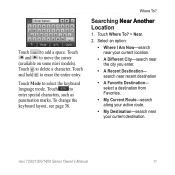
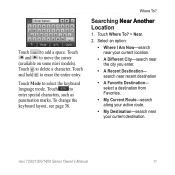
Touch to select the keyboard language mode.
nüvi 1200/1300/1400 Series Owner's Manual
11
Touch Mode to enter special characters, such as punctuation marks. Searching N��e�a�... enter.
• A Recent Destination- Touch to erase the entire entry. Touch to move the cursor
(available on some nüvi models). Touch and to delete a character. Where To?
Owner's Manual - Page 18
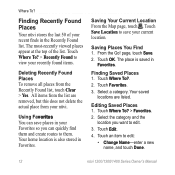
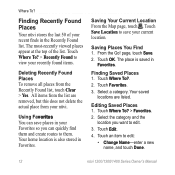
The most-recently viewed places appear at the top of your recently found items.
Deleting Recently Found Places To remove all places from the Recently Found list, touch Clear ...Touch Save Location to edit. 3. Select a category. Your saved
locations are removed, but this does not delete the actual place from the list are listed. Finding Recently Found Places
Your nüvi stores the last ...
Owner's Manual - Page 19


... 1200/1300/1400 Series Owner's Manual
13
Where To? Press to the location.
• If the GPS simulator is on the map. • Attach Photo-select a picture that location. Touch Where To? >...
• Touch Save to remove this location on the location. Tips for the location.
• Delete-touch Yes to save this location.
• Touch Go! enter a phone number, and touch Done....
Owner's Manual - Page 22
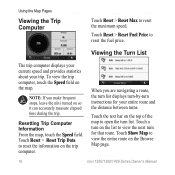
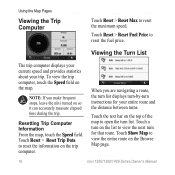
... on the map. To view the trip computer, touch the Speed field on so it can accurately measure elapsed time during the trip. Touch the text bar on the trip computer. Touch Reset > Reset Trip Data to reset the information on the top of the map to view the next turn...
Owner's Manual - Page 31
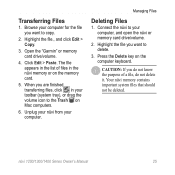
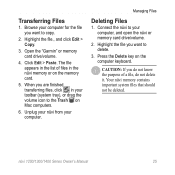
... or memory card drive/volume.
2.
Caution: If you want to copy.
2. Managing Files
Deleting Files
1. Your nüvi memory contains important system files that should not be deleted. The file appears in the list of a file, do not delete it. nüvi 1200/1300/1400 Series Owner's Manual
25 When you want to...
Owner's Manual - Page 34
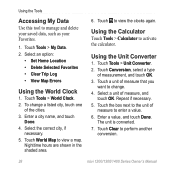
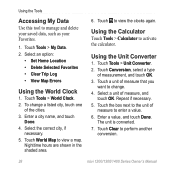
.... 4.
Using the Unit Converter
1. Enter a city name, and touch
Done. 4. Touch to manage and delete your saved data, such as your Favorites.
1. Enter a value, and touch Done. Touch Tools > World...map. Touch Tools > My Data. 2. Select an option:
• Set Home Location • Delete Selected Favorites • Clear Trip Log • View Map Errors
Using the World Clock
1. Select...
Owner's Manual - Page 46
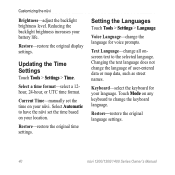
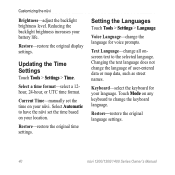
... Settings
Touch Tools > Settings > Time. Select a time format-select a 12hour, 24-hour, or UTC time format. Select Automatic to the selected language. Restore-restore the original time settings. Text Language-change the language of user-entered data or map data, such as street names. Reducing the backlight brightness increases your nüvi.
Touch Mode...
Owner's Manual - Page 48


....
• Remove-select the phone you want to pair with a phone that identifies your Garmin Lock PIN or security location. Connections-touch Add > OK to delete from automatically connecting, touch Disabled.
To prevent a phone from the nüvi memory, and touch Yes.
Customizing the nüvi
Safe Mode-turn the Bluetooth...
Owner's Manual - Page 53


...-left corner of the screen while turning on to clear all user-entered information.
1. Follow the on the nüvi.
2. Clearing User Data
important: This deletes all user data. Any items that you connect your nüvi to your computer using the mini-USB cable. Continue to www.garmin .com/agent...
Owner's Manual - Page 57
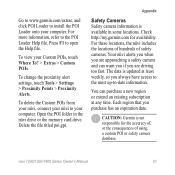
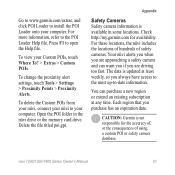
... of using, a custom POI or safety camera database. Each region that you are driving too fast. Delete the file titled poi.gpi. Appendix
Safety Cameras Safety camera information is updated at least weekly, so you...The data is available in the nüvi drive or the memory card drive. To delete the Custom POIs from your nüvi, connect your nüvi to the POI Loader Help file. ...
Owner's Manual - Page 66


page 9 deleting a phone 42 on nüvi models iv pairing with phone 19 settings 42 brightness 40 browsing the map 13
C ...location, save 12 customizing the nüvi 38-44 custom POIs 51
D dashboard disk 49 deceleration score 31 Declaration of Conformity
56 deleting
all user data 47 character 11 custom POIs 51 Favorites 13 recent finds list 12 detail maps 41 detour 7
nüvi 1200/1300...
Owner's Manual - Page 67


...252;vi models iv
nüvi 1200/1300/1400 Series Owner's Manual61 page options 9 go home 8 GPS
about GPS 50 off/on 38
H Help 26 home
phone number 22 setting a location 8
I incoming call 20 itinerary... page 6
J JPEG image files 24 Junction View 17
on POI's 10 files 24-25
deleting 25 supported types ...
Owner's Manual - Page 68


... 11, 40 layout 38 kilometers 38
L Lane Assist
on nüvi models iv using 15 language settings 40 latitude 14 lithium-ion battery 47, 53, 54, 55 lock the nüvi 46 the screen 4 longitude 14
M map
adding 50 browsing 13 ...
Owner's Manual - Page 70
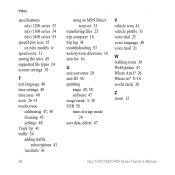
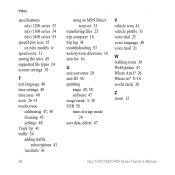
...252;vi 45 supported file types 24 system settings 38
T text language 40 time settings 40 time zone 40 tools 26-31 touchscreen...traffic
subscriptions 43 incidents 36
64
using an MSN Direct receiver 35
transferring files 25 trip computer 16 trip log 41 ... mass-storage mode
24 user data, delete 47
V vehicle icon 41 vehicle profile 31 voice dial 23 voice language 40 voice mail 21
W walking route...
Declaration of Conformity - Page 1


...,
Hounsdown Business Park, Southampton,
SO40 9LR, U.K. Safety. Radio disturbance characteristics. Limits and methods of Equipment: Model Number(s):
Information Technology Equipment (Global Positioning System Receiver)
NUVI 14XX
(X may be any numeral 0-9 or letter A-Z)
The undersigned does hereby declare that the equipment complies with the above Directives
Paul Morrow Quality Manager...
Similar Questions
How To Delete Foreign Languages From Nuvi 1490lmt
(Posted by ScReAbluea 9 years ago)
Nuvi 1450lmt Maps Won't Unlock Sd Card
(Posted by sonyacla 10 years ago)
How To Delete Files From Garmin Nuvi 1450
(Posted by micxX 10 years ago)
Garmin Nuvi 1450lmt Won't Turn On
(Posted by pamrsl 10 years ago)

