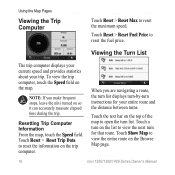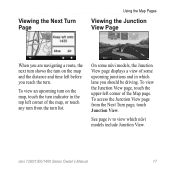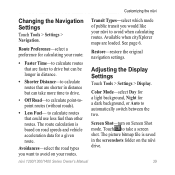Garmin Nuvi 1300 Support Question
Find answers below for this question about Garmin Nuvi 1300 - GPS Navigation 4.3.Need a Garmin Nuvi 1300 manual? We have 4 online manuals for this item!
Question posted by mmerrett on September 22nd, 2011
Turning Off And On By Itself.
Why does it turn itself off and on every now and then? Even when I have it plugged in, so I know it is not because of a low battery.
Current Answers
Related Garmin Nuvi 1300 Manual Pages
Similar Questions
My Nuvi 1490 Screen Shows Low Battery Even-though I Still Havt It Charged
I have the nuvi 1490 and the screen shows low battery and then blank even-though I have it charged i...
I have the nuvi 1490 and the screen shows low battery and then blank even-though I have it charged i...
(Posted by tienhoanguyen 7 years ago)
Garmin Nuvi 1300 Wont Hold Charge With New Battery
(Posted by joebMy 10 years ago)
How Do I Know When My Garmin Nuvi 1300 Gps Is Fully Charged?
(Posted by peAu 10 years ago)
Garmin Gps Nuvi 2555
I saw a posting that the Garmin Gps Nuvi 2555 was great untill you update it then there is problems ...
I saw a posting that the Garmin Gps Nuvi 2555 was great untill you update it then there is problems ...
(Posted by steaming 12 years ago)
My New Nuvi 1300 Lmt Has A Blank Screen
My NUVI 1300 LMThas a blank screen except for a dot that I am told to push. When I push itanother on...
My NUVI 1300 LMThas a blank screen except for a dot that I am told to push. When I push itanother on...
(Posted by barrett384 12 years ago)