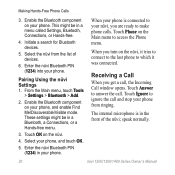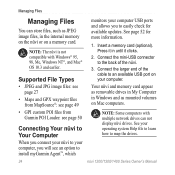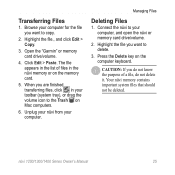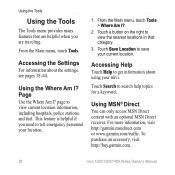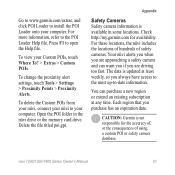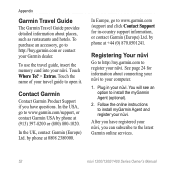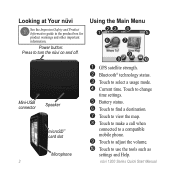Garmin Nuvi 1200 Support Question
Find answers below for this question about Garmin Nuvi 1200 - Hiking GPS Receiver.Need a Garmin Nuvi 1200 manual? We have 4 online manuals for this item!
Question posted by johnpeg on April 22nd, 2013
To Insert Memory Card Which Side Faces Front
The person who posted this question about this Garmin product did not include a detailed explanation. Please use the "Request More Information" button to the right if more details would help you to answer this question.
Current Answers
Answer #1: Posted by TommyKervz on April 22nd, 2013 2:52 AM
Greetings - The part with metal teeth like things faces the front. Just push it gently until it clicks. If it feels somewhat resistant, then it is upside-down and you must flip it (just keep the teeth like things froward all the time).
Related Garmin Nuvi 1200 Manual Pages
Similar Questions
How Do I Insert Memory Card For Garmin Nuvi 40lm To Update Maps?
Can't update the Nuvi 40LM without more memory. Don't see a slot for a memory card. Please advise.
Can't update the Nuvi 40LM without more memory. Don't see a slot for a memory card. Please advise.
(Posted by Ronellehill 10 years ago)
Why I Cannot See Memory Card On Garmin Gps Nuvi 2555
(Posted by bmpoma 10 years ago)
What Can I Do If My Gps Is New Out Of The Box And Won't Start?
What can I do if my gps is new out of the box and won't start?
What can I do if my gps is new out of the box and won't start?
(Posted by apps43 12 years ago)