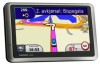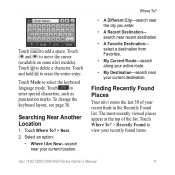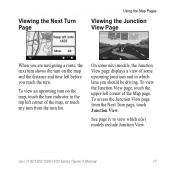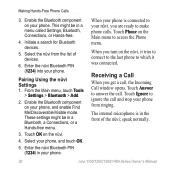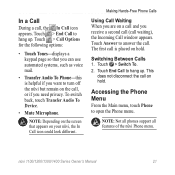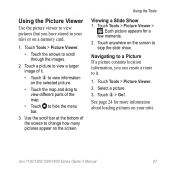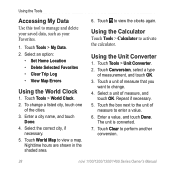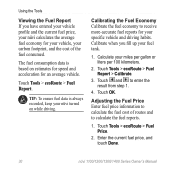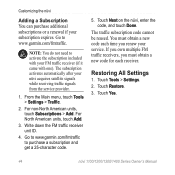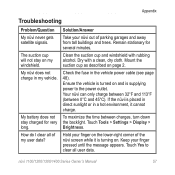Garmin NUVI1410 Support Question
Find answers below for this question about Garmin NUVI1410.Need a Garmin NUVI1410 manual? We have 1 online manual for this item!
Question posted by lwinmgkyaw on September 25th, 2012
I Touch Lower Right Corner Of Screen But I Can't Enter Master Reset.
The person who posted this question about this Garmin product did not include a detailed explanation. Please use the "Request More Information" button to the right if more details would help you to answer this question.
Current Answers
Related Garmin NUVI1410 Manual Pages
Similar Questions
On My Garmin Area 560 I Turn On My Gps And Garmin Comes Up On The Screen But
The gps screens donot open What is wrong
The gps screens donot open What is wrong
(Posted by Stevehorychun 3 years ago)
How To Enter Waypoints Into Garmin 48 Handheld
how to enter waypoints prior to leaving home
how to enter waypoints prior to leaving home
(Posted by petermatthews5 11 years ago)
How Do I Calibrate A Garmin Aerea Screen?
The scren sensitivity is hard. Can not point to a place correctly.
The scren sensitivity is hard. Can not point to a place correctly.
(Posted by jcparini 11 years ago)
My Garmin Nuvi 2300 Gives Me A Wrong Home Position When Entering The House Numbe
I am staying in Tsumeb, Namibia, Southern Africa. When entering my house number on my Garmin Nuvi 23...
I am staying in Tsumeb, Namibia, Southern Africa. When entering my house number on my Garmin Nuvi 23...
(Posted by Hafeni 12 years ago)
Reset Aera 500
hi! i have problem with my AERA 500. i Can´t start it. haw can i reset it? thank you
hi! i have problem with my AERA 500. i Can´t start it. haw can i reset it? thank you
(Posted by jacarrizo 12 years ago)