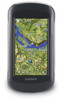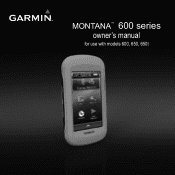Garmin Montana 650t Support Question
Find answers below for this question about Garmin Montana 650t.Need a Garmin Montana 650t manual? We have 4 online manuals for this item!
Question posted by bracas on August 5th, 2014
How To Delete Photos On A Garmin Montana 650t
The person who posted this question about this Garmin product did not include a detailed explanation. Please use the "Request More Information" button to the right if more details would help you to answer this question.
Current Answers
There are currently no answers that have been posted for this question.
Be the first to post an answer! Remember that you can earn up to 1,100 points for every answer you submit. The better the quality of your answer, the better chance it has to be accepted.
Be the first to post an answer! Remember that you can earn up to 1,100 points for every answer you submit. The better the quality of your answer, the better chance it has to be accepted.
Related Garmin Montana 650t Manual Pages
Declaration of Conformity - Page 1
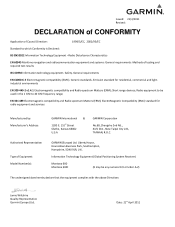
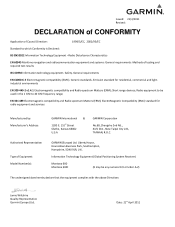
...Hampshire, SO40 9LR, U.K. Information Technology Equipment (Global Positioning System Receiver)
Montana 6X0 Montana 6X0t
(X may be used in the 1 GHz to be any ...numeral 0‐9 or letter A‐Z)
The undersigned does hereby declare that the equipment complies with the above Directives
Jamie Wiltshire Quality Representative Garmin...
Instructions - Page 2
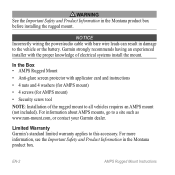
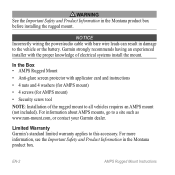
.... Warning See the Important Safety and Product Information in the Montana product box. EN-2
AMPS Rugged Mount Instructions For information about AMPS mounts...more information, see the Important Safety and Product Information in the Montana product box before installing the rugged mount. Garmin strongly recommends having an experienced installer with applicator card and instructions
...
Owner's Manual - Page 2
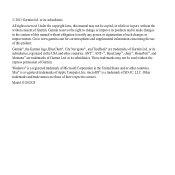
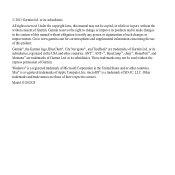
... of this product. Under the copyright laws, this manual without the written consent of Garmin Ltd. Go to make changes in the United States and/or other countries. or ...; 2011 Garmin Ltd. ANT™, ANT+™, BaseCamp™, chirp™, HomePort™, and Montana™ are trademarks of Garmin. Windows® is a registered trademarks of SD-3C, LLC. Garmin reserves the...
Owner's Manual - Page 5


...61579; warning See the Important Safety and Product Information guide in the product box for external GPS
antenna (under weather cap) ➐ Battery cover D-ring ➑ MCX port for ...10123;
➊
➌
➍
➎ ➐➏
➑
➊ Camera lens (650 and 650t only) ➋ Power key ➌ microSD™ card slot (under battery
door) (page 49) ➍...
Owner's Manual - Page 8


... of the lithium-ion battery pack, you are set automatically based on the GPS position. When the
bars turn the D-ring clockwise.
4. This is turned on...to acquire satellite signals. Insert three AA batteries, observing polarity.
3.
For more information about GPS, go to www.garmin.com/aboutGPS.
4
Montana 600 Series Owner's Manual Select > Setup > System > AA
Battery Type.
6. Turning ...
Owner's Manual - Page 19
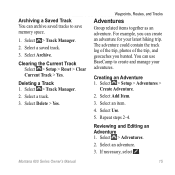
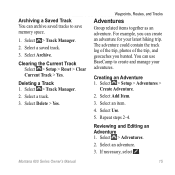
...Reset > Clear Current Track > Yes. For example, you hunted. Select Use.
5. Deleting a Track 1.
Select an adventure.
3. Select > Track Manager. 2. Montana 600 Series Owner's Manual
Waypoints, Routes, and Tracks
Adventures
Group related items together as... log of the trip, photos of the trip, and geocaches you can create an adventure for your adventures. Select Archive. Repeat...
Owner's Manual - Page 27
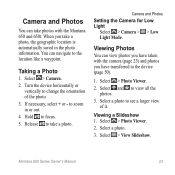
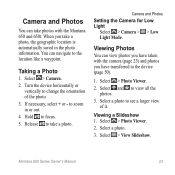
...Low Light
Select > Camera > > Low Light Mode. Select a photo to zoom in the photo information. Viewing a Slideshow 1. Taking a Photo
1.
Select > View Slideshow. Camera and Photos
You can take photos with the camera (page 23) and photos you have taken with the Montana 650 and 650t.
If necessary, select + or - When you take a photo. Release to the location like a waypoint...
Owner's Manual - Page 28
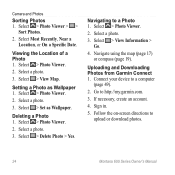
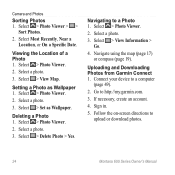
... Photos from Garmin Connect 1. Go to upload or download photos.
24
Montana 600 Series Owner's Manual Select > View Map. Navigating to a computer
(page 49).
2. Select > Photo Viewer.
2. Select > View Information > Go.
4. Sign in.
5. Select > Photo Viewer > >
Sort Photos.
2.
Select a photo.
3.
Camera and Photos
Sorting Photos 1. Select > Delete Photo > Yes. Deleting a Photo...
Owner's Manual - Page 38


....
Enter the new name. 5. Select > Setup > Profiles.
2. Select Delete. System Settings
Select > Setup > System.
• GPS-sets the GPS to www.garmin.com/aboutGPS /waas.html.
• Text Language-sets the text language on the device. Select a profile. 3.
Customize the data fields as street names.
34
Montana 600 Series Owner's Manual Select . note: Changing the...
Owner's Manual - Page 50


... operating the device in a location above 131°F (55°C), the battery will automatically discharge to properly recycle the batteries.
If you are not taking photos.
46
Montana 600 Series Owner's Manual About the Batteries
warning This product contains a lithium-ion battery. Maximizing Battery Life You can rupture at high temperatures...
Owner's Manual - Page 52
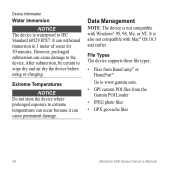
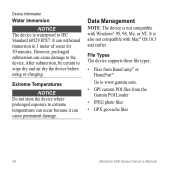
After submersion, be certain to www.garmin.com.
• GPI custom POI files from BaseCamp™ or HomePort™
Go...and earlier. File Types The device supports these file types.
• Files from the Garmin POI Loader
• JPEG photo files
• GPX geocache files
48
Montana 600 Series Owner's Manual Device Information
Water Immersion
notice The device is waterproof to the ...
Owner's Manual - Page 55
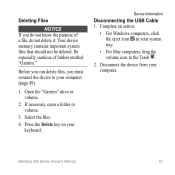
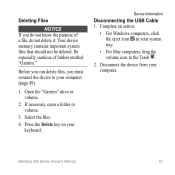
... the eject icon in your system tray.
• For Mac computers, drag the volume icon to your computer (page 49).
1. Montana 600 Series Owner's Manual
51
Open the "Garmin" drive or volume.
2. Press the Delete key on your computer.
Deleting Files
Notice If you must connect the device to the Trash .
2. Before you can...
Owner's Manual - Page 64


...disk drive in my list of the device connected to the
1.
dealer.
60
Montana 600 Series Owner's Manual computer, but it will not 2. dealer.
Appendix
Problem...Garmin drives. computer.
4. I want to buy an
Go to http://buy .garmin.com, or contact your Garmin parts or accessories. I need replacement Go to http://buy .garmin.com, or contact your Garmin
external GPS...
Owner's Manual - Page 66
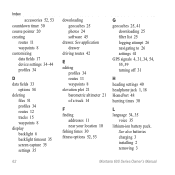
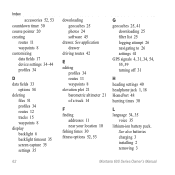
...33
options 54 deleting
files 51 profiles 34 routes 12 tracks 15 waypoints 8 display backlight 6 backlight timeout 35 screen capture 35 settings 35
62
downloading geocaches 25 photos 24 software 45
...G geocaches 25, 41
downloading 25 filter list 25 logging attempt 26 navigating to 26 settings 41 GPS signals 4, 31, 34, 54, 55, 59 turning off 31
H heading settings 40 headphone ...
Owner's Manual - Page 67
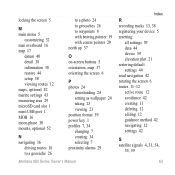
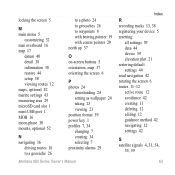
...
O on-screen buttons 5 orientation, map 37 orienting the screen 6
P photos 24
downloading 24 setting as wallpaper 24 taking 23 viewing 23 position format 39...1 profiles 7, 34 changing 7 creating 34 selecting 7 proximity alarms 29
Montana 600 Series Owner's Manual
Index
R recording tracks 13, 38 registering... creating 11 deleting 12 editing 12 guidance method 42 navigating 12 settings 42
S satellite...
Owner's Manual - Page 68
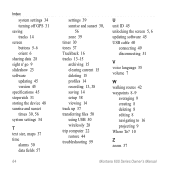
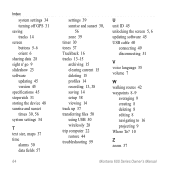
Index
system settings 34 turning off GPS 31 saving tracks 14 screen buttons 5-6 orient 6 sharing data 28 sight n' go 9 slideshow 23 ...USB cable 60
connecting 49 disconnecting 51
V voice language 35 volume 7
W walking routes 42 waypoints 8-9
averaging 9 creating 8 deleting 8 editing 8 navigating to 16 projecting 9 Where To? 10
Z zoom 37
Montana 600 Series Owner's Manual
Quick Start Manual - Page 2


... See the Important Safety and Product Information guide in the product box for external GPS antenna
(under weather cap) ➐ Battery cover D-ring ➑ MCX port...
➋
➊
➌
➍
➎ ➐➏
➑
➊ Camera lens (650 and 650t only)
➋ Power key ➌ microSD™ card slot (under battery
door) ➍ Power connector for optional
...
Quick Start Manual - Page 5
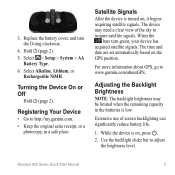
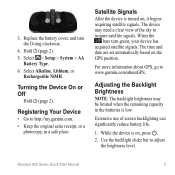
... brightness level. Select > Setup > System > AA
Battery Type. 6. The time and date are set automatically based on , press .
2. Montana 600 Series Quick Start Manual
5
For more information about GPS, go to http://my.garmin.com. • Keep the original sales receipt, or a
photocopy, in the batteries is turned on, it begins acquiring satellite...
Quick Start Manual - Page 11
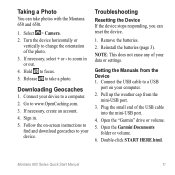
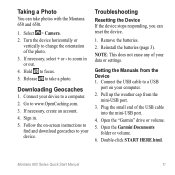
...the USB cable into the mini-USB port.
4.
Plug the small end of the photo. 3. Taking a Photo
You can reset the device.
1. If necessary, select + or - Connect your... the "Garmin" drive or volume.
5. Sign in or out. 4. Open the Garmin\Documents folder or volume.
6. Montana 600 Series Quick Start Manual
11
Go to take photos with the Montana 650 and 650t.
1. Release...
Similar Questions
How Do I Put The Gps Co-ordinates On To Photo On My Montana 650t
(Posted by Anonymous-152872 8 years ago)