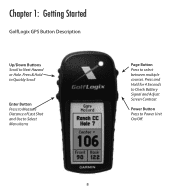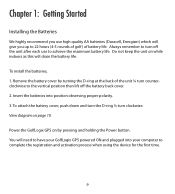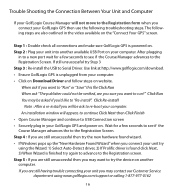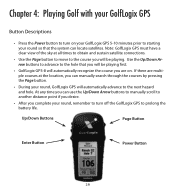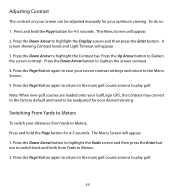Garmin GolfLogix GPS-8 Support Question
Find answers below for this question about Garmin GolfLogix GPS-8.Need a Garmin GolfLogix GPS-8 manual? We have 1 online manual for this item!
Question posted by rldroland on November 23rd, 2013
Is There An Upgrade For A Golf Logix Gps8
checking to see if there is a upgrade available.
Current Answers
Answer #1: Posted by TheWiz on November 24th, 2013 3:07 PM
See page 18 of the User's Manual for instructions on how to check for updates using the GolfLogix software on your PC.
Related Garmin GolfLogix GPS-8 Manual Pages
Similar Questions
Garmin Edge 500 Wont Go Into Mass Storage Mode
(Posted by Peser 9 years ago)
Driver Software For Golflogix Gps 8 Will Not Work
(Posted by ljjmu 10 years ago)
I Can Not Get The Program To Reconize The Rangefinder To Down Load The Golf Cors
(Posted by trailermaners2000 10 years ago)
Mss I Have A New Computer And Forgot How To Load My Courses On My Garmin Gps-8
(Posted by dhwebb33 10 years ago)
How Do I Download Golf Courses For My Gps
i have agarmin golflogix gps unit andwant to purchase agolf courses download for this system
i have agarmin golflogix gps unit andwant to purchase agolf courses download for this system
(Posted by rowdee 11 years ago)