Garmin GTN 750 Support Question
Find answers below for this question about Garmin GTN 750.Need a Garmin GTN 750 manual? We have 6 online manuals for this item!
Question posted by duaneholland on May 15th, 2014
I Have Connected The Gma 35 To Rs 232 Port 5 On 750. Cant Get Connection Beween
does the rs 232 port 5 support the audio panel... becoz the 750 is not seeing the audio panel.. cant get connection. all wiring checked and power checked.
Current Answers
There are currently no answers that have been posted for this question.
Be the first to post an answer! Remember that you can earn up to 1,100 points for every answer you submit. The better the quality of your answer, the better chance it has to be accepted.
Be the first to post an answer! Remember that you can earn up to 1,100 points for every answer you submit. The better the quality of your answer, the better chance it has to be accepted.
Related Garmin GTN 750 Manual Pages
STC GTN 6XX/7XX Sample AFMS (DOC file) - Page 14


...INSTRUCTIONS
4 INTERPRETING THE FDE PREDICTION RESULTS
The GPS/FDE Availability Results screen provides either a "GO" or "STOP" status for a non-Oceanic prediction (see Figure 12). A "GO" status indicates that...box on GPS navigation equipment. RNAV routes, SIDs, or STARs navigation predictions, the displayed result should check NOTAMS for RAIM.
A "STOP" status is not based on the GPS/FDE ...
XM Satellite Radio Activation Instructions - Page 4


...31 7.4 Refreshing...32 7.5 Deactivating and Reactivating the GDL 69 Series 32 8 GTN 625/635/650 and GTN 725/750 - GDL 69 Series Activation 19 5.1 Activation Steps...19 5.2 Verify Signal Reception... Series Activation 29 7.1 Verify the Radios are Ready to be Activated 35 8.2 Activating the Radio...35 8.3 Verifying Subscribed Services 36 8.4 Refreshing...36 8.5 Deactivating and Reactivating ...
XM Satellite Radio Activation Instructions - Page 26


...". If you requested, see
Page 20 GDL 69/69A XM Satellite Radio Activation Procedures
190-00355-04 Rev. SERVICE CLASS will either "Weak" or "Strong". Check the GDL 69 Series power, RS-232 configuration, and/or wiring.
4. If the GDL69 VER field displays "---" then GDL 69 Series to the service level that AUDIO SIGNAL quality is "Antenna...
Cockpit Reference Guide - Page 41
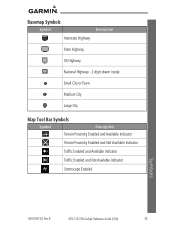
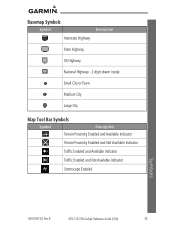
... Enabled and Not Available Indicator
Traffic Enabled and Available Indicator
Traffic Enabled and Not Available Indicator
Stormscope Enabled
Symbols
190-01007-04 Rev. B
GTN 725/750 Cockpit Reference Guide (CRG...
Cockpit Reference Guide - Page 44


... of the GMA 35 will be removed from the GMA 35 audio panel by pulling the circuit breaker labeled, "Audio". Remove power from the external CDI/HSI display. Description
The GMA 35 is lost.
B
Vertical guidance will cause the autopilot to GPS and aircraft is configured for service. Contact dealer for approach. AUDIO PANELAudio panel is inoperative or connection to GTN is...
Cockpit Reference Guide - Page 48


...is active. Messages
42
GTN 725/750 Cockpit Reference Guide (CRG)
190-01007-04 Rev. DATACARD REMOVEDReinsert SD card.
DATA SOURCEPressure altitude source inoperative or connection to read the databases.... for a Garmin datalink (GDL 69 or 69A) and the GTN cannot communicate with the datalink. Power cycle the GTN to exit demo mode. Contact dealer for service.
B
Heading ...
Pilot's Guide - Page 41


B
Garmin GTN 725/750 Pilot's Guide
2-1 Index Direct-To
Active Transponder
Selection
Active ...GTN 7XX can perform the control and display for a remotely mounted Audio & audio panel (such as the GMA 35) and a transponder (such as a control head for more information. See your dealer for remotely connected optional,
compatible transponders.
Com/Nav
2.1 Transponder Operation
FPL
The GTN...
Pilot's Guide - Page 46


2.2 Foreword
Audio Panel Operation
The GTN 7XX will operate as a control head for remotely connected optional,
Getting Started
compatible audio and intercom equipment (such as the Garmin GMA 35).
B Audio & Xpdr Ctrl
Audio Panel Controls Touch To Display
Com/Nav FPL
Intercom Setup
Mic Selection: 1, 2 or 3
"+" Indicates Additional Audio Source Monitoring (Nav, DME, or ADF)
Direct-To
...
Pilot's Guide - Page 50


...
Garmin GTN 725/750 Pilot's Guide
190-01007-03 Rev. Com/Nav FPL
2. The lighted green bar in the headsets. The marker beacon signal sensitivity threshold can be turned off.
When the green bar in the Marker
Messages Audio key shows, the marker audio will change to set in Configuration mode.
Weather The GMA 35 marker...
Pilot's Guide - Page 59


... a Garmin-
Charts Wpt Info
Map Traffic Terrain
Weather
3. B
Garmin GTN 725/750 Pilot's Guide
2-19 Index
Audio &
The TEL channel may be disabled in Configuration mode. Select the...Utilities
System
Messages
Symbols
Appendix
190-01007-03 Rev.
2.3.3 Telephone Configuration Foreword
The GMA 35 provides a 2-way telephone interface. Operation depends on
the state of the Pilot,...
Pilot's Guide - Page 299


...Audio & Xpdr Ctrl
Current Category
Signal Level
Com/Nav
Current Channel.
Figure 14-2 Main Music Display
Current
Proc
Volume. Touch To Select Preset
GDL Data Link Status
Wpt Info Map Traffic
Terrain
NOTE: The Music Configuration function can be managed. B
Garmin GTN 725/750...channel selections as presets for enjoying XM Radio audio entertainment
in the aircraft. FPL
Touch To ...
Pilot's Guide - Page 307


...GPS coverage is available for any functions. Traffic
Terrain
Weather
Nearest
Music
Utilities
Figure 15-1 Utilities Home Page
System Messages
Symbols
Appendix
190-01007-03 Rev. RAIM performs checks to ensure FPL
that will support... GTN 725/750 Pilot's Guide
15-1 Index The Vertical Calculator Started
(VCALC) calculates the time to begin descent and vertical speed required
Audio ...
Pilot's Guide - Page 317


... Messages
Prediction. RAIM performs checks to confirm GPS operation during your current location
or at a specified waypoint at
the selected waypoint.
B
Garmin GTN 725/750 Pilot's Guide
15-11 ...such cases, use a non-GPS based approach. Appendix
190-01007-03 Rev.
While viewing the Utilities page, touch the RAIM Prediction Map key.
Audio &
RAIM availability is not...
Pilot's Guide - Page 368
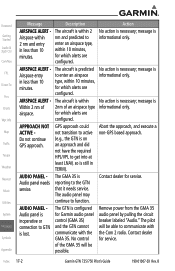
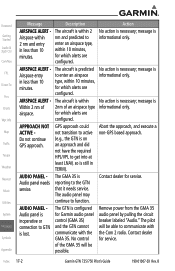
... than 10 type, within 10 minutes,
minutes.
The GMA 35 is lost.
Remove power from the GMA 35 audio panel by pulling the circuit breaker labeled "Audio."
for which alerts are
configured. The aircraft is configured for service. for which alerts are
configured.
AUDIO PANEL Audio panel is inoperative or connection to GTN is reporting to get into at least LNAV, so...
Pilot's Guide - Page 402


...
Charts
the normal progression of the GTN 7XX. Audio &
Xpdr Ctrl 3. Apply power to update the database(s). Touch the
Update key to the GTN 7XX System.
Terrain
Weather
Nearest
Music
Utilities
System
Messages
Symbols
Appendix
Index
19-12
Garmin GTN 725/750 Pilot's Guide
190-01007-03 Rev. View the power-up displays. The database update page...
Pilot's Guide Errata 1 - Page 3


... GTN is configured for the nearest airport, if nearest airport is found ,
3. Remove power from the GMA 35 audio panel by...AUDIO PANEL Audio panel is inoperative or connection to communicate with the Com 2 radio. The pilot will invalidate #1:
• Changing the approach in -air),
6. The airport surface chart for Garmin audio panel control (GMA 35) and the GTN cannot communicate with the GTN...
STC GTN 6XX/7XX AFMS - Page 4


... MANUAL SUPPLEMENT or SUPPLEMENTAL AIRPLANE FLIGHT MANUAL
for STC SA02019SE-D GARMIN GTN NAVIGATION SYSTEM
7.3 Auto ILS CDI Capture
28
7.4 Activate GPS Missed Approach
29
7.5 Terrain Proximity and TAWS
29
7.6 GMA 35 Audio Panel (Optional)
29
7.7 Traffic System (Optional)
30
7.8 StormScope® (Optional)
30
7.9 Power
31
7.10 Databases
31
7.11 External Switches
31
190-01007-A2...
STC GTN 6XX/7XX AFMS - Page 23
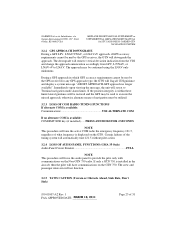
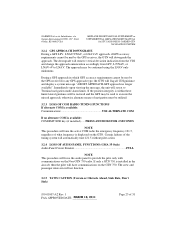
... pilot only with communications on the GTN. Certain failures of navigation must be used to execute the missed approach, otherwise alternate means of the tuning system will automatically tune 121.5 without pilot action.
3.2.4 LOSS OF AUDIO PANEL FUNCTIONS (GMA 35 Only) Audio Panel Circuit Breaker PULL
NOTE This procedure will force the audio panel to Terminal navigation mode alarm...
STC GTN 6XX/7XX AFMS - Page 29


... the Map Page (GTN 750) or Default Nav Page (GTN 650) the GTN will autoswitch from VLOC to GPS if GPS guidance is pressed. This installation does support the TAWS requirement of 91.223.
… This installation supports TAWS B.
Aural and visual alerts will not autoswitch from North 75° Latitude to a GMA 35 remotely mounted audio panel and marker beacon receiver...
STC GTN 6XX/7XX AFMS - Page 31


...annunciator panel and is part of 31 This switch is placarded with a TAWS or GPS ...panel. or its Subsidiaries, c/o Garmin International 1200 E. 151st Street
Olathe, KS 66062 USA
AIRPLANE FLIGHT MANUAL SUPPLEMENT or SUPPLEMENTAL AIRPLANE FLIGHT MANUAL
for STC SA02019SE-D GARMIN GTN NAVIGATION SYSTEM
7.9 Power y Power to the optional GMA 35 is provided through a circuit breaker labeled AUDIO...
Similar Questions
Gma 350h Maintenance Manual
Can you provide us a maintennce manual of GMA 350H
Can you provide us a maintennce manual of GMA 350H
(Posted by mameennagari607 2 years ago)
¿does The Gtn 750 Display Left And Right Corrections For Main Go To Courses?
(Posted by Anonymous-72175 11 years ago)
Gtn 750: How Getting My Filled And Eu-atc Approved Ifr Route Into The Unit Easy
(Posted by wfreiwald 11 years ago)
Will The 750 Display The Current Radial For The Active Nav (if The Nav Is A Vor)
the 530 would display the current radial of a vor selected as the nav frequency. I don't see how to ...
the 530 would display the current radial of a vor selected as the nav frequency. I don't see how to ...
(Posted by tom92981 12 years ago)

