Garmin GTN 750 Support Question
Find answers below for this question about Garmin GTN 750.Need a Garmin GTN 750 manual? We have 6 online manuals for this item!
Question posted by mchcleona on July 29th, 2014
Why Does The Gtn 750 Require A Serial Encoder
The person who posted this question about this Garmin product did not include a detailed explanation. Please use the "Request More Information" button to the right if more details would help you to answer this question.
Current Answers
There are currently no answers that have been posted for this question.
Be the first to post an answer! Remember that you can earn up to 1,100 points for every answer you submit. The better the quality of your answer, the better chance it has to be accepted.
Be the first to post an answer! Remember that you can earn up to 1,100 points for every answer you submit. The better the quality of your answer, the better chance it has to be accepted.
Related Garmin GTN 750 Manual Pages
STC GTN 6XX/7XX Sample AFMS (DOC file) - Page 2
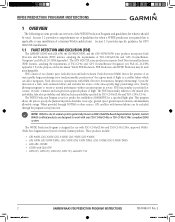
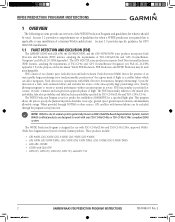
... is synonymous with GIA 63W • GTN 625, GTN 635, GTN 650, GTN 725, and GTN 750
2
190-00643-01_0E.indd 2
GARMIN WAAS FDE PREDICTION PROGRAM INSTRUCTIONS
190-00643-01 Rev. The GTN 6XX/7XX series products incorporate Fault Detection and Exclusion (FDE) features, satisfying the requirements of TSO-C146c and "GPS Oceanic/Remote Navigation" per FAA AC 20...
Cockpit Reference Guide - Page 7
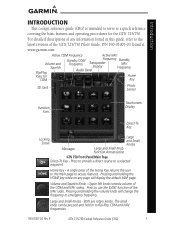
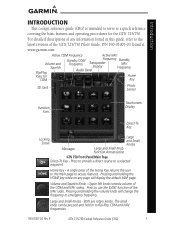
...
Large and Small Knobs
Large and Small Knob Function Annunciation
GTN 750 Front Panel/Main Page Direct-To Key -
B
GTN 725/750 Cockpit Reference Guide (CRG)
1
Press to provide a ...Standby COM Frequency
Frequency Standby
Transponder
NAV
Display
Frequency
Audio Panel
Keys for the GTN 725/750. Volume and Squelch Knob - Press to access features. Large and Small Knobs...
Cockpit Reference Guide - Page 8


GPS/NAV/COM
NAV/COM RADIO (GTN 750 Only)
Active COM Frequency
Transponder ID Active NAV Frequency
Standby COM Frequency
Standby NAV Frequency
COM and NAV Radio Frequencies
Touchscreen Entry
*
NOTE:
designates functions that there is no MON key.
2
GTN 725/750 Cockpit Reference Guide (CRG)
190-01007-04 Rev.
Displays categories for the related
feature...
Pilot's Guide - Page 9


... and Support v Getting Welcome ...xvii Started About This Guide xvii Audio & Conventions xviii Xpdr Ctrl
1 Getting Started 1-1 Com/Nav
1.1 Model Descriptions 1-1 1.1.1 GTN 725 1-1 FPL 1.1.2 GTN 750 1-2
1.2 About This Pilot's Guide 1-2 Direct-To 1.2.1 Conventions 1-2 1.2.2 Using the Touchscreen 1-2 Proc
1.3 Product Description 1-3 1.3.1 Secure Data Card 1-3 Charts 1.3.2 Pilot Controls...
Pilot's Guide - Page 12
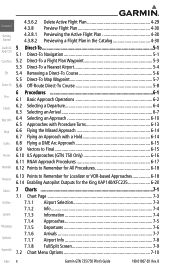
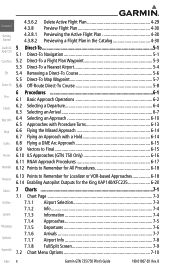
...Hold 6-14 6.8 Flying a DME Arc Approach 6-15 6.9 Vectors to Final 6-15 6.10 ILS Approaches (GTN 750 Only 6-16 6.11 RNAV Approach Procedures 6-17 6.12 Points to Remember for All Procedures 6-18
6.13 Points...
7.1.6 Arrivals 7-7
Symbols
7.1.7 Airport Info 7-8
7.1.8 Full/Split Screen 7-9 Appendix 7.2 Chart Menu Options 7-10
Index x
Garmin GTN 725/750 Pilot's Guide
190-01007-03 Rev. B
Pilot's Guide - Page 14


... of an Existing Flight Plan....... 9-31
9.3.3.3 Removing a Waypoint from an Existing Flight Plan 9-31
Nearest
9.3.3.4 Creating a Flight Plan Without an Existing Flight Plan........... 9-31
9.4 CDI (GTN 750 only 9-33
Music 9.5 OBS 9-34
9.6 Map Symbols 9-35
Utilities 10 Traffic 10-1
10.1 Traffic Information Service (TIS) (Optional 10-1
System
10.1.1 TIS Symbology 10-2
Messages...
Pilot's Guide - Page 21


... Com/Nav
controls. Its color moving map display. The required controls are 6.25 inches wide and 6 inches high.
The units include one removable SD data card for the selected function. Symbols
Pilots will not only simplify
operation, but also save panel space. The GTN 750 adds VHF
Com and VHF Nav radios. The...
Pilot's Guide - Page 23


... flight operations, the SD card is used for Terrain, Messages FliteChart, and ChartView database storage. An SD card is required for Obstacle,
Symbols
Basemap, SafeTaxi, Aviation, and ChartView database updates. B
Garmin GTN 725/750 Pilot's Guide
1-3 Index Active Com Frequency
Volume, Squelch On/ Off, and Nav ID On/Off
Standby Com Frequency
Active...
Pilot's Guide - Page 61


... radio configuration of
8.33 kHz steps is also available.
B
Recent Nearest - Com - 3 NAV/COM
Foreword
(GTN 750 NAV/COM)
The GTN 750 features a digitally-tuned VHF Com radio that provides a
seamless transition from 118.000 to navigation. The GTN 750's Com
radio operates in the aviation voice band, from communication to 136.975 MHz, in
25...
Pilot's Guide - Page 65


...and place it into
the Com Standby window of the main GPS Started
pages. 3.3.1 Com Frequency Finding Foreword The GTN 750's frequency finding feature allows you to quickly select any
displayed... to Select Nearest List
Nearest Music
Figure 3-6 Com Nearest Airport Frequency
Utilities
3.
B
Garmin GTN 725/750 Pilot's Guide
3-5 Index Audio & Xpdr Ctrl
To select a Com frequency for User,...
Pilot's Guide - Page 72
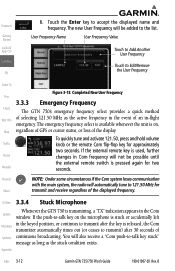
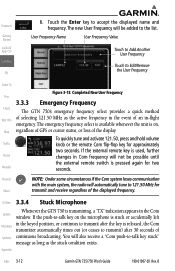
...key is stuck or accidentally left Messages in -flight emergency. Utilities 3.3.4 Stuck Microphone
Whenever the GTN 750 is transmitting, a "TX" indication appears in Com frequency will be possible until
the external...-to-talk key on ,
Map regardless of GPS or cursor status, or loss of Symbols continuous broadcasting. Appendix
Index 3-12
Garmin GTN 725/750 Pilot's Guide
190-01007-03 Rev. You...
Pilot's Guide - Page 75
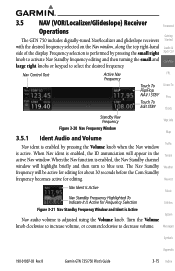
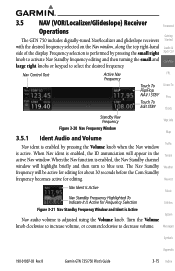
Messages
Symbols
Appendix
190-01007-03 Rev. B
Garmin GTN 725/750 Pilot's Guide
3-15 Index Nav Control Text
Active Nav
FPL... To
Indicate It Is Active for editing. 3.5 NAV (VOR/Localizer/Glideslope) Receiver
Foreword
Operations
Getting
The GTN 750 includes digitally-tuned Nav/localizer and glideslope receivers Started
with the desired frequency selected on the Nav window, ...
Pilot's Guide - Page 77


...
Symbols
Appendix
190-01007-03 Rev. Touch the desired Nav frequency to Filter Nearest List
Music Utilities
Figure 3-22 Nearest Airport Nav Frequency
System
3.
B
Garmin GTN 725/750 Pilot's Guide
3-17 Index Touch the User, Recent, Nearest, or Flight Plan key. Categories for the Nearest airports will be displayed.
3.5.3 Nav Frequency Finding...
Pilot's Guide - Page 132
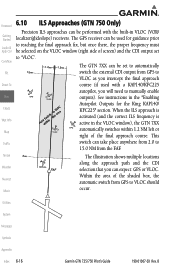
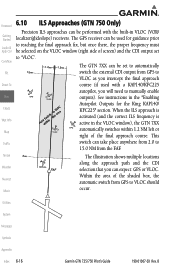
... Audio & Xpdr Ctrl Com/Nav
FPL
Direct-To
Proc
Charts
Wpt Info
Map
Traffic
6.10 ILS Approaches (GTN 750 Only)
Precision ILS approaches can take place anywhere from 2.0 to
15.0 NM from the FAF. The GPS receiver can be selected on the VLOC window (right side of the shaded box, the automatic switch...
Pilot's Guide - Page 207


... VLOC receiver to GPS navigation, if desired, by the VLOC receiver, "VLOC" appears Xpdr Ctrl
instead. Touch the CDI key to the external CDI (or HSI) when VLOC is active. B
Garmin GTN 725/750 Pilot's Guide
9-33 Index
See the ILS example in the annunciation bar. 9.4 CDI (GTN 750 only)
Foreword
The GTN 750's CDI key is...
Pilot's Guide - Page 284


...be used to
Audio &
Xpdr Ctrl quickly tune the Nav radio to the nearby VOR (GTN 750 only). A list of your present position). While viewing the Nearest function, touch the VOR key.... Music
Utilities
System
Messages
Symbols
Appendix
Index 13-6
Garmin GTN 725/750 Pilot's Guide
190-01007-03 Rev. For each VOR
listed, the Nearest VOR Page also ...
Pilot's Guide - Page 291


...Info
ARTCC Frequency Map Key
Traffic
Terrain
Weather
Figure 13-18 Nearest ARTCC
Nearest
2. B
Garmin GTN 725/750 Pilot's Guide
13-13 Index 13.8 Nearest ARTCC
Foreword
The Nearest ARTCC page displays the facility... COM window. Touch the Up and Down keys to flip/flop the Com FPL frequencies (GTN 750 only).
Com/Nav
Touch the ARTCC Frequency key to the center's frequency. Touch the COM...
STC GTN 6XX/7XX AFMS - Page 12
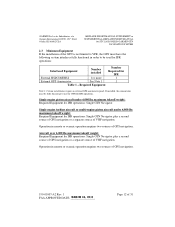
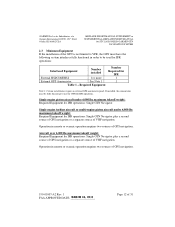
... operations:
Interfaced Equipment
Number installed
External HSI/CDI/EHSI
1 or more
External GPS Annunciator
See Note 1
Table 1 -
Required Equipment
Number Required for IFR operations. Operation in order to use the GTN for
IFR 1 1
Note 1: Certain installations require an external GPS annunciator panel. or its Subsidiaries, c/o Garmin International 1200 E. 151st Street
Olathe, KS...
STC GTN 6XX/7XX AFMS - Page 23
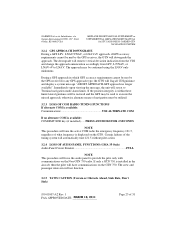
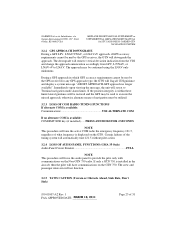
...GPS approach no alternate COM is installed in which GPS accuracy requirements cannot be met by the GPS receiver for STC SA02019SE-D GARMIN GTN NAVIGATION SYSTEM
3.2.2 GPS APPROACH DOWNGRADE During a GPS LPV, LNAV/VNAV, or LNAV+V approach, if GPS accuracy requirements...restored and the GPS may be met by the GPS receiver, the GTN will have communications on the Non-GTN 750 radio. The ...
STC GTN 6XX/7XX AFMS - Page 29


.... This installation does support the TAWS requirement of 91.223.
… This installation supports TAWS B. Controls for terrain or obstacles are accessed by pressing the "Intercom" button on the Map Page (GTN 750) or Default Nav Page (GTN 650) the GTN will not autoswitch from VLOC to GPS when the "Activate GPS Missed Approach" button is updated...
Similar Questions
Does The Gtn 750 Trainer For Ipad Selling For $24 Interface With G 600?
(Posted by carlosbruderer 11 years ago)
¿does The Gtn 750 Display Left And Right Corrections For Main Go To Courses?
(Posted by Anonymous-72175 11 years ago)

