Garmin GTN 750 Support Question
Find answers below for this question about Garmin GTN 750.Need a Garmin GTN 750 manual? We have 6 online manuals for this item!
Question posted by carlosbruderer on March 20th, 2013
Does The Gtn 750 Trainer For Ipad Selling For $24 Interface With G 600?
The person who posted this question about this Garmin product did not include a detailed explanation. Please use the "Request More Information" button to the right if more details would help you to answer this question.
Current Answers
There are currently no answers that have been posted for this question.
Be the first to post an answer! Remember that you can earn up to 1,100 points for every answer you submit. The better the quality of your answer, the better chance it has to be accepted.
Be the first to post an answer! Remember that you can earn up to 1,100 points for every answer you submit. The better the quality of your answer, the better chance it has to be accepted.
Related Garmin GTN 750 Manual Pages
STC GTN 6XX/7XX Sample AFMS (DOC file) - Page 2
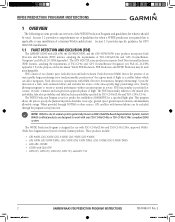
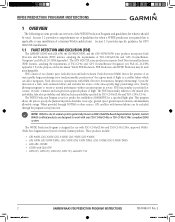
...
E
2/28/2011 1:24:33 PM The GTN 6XX/7XX series products incorporate Fault Detection and Exclusion (FDE) features, satisfying the requirements of TSO-C146c and "GPS Oceanic/Remote Navigation" per...error (and presumably, position error) for use with GIA 63W • GTN 625, GTN 635, GTN 650, GTN 725, and GTN 750
2
190-00643-01_0E.indd 2
GARMIN WAAS FDE PREDICTION PROGRAM INSTRUCTIONS
190-...
Cockpit Reference Guide - Page 7
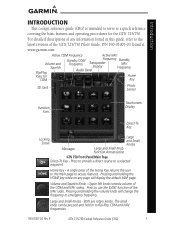
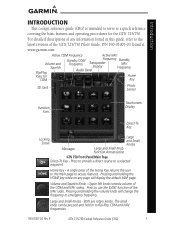
...Flop
Standby COM Frequency
Frequency Standby
Transponder
NAV
Display
Frequency
Audio Panel
Keys for the GTN 725/750. Home Key -
Press to provide a direct course to flip-fl...-To Key
Locking Screw
Messages
Large and Small Knobs
Large and Small Knob Function Annunciation
GTN 750 Front Panel/Main Page Direct-To Key -
Press to access features. Both are rotary...
Cockpit Reference Guide - Page 8


GPS/NAV/COM
NAV/COM RADIO (GTN 750 Only)
Active COM Frequency
Transponder ID Active NAV Frequency
Standby COM Frequency
Standby NAV Frequency
COM and NAV Radio Frequencies
Touchscreen Entry
*
NOTE:
designates functions that there is no MON key.
2
GTN 725/750 Cockpit Reference Guide (CRG)
190-01007-04 Rev. Cyan colored keys represent fields...
Pilot's Guide - Page 9


... and Support v Getting Welcome ...xvii Started About This Guide xvii Audio & Conventions xviii Xpdr Ctrl
1 Getting Started 1-1 Com/Nav
1.1 Model Descriptions 1-1 1.1.1 GTN 725 1-1 FPL 1.1.2 GTN 750 1-2
1.2 About This Pilot's Guide 1-2 Direct-To 1.2.1 Conventions 1-2 1.2.2 Using the Touchscreen 1-2 Proc
1.3 Product Description 1-3 1.3.1 Secure Data Card 1-3 Charts 1.3.2 Pilot Controls...
Pilot's Guide - Page 12
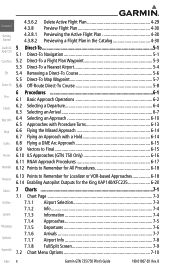
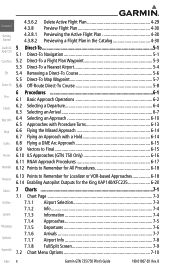
...Hold 6-14 6.8 Flying a DME Arc Approach 6-15 6.9 Vectors to Final 6-15 6.10 ILS Approaches (GTN 750 Only 6-16 6.11 RNAV Approach Procedures 6-17 6.12 Points to Remember for All Procedures 6-18
6.13 Points...7-6
7.1.6 Arrivals 7-7
Symbols
7.1.7 Airport Info 7-8
7.1.8 Full/Split Screen 7-9 Appendix 7.2 Chart Menu Options 7-10
Index x
Garmin GTN 725/750 Pilot's Guide
190-01007-03 Rev.
Pilot's Guide - Page 14


... of an Existing Flight Plan....... 9-31
9.3.3.3 Removing a Waypoint from an Existing Flight Plan 9-31
Nearest
9.3.3.4 Creating a Flight Plan Without an Existing Flight Plan........... 9-31
9.4 CDI (GTN 750 only 9-33
Music 9.5 OBS 9-34
9.6 Map Symbols 9-35
Utilities 10 Traffic 10-1
10.1 Traffic Information Service (TIS) (Optional 10-1
System
10.1.1 TIS Symbology 10-2
Messages...
Pilot's Guide - Page 21


...600 pixel, 6.9 inch diagonal color LCD with a front-loading data card) Messages
contains all Audio & models will be updated with touchscreen Com/Nav
controls. The GTN 7XX simplifies your workload with vertical guidance, such
as the GTN... control their position
on the interactive display. The GTN 725 and 750 have their own Wpt Info GPS/ SBAS navigator and flight planning functions.
Pilot's Guide - Page 22


...The Wpt Info large right knob is coupled with traffic, lightning detection, and weather interfaces. Highlighted icons and keys may
Music be used for the associated step as shown below...Satellite Radio's XM Weather Service via the Garmin GDL 69/69A datalink receiver.
1.1.2 GTN 750
Com/Nav
The GTN 750 includes all of the features of menu items may be panned by touching the screen ...
Pilot's Guide - Page 23


... card is used for Terrain, Messages FliteChart, and ChartView database storage.
The GTN 7XX Com/Nav has a 800 x 600 pixel, 6.9 inch LCD display. Appendix
190-01007-03 Rev. 1.3 Product ...is required for Obstacle,
Symbols
Basemap, SafeTaxi, Aviation, and ChartView database updates. B
Garmin GTN 725/750 Pilot's Guide
1-3 Index Active Com Frequency
Volume, Squelch On/ Off, and Nav ID ...
Pilot's Guide - Page 61


.../Flop)
Key Large and Small Knobs (Frequency
Adjust)
Proc Charts Wpt Info Map Traffic Terrain Weather
Find
Xfer Monitor Keypad
190-01007-03 Rev. The GTN 750's Com
radio operates in the aviation voice band, from communication to 136.975 MHz, in
25 kHz steps (default). Com - For European operations, a Com radio...
Pilot's Guide - Page 65


... Recent selected frequency, Nearest airport, or from some examples of the main GPS Started
pages. B
Garmin GTN 725/750 Pilot's Guide
3-5 Index
A list of the numeric keypad display. System...Touch Recent, Nearest, Flight Plan, or User. 3.3.1 Com Frequency Finding Foreword The GTN 750's frequency finding feature allows you to Select Nearest List
Nearest Music
Figure 3-6 Com Nearest...
Pilot's Guide - Page 72
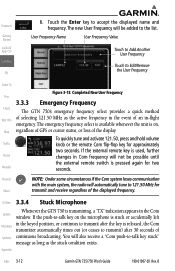
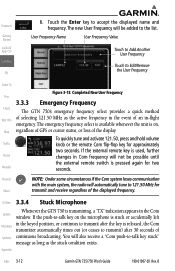
... Frequency
Proc
3.3.3 Emergency Frequency
Charts
The GTN 750's emergency frequency select provides a quick method
Wpt Info of the displayed frequency.
Appendix
Index 3-12
Garmin GTN 725/750 Pilot's Guide
190-01007-03 Rev. ... of Symbols continuous broadcasting. If the push-to-talk key on ,
Map regardless of GPS or cursor status, or loss of an in the Com
System
window. Touch the Enter...
Pilot's Guide - Page 75
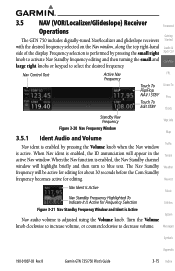
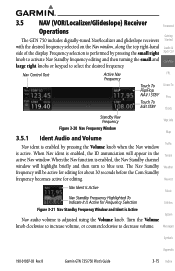
... to blue text. 3.5 NAV (VOR/Localizer/Glideslope) Receiver
Foreword
Operations
Getting
The GTN 750 includes digitally-tuned Nav/localizer and glideslope receivers Started
with the desired frequency selected on ... using the Volume knob. Messages
Symbols
Appendix
190-01007-03 Rev. B
Garmin GTN 725/750 Pilot's Guide
3-15 Index The Nav Standby Weather frequency will be active for editing...
Pilot's Guide - Page 77


... into
the Nav Standby window.
Getting Started
To select a Nav frequency for User, Recent, Nearest,
and Flight Plan are available. 3.5.3 Nav Frequency Finding Foreword
The GTN 750's frequency finding feature allows you to quickly select any
displayed database Nav frequency as your Flight Plan:
Audio & Xpdr Ctrl
1. B
Garmin...
Pilot's Guide - Page 132
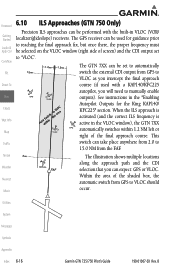
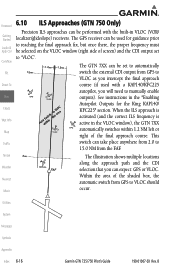
... Started Audio & Xpdr Ctrl Com/Nav
FPL
Direct-To
Proc
Charts
Wpt Info
Map
Traffic
6.10 ILS Approaches (GTN 750 Only)
Precision ILS approaches can be performed with a KAP140/KFC225
autopilot, you can expect: GPS or VLOC. See instructions in VLOC (VOR/ localizer/glideslope) receivers. When the ILS approach is activated (and the...
Pilot's Guide - Page 207


... using their external source selection
method (this is based on -screen CDI information is typical an EFIS system). 9.4 CDI (GTN 750 only)
Foreword
The GTN 750's CDI key is connected to the GPS Started
receiver, "GPS" appears below the CDI key in the Procedures section for more information. When the external CDI (or HSI) is used...
Pilot's Guide - Page 284


... VORs (within 200 NM will be used to
Audio &
Xpdr Ctrl quickly tune the Nav radio to the nearby VOR (GTN 750 only). Music
Utilities
System
Messages
Symbols
Appendix
Index 13-6
Garmin GTN 725/750 Pilot's Guide
190-01007-03 Rev. B Touch the Up and Down keys to VOR
Traffic Terrain Weather Nearest
Figure...
Pilot's Guide - Page 291


...Direct-To
1. Touch the Up and Down keys to flip/flop the Com FPL frequencies (GTN 750 only). Utilities
System
Messages
Symbols
Appendix
190-01007-03 Rev. Touch the COM Active window to...and may be listed. While viewing the Nearest function, touch the ARTCC key. B
Garmin GTN 725/750 Pilot's Guide
13-13 Index Proc
ARTCC Name and Information
ARTCC Frequency Key With Multiple ...
Pilot's Guide - Page 411
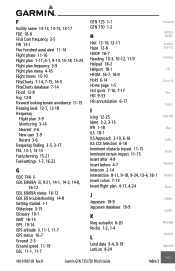
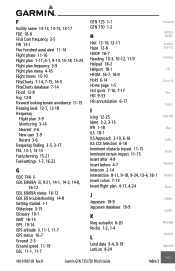
...Glideslope 3-15 Glossary 19-1 GMT 16-15 GPS 19-14 GPS altitude ii, 11-1, 11-7 GPS status 16-7 Ground 2-3 Ground speed 11-19 GSL 11-1, 11-7
GTN 725 1-1 GTN 750 1-2
H
Hail 12-10, 12-11...11, 9-18, 9-24, 13-4, 18-1 Invert colors 7-13 Invert flight plan 4-17, 4-24
J
Jeppesen 19-9 Jeppesen database 19-9
K
King autopilot 6-20 Knobs 1-2, 1-4
L
Land data 9-4, 9-19 Lat/Lon 9-24
Foreword Getting Started ...
STC GTN 6XX/7XX AFMS - Page 29


... alerts for STC SA02019SE-D GARMIN GTN NAVIGATION SYSTEM
7.4 Activate GPS Missed Approach If the GTN displays a CDI key on the GTN display screen.
190-01007-A2 Rev. 1 FAA APPROVED DATE: _M__A_R_C_H__1_8__,_2_0_1_1__
Page 29 of 91.223.
7.6 GMA 35 Audio Panel (Optional) The GTN 725 and 750 can interface to GPS when the "Activate GPS Missed Approach" button is...
Similar Questions
Gtn 750: How Getting My Filled And Eu-atc Approved Ifr Route Into The Unit Easy
(Posted by wfreiwald 11 years ago)

