Garmin GTN 750 Support Question
Find answers below for this question about Garmin GTN 750.Need a Garmin GTN 750 manual? We have 6 online manuals for this item!
Question posted by aravizza on May 10th, 2012
Crossfilling Garmin Gtn Units.
Will a GTN750 crossfill to a GTN650 or vice versa??
Current Answers
There are currently no answers that have been posted for this question.
Be the first to post an answer! Remember that you can earn up to 1,100 points for every answer you submit. The better the quality of your answer, the better chance it has to be accepted.
Be the first to post an answer! Remember that you can earn up to 1,100 points for every answer you submit. The better the quality of your answer, the better chance it has to be accepted.
Related Garmin GTN 750 Manual Pages
Pilot's Guide - Page 5
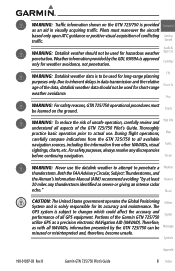
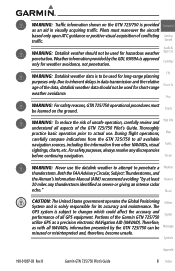
...United States government operates the Global Positioning Utilities System and is to inherent delays in visually acquiring traffic. Portions of conflicting traffic. WARNING: Traffic information shown on the ground. FPL Direct-To
Proc
WARNING: For safety reasons, GTN 725/750...(NAVAID). B
Garmin GTN 725/750 Pilot's Guide
iii Index The
GPS system is subject to all GPS equipment. Foreword
...
Pilot's Guide - Page 18
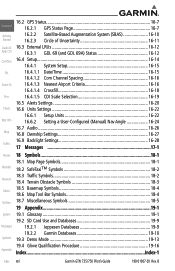
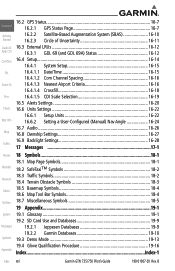
...Proc
Charts
Wpt Info
Map
Traffic
16.2 GPS Status 16-7 16.2.1 GPS Status Page 16-7 16.2.2 Satellite-Based ... Crossfill 16-18 16.4.1.5 CDI Scale Selection 16-19
16.5 Alerts Settings 16-20 16.6 Units Settings 16-22
16.6.1 Setup Units 16... Garmin Databases 19-10 Symbols 19.3 Demo Mode 19-13
19.4 Glove Qualification Procedure 19-16 Appendix Index...Index-1
Index xvi
Garmin GTN 725/750 Pilot...
Pilot's Guide - Page 21


... their own Wpt Info GPS/ SBAS navigator and flight planning functions. The Jeppesen database (that Direct-To
provides a visual display of the GTN 725 and 750. The units include one removable SD ...precision approaches, and approaches with touchscreen Com/Nav
controls.
B
Garmin GTN 725/750 Pilot's Guide
1-1 Index In general, all airports, VORs, NDBs, Intersections, FSSs, Approaches, DPs...
Pilot's Guide - Page 31


...activated by your Audio &
touch. Touch to Zoom Touchscreen Keys - B
Garmin GTN 725/750 Pilot's Guide
1-11 Index
Xpdr Ctrl
Com/Nav
FPL
Direct-To
Proc... the Started
controls for the GTN 7XX are available:
• System Status
Nearest
• GPS Status
• External LRUs
Music
• Setup
Utilities
• Alerts Settings
• Units Settings
System
• Audio
...
Pilot's Guide - Page 32


...Offset key.
3. Index 1-12
Garmin GTN 725/750 Pilot's Guide
190-01007-03 Rev...GPS Status Page & SBAS Providers Set Alert Values
Information on External LRUs
Set System Units Of Measurement
Select Backlight Setting
Proc Charts
Wpt Info 1.5.2.1
Map
Select Ownship Symbol Figure 1-17 System Page
System Settings Values 1. Touch the Crossfill key to enable or disable crossfill with a second GTN unit...
Pilot's Guide - Page 34


... convention
Map
- Ownship icon
- Symbols
Appendix
Index 1-14
Garmin GTN 725/750 Pilot's Guide
190-01007-03 Rev. 1.5.3 Dual GTN 7XX Installations
Foreword
Dual GTN 7XX units when connected in the aircraft may be updated real time on by "Crossfilling" or synchronizing
information between both
Com/Nav GTN 7XX units:
• User Waypoints
FPL • Flight Plan Catalog
Direct...
Pilot's Guide - Page 39


... flight phase is either En Route (ENR) or
Oceanic (OCN).
Dead Reckoning mode will replace ENR or OCN when a GPS position Charts
is unavailable and the unit is in Dead Reckoning mode. B
Garmin GTN 725/750 Pilot's Guide
1-19 Index Direct-To
"DR" will be used as not available and new terrain advisory pop-ups...
Pilot's Guide - Page 72
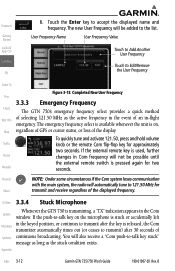
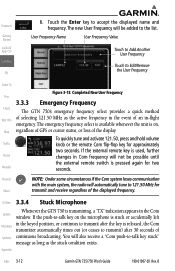
... again for approximately
two seconds. The emergency frequency select is available whenever the unit is released, the Com
transmitter automatically times out (or ceases to -talk ...in Com frequency will automatically tune to -talk key on ,
Map regardless of GPS or cursor status, or loss of the displayed frequency. If the external remote... 3-12
Garmin GTN 725/750 Pilot's Guide
190-01007-03 Rev.
Pilot's Guide - Page 130
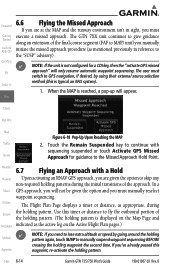
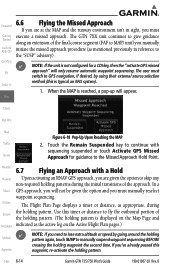
NOTE: If the unit is displayed on ...their external source selection method (this waypoint, re-activate the holding pattern. In a
Music GPS approach, you will not be given the option and you are at the MAP and ... to skip any non-required holding patterns during
System the holding pattern.
Index 6-14
Garmin GTN 725/750 Pilot's Guide
190-01007-03 Rev. Use this timer or distance to fly the...
Pilot's Guide - Page 207


...information is annunciated under the CDI key. B
Garmin GTN 725/750 Pilot's Guide
9-33 Index When the external CDI (or HSI) is active. FPL Direct-To
NOTE: GPS phase of flight annunciations (LPV, ENR, ...Wpt Info
NOTE: If the unit is being driven by using their external source selection
method (this is used for a CDI key, then the "activate GPS missed
approach" will only resume...
Pilot's Guide - Page 307


...direct-to assist in flight. B
Garmin GTN 725/750 Pilot's Guide
15-1 Index The Flight... Timers feature
provides a number of timer types to or flight plan when equipped
with fuel flow (FF) and/or fuel on board (FOB) sensors. Com/Nav
RAIM Prediction predicts if GPS...a group of features that the GTN unit has adequate satellite geometry during your...
Pilot's Guide - Page 317


... for a pending flight to
Getting Started
ensure that the GTN unit has adequate satellite geometry during
an approach. B
Garmin GTN 725/750 Pilot's Guide
15-11 Index
15.3 RAIM Prediction
Foreword
RAIM Prediction predicts if GPS coverage is available for your flight. RAIM performs checks to confirm GPS operation during your current location
or at a specified waypoint...
Pilot's Guide - Page 339


16 System
Foreword
The System function allows you to change unit settings, customize operation to the
System page, touch the Back key. Getting Started
... the Home page, touch the System key.
The System pages cover System Status, GPS Status, External LRUs, Setup, Alerts, Units, Audio, Ownship, and the Backlight control function.
1.
B
Garmin GTN 725/750 Pilot's Guide
16-1 Index
Pilot's Guide - Page 346


.... The "D" character inside the bars indicates differential corrections (e.g. Once the GPS receiver has determined your position, the Appendix GTN unit indicates your position, altitude, track and ground speed. Touch the key for...shown in view as well as a faulty satellite. The GPS
Index 16-8
Garmin GTN 725/750 Pilot's Guide
190-01007-03 Rev. The receiver has collected the necessary data, ...
Pilot's Guide - Page 348


... the System page, touch GPS Status.
If desired, touch...Selection Page
4.
The Time and other data may not be displayed until the unit has acquired enough satellites for Alaska, Canada, the 48 contiguous
states, and ...satellite orbit information can take 5 to 10 minutes. Terrain
3. Index 16-10
Garmin GTN 725/750 Pilot's Guide
190-01007-03 Rev.
The
SBAS list is a system that ...
Pilot's Guide - Page 353


... GPS satellites' signals and cannot be changed. Appendix
190-01007-03 Rev.
While viewing the System Setup page, touch Local Offset to a second GTN, and Nearest Airport search filtering.
1. or 24-hour). B
Garmin GTN 725/750 Pilot's Guide
16-15 Index 16.4.1 System Setup
System Setup function allows setting the time convention, Com channel spacing, crossfilling...
Pilot's Guide - Page 356


... pilot must verify the flight plan in the
other unit. Date/Time convention - Units (Nav angle, Distance/Speed, etc.) - When Crossfill is turned on in each unit prior to note that data will not be prompted
or
to use.
Ownship icon -
Index 16-18
Garmin GTN 725/750 Pilot's Guide
190-01007-03 Rev. ILS CDI Capture...
Pilot's Guide - Page 357


This feature enables the unit to automatically switch from GPS Messages
to VLOC on ILS approaches.
See Procedures-ILS Approaches ... to choose a CDI Scale manually. B
Garmin GTN 725/750 Pilot's Guide
16-19 Index Foreword
Touch OK to Enable Crossfill With Dual Units
Getting Started
Audio & Xpdr Ctrl
Figure 16-19 Confirming Crossfill Selection
Com/Nav
16.4.1.5 CDI Scale Selection
...
Pilot's Guide - Page 362
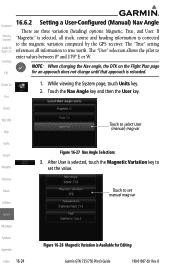
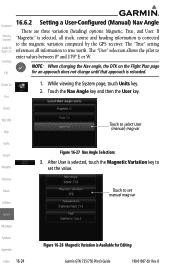
...GPS receiver.
After User is corrected to set manual mag var
System
Messages
Symbols Appendix
Figure 16-28 Magnetic Variation is Available for an approach does not change until that approach is reloaded. NOTE: When changing the Nav angle, the DTK on the Flight Plan page for Editing
Index 16-24
Garmin GTN... 725/750 Pilot's Guide
190...Units key. 2.
Pilot's Guide Errata 1 - Page 1
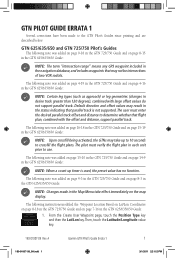
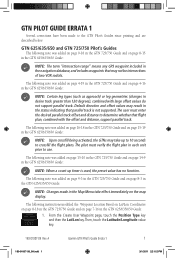
...GTN 725/750 Guide and on page 15-19 in the GTN 625/635/650 Guide:
NOTE: Upon crossfill being activated, the GTNs may take effect immediately on page 8-3 in the GTN 625/635/650 Guide:
NOTE: Changes made to use. GTN 625/635/650 and GTN 725/750...Garmin GTN Pilot's Guide Errata 1
1
190-01007-09_0A.indd 1
3/1/2011 2:21:12 PM The user must verify the flight plan in each unit prior to the GTN ...
Similar Questions
Does The Gtn 750 Trainer For Ipad Selling For $24 Interface With G 600?
(Posted by carlosbruderer 11 years ago)
¿does The Gtn 750 Display Left And Right Corrections For Main Go To Courses?
(Posted by Anonymous-72175 11 years ago)
Gtn 750: How Getting My Filled And Eu-atc Approved Ifr Route Into The Unit Easy
(Posted by wfreiwald 12 years ago)

