Garmin GPSMAP 78 Support Question
Find answers below for this question about Garmin GPSMAP 78.Need a Garmin GPSMAP 78 manual? We have 3 online manuals for this item!
Question posted by justinejamesn on May 17th, 2012
Is Gpsmap 78csx Better Than Gpsmap 76csx?
Is GPSMAP 78Csx better than GPSMAP 76Csx?
Current Answers
There are currently no answers that have been posted for this question.
Be the first to post an answer! Remember that you can earn up to 1,100 points for every answer you submit. The better the quality of your answer, the better chance it has to be accepted.
Be the first to post an answer! Remember that you can earn up to 1,100 points for every answer you submit. The better the quality of your answer, the better chance it has to be accepted.
Related Garmin GPSMAP 78 Manual Pages
Owner's Manual - Page 6


Getting Started
Device Overview
Internal antenna
Buttons
Display
2
MCX connector for external GPS antenna (under weather cap)
Serial port (under weather cap)
mini-USB port (under weather cap)
Battery compartment
microSD™ card slot (under batteries)
GPSMAP 78 Series Owner's Manual
Owner's Manual - Page 8


If necessary, turn the device on the device. 3. The GPS bars indicate satellite strength. When the bars are green, the device has acquired satellite signals.
4
Buttons
Button FIND/MOB
Description
Press FIND to that point. Press and hold to turn on and off. GPSMAP 78 Series Owner's Manual
Quickly press to acquire signals. 1. Wait...
Owner's Manual - Page 13
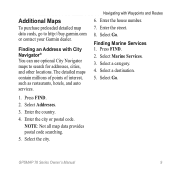
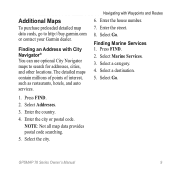
..., go to search for addresses, cities, and other locations. Finding an Address with Waypoints and Routes
6. Press FIND.
2. Enter the street. 8. Select Go.
Select Marine Services. 3. GPSMAP 78 Series Owner's Manual
9 The detailed maps contain millions of points of interest, such as restaurants, hotels, and auto services.
1.
Enter the country.
4. Select the city...
Owner's Manual - Page 20
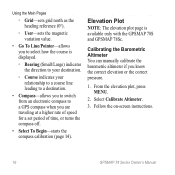
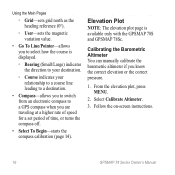
... (0°).
◦◦ User-sets the magnetic variation value.
• Go To Line/Pointer-allows you to a GPS compass when you know the correct elevation or the correct pressure.
1. Elevation Plot
note: The elevation plot page is displayed...from an electronic compass to select how the course is available only with the GPSMAP 78S and GPSMAP 78Sc. From the elevation plot, press menu.
2.
Owner's Manual - Page 23
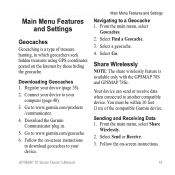
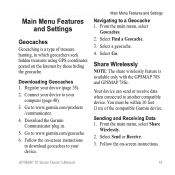
...GPSMAP 78Sc. Connect your computer (page 40).
3. Main Menu Features and Settings
Navigating to your device to a Geocache 1.
From the main menu, select Share
Wirelessly. 2. Select Send or Receive. 3. Go to another compatible device. Download the Garmin Communicator plug in which geocachers seek hidden treasures using GPS...geocache. 4.
Select Go. GPSMAP 78 Series Owner's Manual
19 Share...
Owner's Manual - Page 25
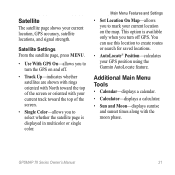
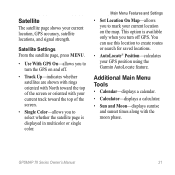
... Color-allows you to create routes or search for saved locations.
• AutoLocate® Position-calculates your GPS position using the Garmin AutoLocate feature. This option is displayed in multicolor or single color. GPSMAP 78 Series Owner's Manual
21
You can use this location to select whether the satellite page is available only...
Owner's Manual - Page 27
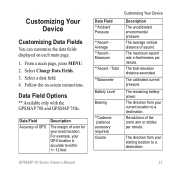
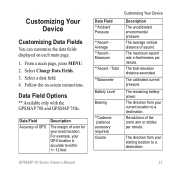
... average vertical distance of the crank arm or strides per minute. The remaining battery power. The direction from your GPS location is accurate to a destination. Data Field Options
** Available only with the GPSMAP 78S and GPSMAP 78Sc.
The total elevation distance ascended. Revolutions of ascent. Customizing Your Device
Customizing Data Fields
You can customize...
Owner's Manual - Page 28
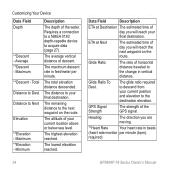
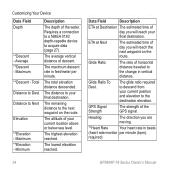
... Strength
The strength of descent. The maximum descent rate in beats
(heart rate monitor per minute.
required)
24
GPSMAP 78 Series Owner's Manual Maximum **Descent - The average vertical distance of the GPS signal. ETA at Destination The estimated time of day you are moving.
**Heart Rate
Your heart rate in feet/meter per...
Owner's Manual - Page 29
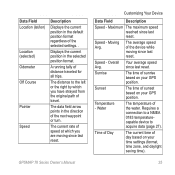
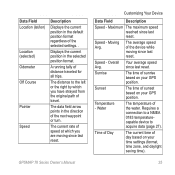
...last reset.
Sunset
The time of travel.
The distance to acquire data (page 27). GPSMAP 78 Series Owner's Manual
Customizing Your Device
Data Field
Description
Speed - Speed - Speed -...arrow points in the selected position format.
Sunrise
The time of day based on your GPS position.
Requires a connection to a NMEA 0183 temperaturecapable device to the left or the ...
Owner's Manual - Page 31


..., go to Normal, WAAS/EGNOS (Wide Area Augmentation System/European Geostationary Navigation Overlay Service), or Demo Mode (GPS off). GPSMAP 78 Series Owner's Manual
27 System Settings
From the main menu, select Setup > System.
• GPS-sets the GPS to www.garmin.com/aboutGPS/waas .html.
• Language-sets the text language on the device...
Owner's Manual - Page 32
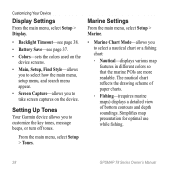
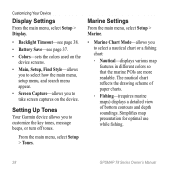
...The nautical chart reflects the drawing scheme of paper charts.
◦◦ Fishing-(requires marine maps) displays a detailed view of bottom contours and depth soundings. Customizing Your Device
... use while fishing.
28
GPSMAP 78 Series Owner's Manual
From the main menu, select Setup > Tones. Marine Settings
From the main menu, select Setup > Marine.
• Marine Chart Mode-allows you to...
Owner's Manual - Page 33


... alarm to sound when you are off course alarm, deep water alarm, and shallow water alarm. Enter a distance. 4. From the main menu, select Setup > Marine Settings.
2. Enter a distance. 4. GPSMAP 78 Series Owner's Manual
29 Select Done. Select Done.
Select Anchor Drag Alarm > On. 3. Select Off Course Alarm > On. 3. Setting the Off Course Alarm...
Owner's Manual - Page 34
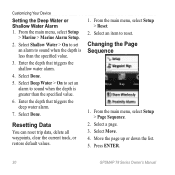
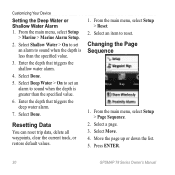
... triggers the deep water alarm.
7. Changing the Page Sequence
1. From the main menu, select Setup
> Marine > Marine Alarm Setup.
2.
Select a page. 3. Customizing Your Device
Setting the Deep Water or Shallow Water Alarm 1. Select Done. Press Enter.
30
GPSMAP 78 Series Owner's Manual Select Shallow Water > On to set an alarm to sound when the...
Owner's Manual - Page 35
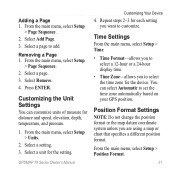
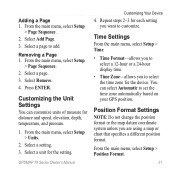
... 2-3 for the device. Select a page to set the time zone automatically based on your GPS position. Removing a Page 1. Press Enter. You can customize units of measure for the setting. From the main menu, select Setup > Position Format.
31
GPSMAP 78 Series Owner's Manual
Customizing Your Device
4. Select a setting. 3. Time Settings
From the main...
Owner's Manual - Page 38
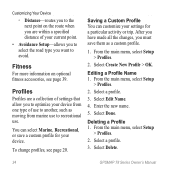
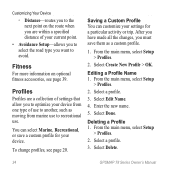
Saving a Custom Profile You can select Marine, Recreational, or save them as moving from marine use . Editing a Profile Name 1. From the main menu, select Setup
... of use to another, such as a custom profile.
1. Select Create New Profile > OK. Select Delete.
34
GPSMAP 78 Series Owner's Manual To change profiles, see page 39.
Enter the new name.
5.
From the main menu, select...
Owner's Manual - Page 39


... Garmin USA by phone at 0808 2380000. From the main menu, select Setup > About. GPSMAP 78 Series Owner's Manual
35
Follow the on-screen instructions.
Contacting Garmin Product Support
You can view...
• In the UK, contact Garmin (Europe) Ltd.
Appendix
Registering Your Device
Help us better support you have any of your computer to update the software (page 40).
1. Go to ...
Owner's Manual - Page 41
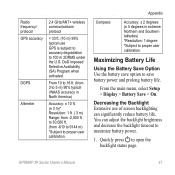
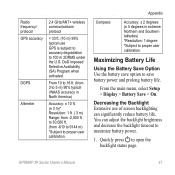
... Resolution: 1 ft. (.3 m) Range: from -610 to 9144 m) *Subject to proper user calibration.
Decreasing the Backlight Extensive use GPS is subject to accuracy degradation to 100 m 2DRMS under the U.S. Quickly press to proper user calibration.
You can significantly reduce battery life... Use the battery save battery power and prolong battery life.
GPSMAP 78 Series Owner's Manual
37
Owner's Manual - Page 50


... learn how to assign drive letters.
See the Help file for your Garmin dealer.
I want to buy an external Go to your Garmin dealer. GPS antenna.
46
GPSMAP 78 Series Owner's Manual If you have several network drives mapped on your computer, Windows may have trouble assigning drive letters to http://buy .garmin...
Owner's Manual - Page 51
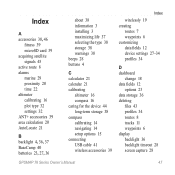
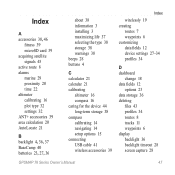
... 39 microSD card 39 acquiring satellite signals 45 active route 8 alarms marine 29 proximity 20 time 22 altimeter calibrating 16 plot type 32 settings 32... 38 compass calibrating 14 navigating 14 setup options 15 connecting USB cable 41 wireless accessories 39
GPSMAP 78 Series Owner's Manual
Index
wirelessly 19 creating
routes 7 waypoints 6 customizing data fields 12 device...
Owner's Manual - Page 52


... 19 navigating 19 settings 32 GPS signals 4, 21, 23, 24, 37, 45 system settings 27 turning off GPS 21
H HomePort 40 hunting and...marine settings 28-29 MARK button 5 MCX connector 2 measuring area 20 distance 13 MENU button 5, 12, 17, 23 microSD card 36, 39-41 MOB button 4 moonphase 21
N navigating
compass 14 routes 8 to geocaches 19 to waypoints 6 tracks 11
48
GPSMAP 78...
Similar Questions
How Do I Go Into Simulation Mode On A Garmin Marine Gps Modle741xs
how do I use simulation mode on a garmin 741xs marine ver
how do I use simulation mode on a garmin 741xs marine ver
(Posted by Curthupp 6 years ago)
541s Marine Gps. Depth Not Reading Out.
Depth has been working since installed. Now blank. Is there an on off control for this that may have...
Depth has been working since installed. Now blank. Is there an on off control for this that may have...
(Posted by therad50 11 years ago)
Calibrate Compass On Gps Map 78
when I go to calibrate compass it does not have a calibrate setting in the menu mode
when I go to calibrate compass it does not have a calibrate setting in the menu mode
(Posted by catchhopper 11 years ago)

