Garmin GPSMAP 741xs Support Question
Find answers below for this question about Garmin GPSMAP 741xs.Need a Garmin GPSMAP 741xs manual? We have 7 online manuals for this item!
Question posted by Cartrol on June 8th, 2017
Lost Radar Interface
I think someone changed a setting but can not restore radar interface. Help??
Current Answers
There are currently no answers that have been posted for this question.
Be the first to post an answer! Remember that you can earn up to 1,100 points for every answer you submit. The better the quality of your answer, the better chance it has to be accepted.
Be the first to post an answer! Remember that you can earn up to 1,100 points for every answer you submit. The better the quality of your answer, the better chance it has to be accepted.
Related Garmin GPSMAP 741xs Manual Pages
Flush Mount Kit Instructions (multilingual) - Page 1
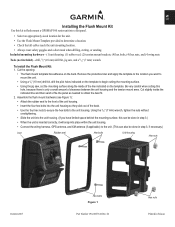
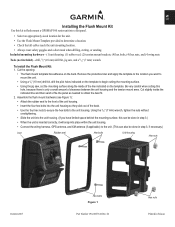
...the template to the location you have limited space behind the mounting surface, this kit to flush mount a GPSMAP 500 series unit into the unit housing. (If you want to mount the unit.
• Using a...; Insert the four hex bolts into place within the unit housing.
• Connect the wiring harness, GPS antenna, and XM antenna (if applicable) to the unit. (This can be done in Taiwan Cut the...
Quick Reference Guide - Page 1


...change (Name, Symbol, Depth, Water Temp,
Comment, or Position).
To create a new waypoint: 1. Select Create Waypoint. Select the waypoint you want to highlight the waypoint or the MOB
on the screen to It
To begin navigating: 1. Finding a Marine...is only shown when more than one waypoint is in the vicinity.)
GPSMAP® 400/500 series
quick reference guide From the Home screen, ...
Declaration of Conformity - Page 1
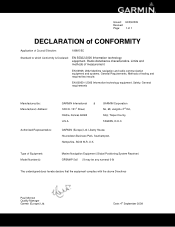
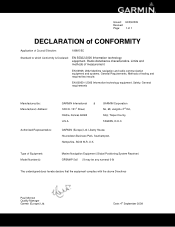
... Declared: EN 55022:2006 Information technology equipment. Issued: 04/09/2009 Revised: Page: 1 of 1
DECLARATION of CONFORMITY
Application of Equipment: Model Number(s):
Marine Navigation Equipment (Global Positioning System Receiver) GPSMAP 5x6 (X may be any numeral 0-9)
The undersigned does hereby declare that the equipment complies with the above Directives
Paul Morrow Quality Manager...
Installation Instructions - Page 3
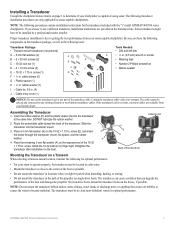
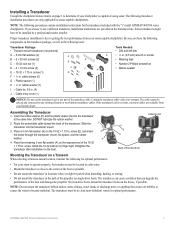
...marine installer.
DO NOT lubricate the rubber washer.
2. Slide the
C
transducer into the transducer
at the same time.
screw. The transducer can degrade the
performance of the boat and damage the propeller. GPSMAP...
E
• Masking tape
• Number 2 Phillips screwdriver
F
H
• Marine sealant
I - Insert the rubber washer (H) and the plastic spacer (G) into the ...
Installation Instructions - Page 4


... on a transom: 1. Trim off the excess if necessary. Adjust the transducer assembly to the GPSMAP 400/500 series chartplotter. Mark the location. notice: For cold water and heavy timber or debris...transducer on a Trolling Motor
1.
Mount the transducer parallel with the water line.
Apply marine sealant to the transom using the other sources of the cable tie around the bit ...
Installation Instructions - Page 8
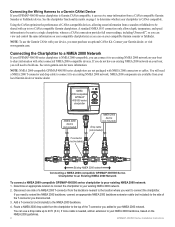
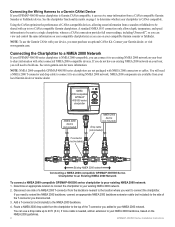
...the chartplotter. See www.garmin.com for more cable is CANet compatible. NMEA 2000-compatible
GPSMAP 400/500 series
chartplotter
NMEA 2000 device
(not included)
T-connector (not included)
NMEA 2000... sonar readings, including Ultrascroll™, so you can on your local Garmin dealer or marine dealer. Using the CANet optimizes the performance of a NMEA 2000 T-connector from your compatible...
Installation Instructions - Page 9
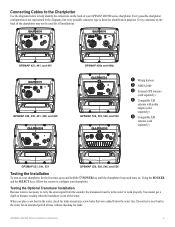
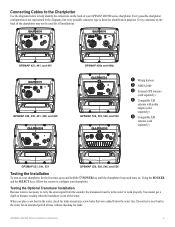
...➌ External GPS antenna
(sold separately)
➍ Compatible XM
antenna with audio adapter (sold separately)
➎ Compatible XM
antenna (sold separately)
GPSMAP 521, 541, 551
GPSMAP 526, 536, 546, and 556
Testing the Installation
To turn on . GPSMAP 400/500 Series Installation... any screw holes that were added below to help identify the connectors on the back of the water.
Installation Instructions - Page 10
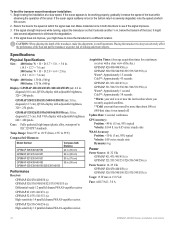
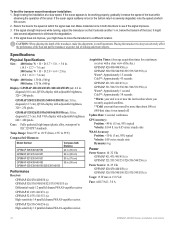
...
4. If the signal strength improves while turning, adjust the transducer so that it was lost.
Placing the transducer too deep can adversely affect the performance of the boat and put ...If the sonar appears to IEC 529 IPX7 standards. GPSMAP 525/526/535/536/545/546/555/556 (s): 5.0 in.
Update Rate: 1/second, continuous
GPS Accuracy: Position:
diagonal (10.6 cm), QVGA ...
Weather Supplement - Page 6
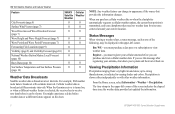
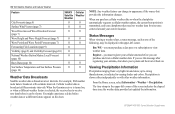
...updated the information.
2
GPSMAP 400/500 Series Weather Supplement... Locations (page 9) Visibility (page 9) and Visibility Forecast (page 10) National Weather Station Marine Local Forecast (page 10) Buoy Data (page 10) Sea Surface Temperature and Sea Surface ...changes. If you must register your cellular antenna before it back on.
For example, XM weather radar data is broadcast at set...
Weather Supplement - Page 25
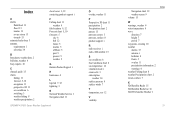
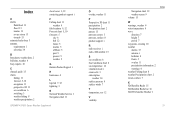
Index
A alarms
flash flood 13 flood 13 marine 13 severe storm 13 tornado 13 animated radar loop 3 antenna requirements 1 selecting 14
B ...forecasts 5
city 6 fish 12 future 5 marine 5 offshore 5 past 5 present 5 weather 5
G Garmin Product Support i
H hurricanes 4
L legends 7, 12 lightning 3
N National Weather Service 1 Navigation chart 11
GPSMAP 400/500 Series Weather Supplement
O overlay, weather...
Owner's Manual - Page 4
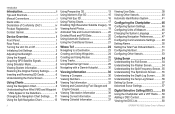
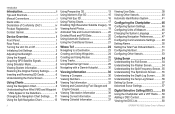
... System Information 6 Restoring the Original Factory Settings 6 Inserting and Removing SD Cards 6 Understanding the Home Screen 7
Using Charts 8 Using the Navigation Chart 8 Understanding How Wind VMG and Waypoint
VMG Appear in the Data Bars 9 Changing the Navigation Chart Settings 11 Using the Split Navigation Chart 13
ii
Using Perspective 3D 13 Using Mariner's Eye 3D...
Owner's Manual - Page 21


... navigation aid. This view is helpful when navigating tricky shoals, reefs, bridges, or channels, and is beneficial when trying to chart information. Weather Radar-turn the display of NEXRAD weather...To customize the appearance of the screen. GPSMAP 400/500 Series Owner's Manual
15 Mariner's Eye 3D Settings To access additional settings or options from the Mariner's Eye 3D screen, press MENU. ...
Owner's Manual - Page 22


... .
The Off setting shows the land as a GPSMAP 526s) and a transducer wired through a marine network to adjust the view. Range Rings-toggles the range rings on or off .
16
GPSMAP 400/500 Series ... (such as seen from the water.
This setting also affects routes (Route To), but does not affect automatic guidance (Guide To).
• Weather Radar-turns the display of the sea floor or ...
Owner's Manual - Page 34


...line on a variance from the true course before recording a track point.
• Change-sets the value of memory. Select the track you want to be recorded. Record Interval...Entire Log.
3. To edit or delete a saved track: 1. Select Edit Track to change the name or color of the track plot.
28
GPSMAP 400/500 Series Owner's Manual Recording more-frequent plots is more accurate but fills the track...
Owner's Manual - Page 35


...the SD card on BlueChart g2 Vision-compatible Garmin GPS units and when using the card, keep it...? GPSMAP 400/500 Series Owner's Manual
29 BlueChart g2 Vision data cards are not waterproof.
The BlueChart g2 Vision Mariner's...-provides a view of marinas and other navigationally significant aerial photos to help you visualize your surroundings.
• Detailed Roads and POI data-provides...
Owner's Manual - Page 47
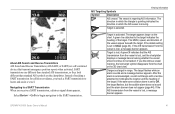
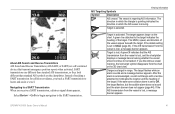
... the direction in range. The direction in which the triangle is set to be tracked.
Target is selected. If the AIS transmission from the vessel is lost, a message banner appears.
The target flashes while an alarm sounds and a message banner appears.
GPSMAP 400/500 Series Owner's Manual
41 Target is activated. About AIS...
Owner's Manual - Page 50


...SD card. Select Navigation Chart, Fishing Chart, Perspective 3D, or Mariner's Eye 3D.
3. The Off setting disables the message banner and the audible alarm, but the object...a Target for collision avoidance, and can view the AIS signal status, MMSI, GPS speed, GPS heading, and other information that is also labeled as dangerous on the screen. ...500 ft.
GPSMAP 400/500 Series Owner's Manual
Owner's Manual - Page 52


... information. Configuring Units of Measure
To change general system settings from the Home screen, select Configure > Preferences > Units. Note: You must be receiving NMEA sonar depth data or have a built-in sonar with the Power Key before power is lost.
• GPS-view GPS satellites. • Skyview-view the GPS satellite constellation. • WAAS/EGNOS-toggle...
Owner's Manual - Page 74
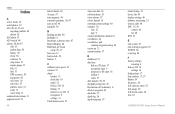
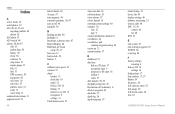
... engine gauge 33 fish 51 fuel 51 GPS accuracy 50 navigation 50 off course 50 safe... 3D 16 fishing 17 mariner's eye 3D 15 navigation 8 settings 11 Chart/Sonar screen 21
clear user... 57 colors, hazard 16 communications settings 48 compass 30
rose 12 tape...25 EGNOS 46 event log 46
F factory settings
restoring 6 fish eye 3D 16
settings 16 fishing chart 17 fish symbols 17, 57...
Owner's Manual - Page 75
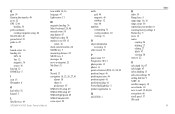
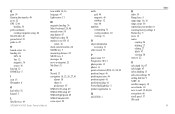
...GPS 36 line 12 magnetic 36 source 36 head up 12 HOME key 5
I icon 13 ID number 6
K keel offset 51 keypad 5
L label devices 49
GPSMAP... 400/500 Series Owner's Manual
lane width 14, 16 language 47 light sectors 13
M magnetic heading 36 Man Overboard 24, 60 manual zoom 58 map datum 47 MapSource data 38 mariner... your product iv restoring factory settings 6 Rocker key ...
Similar Questions
How Do I Go Into Simulation Mode On A Garmin Marine Gps Modle741xs
how do I use simulation mode on a garmin 741xs marine ver
how do I use simulation mode on a garmin 741xs marine ver
(Posted by Curthupp 6 years ago)
Garmin Gpsmap 492 How To Set The Gps Accuracy Alarm In A 429gpsmap.
I have Garmin gpsmap 492 chartplotter and I can't find the system sub tab to adjust the GPS Accuracy...
I have Garmin gpsmap 492 chartplotter and I can't find the system sub tab to adjust the GPS Accuracy...
(Posted by bamajo2 7 years ago)
Our Garmin Will Not Power Up. Does It Have To Have Sim Card To Power Up?
(Posted by dudleybv 8 years ago)
541s Marine Gps. Depth Not Reading Out.
Depth has been working since installed. Now blank. Is there an on off control for this that may have...
Depth has been working since installed. Now blank. Is there an on off control for this that may have...
(Posted by therad50 11 years ago)

