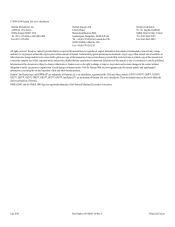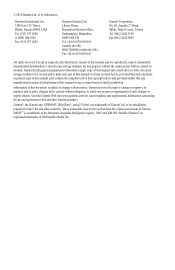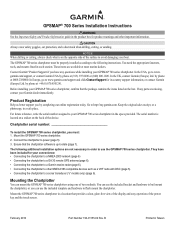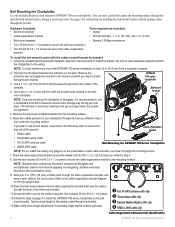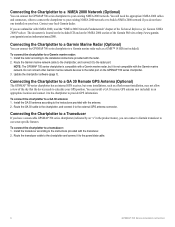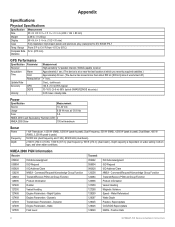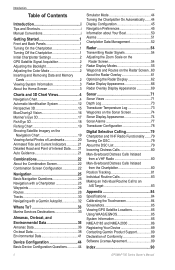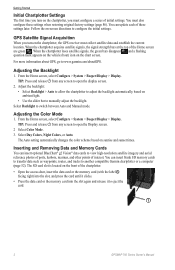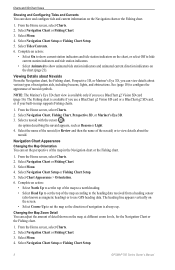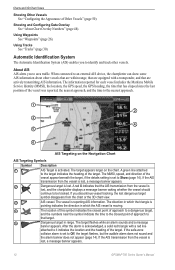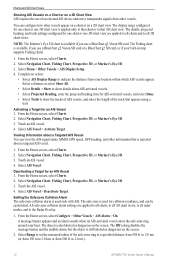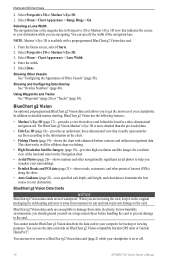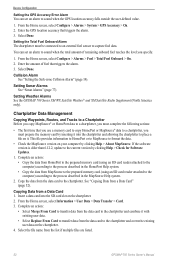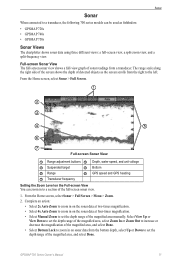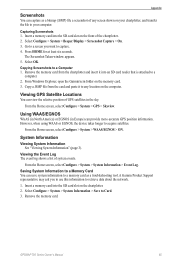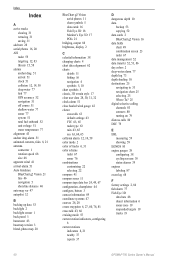Garmin GPSMAP 740/740s Support Question
Find answers below for this question about Garmin GPSMAP 740/740s.Need a Garmin GPSMAP 740/740s manual? We have 7 online manuals for this item!
Question posted by Cbec61 on July 21st, 2013
Gps Location
I just purchased a garmin 740s and it will not obtain my current location
Current Answers
Answer #1: Posted by TommyKervz on July 21st, 2013 6:12 AM
Greetings - Just in case you do not have these here
http://www.helpowl.com/manuals/Garmin/GPSMAP740740s/76390
http://www.helpowl.com/manuals/Garmin/GPSMAP740740s/76390
Related Garmin GPSMAP 740/740s Manual Pages
Similar Questions
Gps 740s
Entered Waypoints Are Not Right Tryed Several Numbers Still Wont Find A Spot Had A 441s Used Same Nu...
Entered Waypoints Are Not Right Tryed Several Numbers Still Wont Find A Spot Had A 441s Used Same Nu...
(Posted by CANES61662 9 years ago)
Garmin Gps 172c Will Not Locate Satellites
(Posted by kapatgamus 10 years ago)
How To Change Engine Screen On My Garmin 740 Gps
(Posted by diandy 10 years ago)
My New Gpsmap 740 Displays Inaccurate Gps Heading Information. Cause?
(Posted by Kirkehasson 11 years ago)