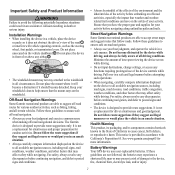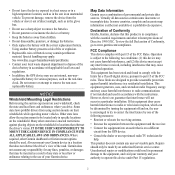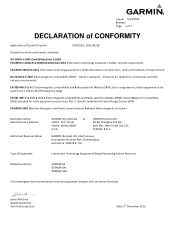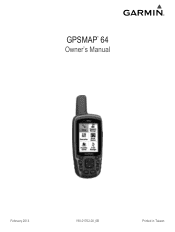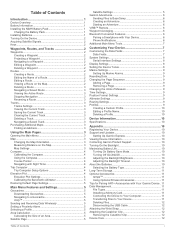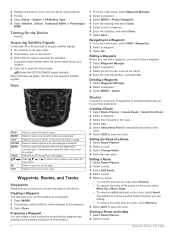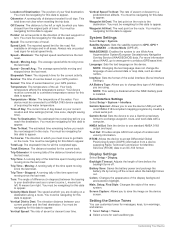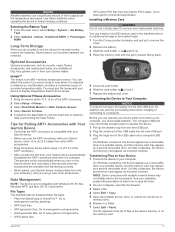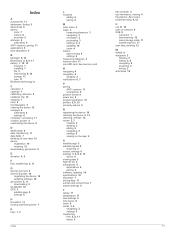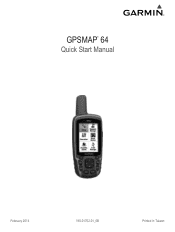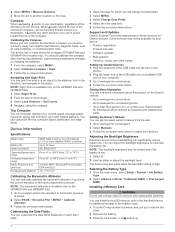Garmin GPSMAP 64 Support Question
Find answers below for this question about Garmin GPSMAP 64.Need a Garmin GPSMAP 64 manual? We have 4 online manuals for this item!
Question posted by bobdulzaides on April 7th, 2017
How To Find Full Menus On My Garmin In Setup
I cannot find how to change the type of battery. I follow the manual but where it should be it is not there.a friend has a 64 and in his setup we find it. on mine it disappeared and he said on mine I have less items.thanks for the help
Current Answers
Related Garmin GPSMAP 64 Manual Pages
Similar Questions
Gpsmap 62s Reformat
Hi,Just for my information, is it possible to reformat the gpsmap 62s internal memory and then do a ...
Hi,Just for my information, is it possible to reformat the gpsmap 62s internal memory and then do a ...
(Posted by dumaism 9 years ago)
Garmin Edge 500 Wont Go Into Mass Storage Mode
(Posted by Peser 9 years ago)
I Need To Know How To Load The Garmin-8 Into My Computer So I Can Download
courses into my golflogix gps. Also, add new and change courses. I've had this gps for three or four...
courses into my golflogix gps. Also, add new and change courses. I've had this gps for three or four...
(Posted by dhwebb33 10 years ago)
Gpsmap 276c With Fishfinder Gsd 21 Does Not Show Watertemperature?!
GPSMAP 276C with Fishfinder GSD 21 working now great, but does not show watertemperature! THX for He...
GPSMAP 276C with Fishfinder GSD 21 working now great, but does not show watertemperature! THX for He...
(Posted by bossino 12 years ago)
Garmin Fish-finder Gsd 21 Failure When Wiring Gsd 21 To Gpsmap 276c
Garmin GSD 21 LED spots slowly red, means "check wiring" when wired to GPSMAP 276C and outside trans...
Garmin GSD 21 LED spots slowly red, means "check wiring" when wired to GPSMAP 276C and outside trans...
(Posted by drrsiegmund 12 years ago)