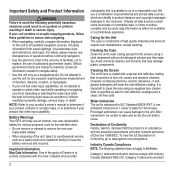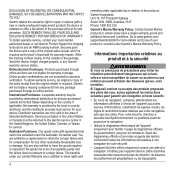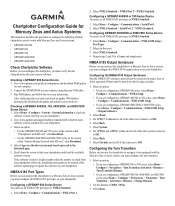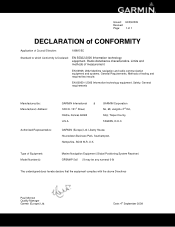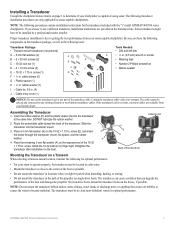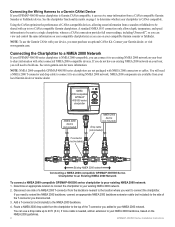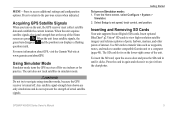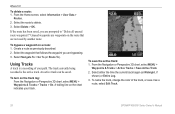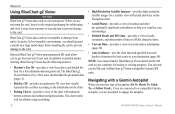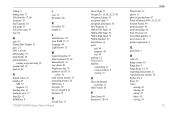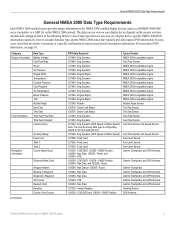Garmin GPSMAP 547xs Support Question
Find answers below for this question about Garmin GPSMAP 547xs.Need a Garmin GPSMAP 547xs manual? We have 10 online manuals for this item!
Question posted by blaketimothy on February 8th, 2015
More Nav Detail For Garmin 547xs
Hello, I bought the 547 xs last summer. I was hoping for more navigational detail since it claimed to come with marine charts.. Is there a chip or somehting i can add to it to make it more detailed.. Many pints, bays, islands..etc.. are not showing that are clearly labeled on other models of GPS. I am in Alaska. Tim Blake
Current Answers
Answer #1: Posted by TommyKervz on February 9th, 2015 7:31 PM
Download and install the latest software here http://www8.garmin.com/support/download_details.jsp?id=8743#Instruct
Related Garmin GPSMAP 547xs Manual Pages
Similar Questions
Garmin Gpsmap 492 How To Set The Gps Accuracy Alarm In A 429gpsmap.
I have Garmin gpsmap 492 chartplotter and I can't find the system sub tab to adjust the GPS Accuracy...
I have Garmin gpsmap 492 chartplotter and I can't find the system sub tab to adjust the GPS Accuracy...
(Posted by bamajo2 8 years ago)
What Is The Difference Between Garmin Gpsmap 172 And 172 Gps Receiver
(Posted by nbkqReg 10 years ago)
How I Can Change From Meters To Feet To A Gpsmap 541s Marine?
(Posted by dvazquezpr 11 years ago)
My New Gpsmap 740 Displays Inaccurate Gps Heading Information. Cause?
(Posted by Kirkehasson 11 years ago)
The Gps Will Not Pick Up The Satelite Signals.
I reinstalled the Garmin GPSMAP 292 after the winter break only to find out it will not pick up the ...
I reinstalled the Garmin GPSMAP 292 after the winter break only to find out it will not pick up the ...
(Posted by larsburmeister 12 years ago)