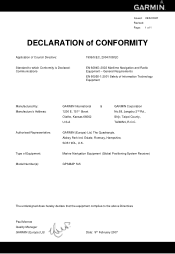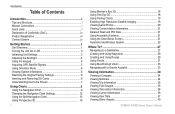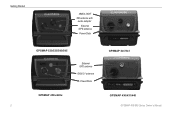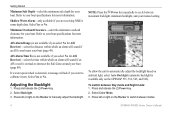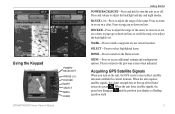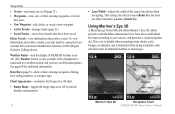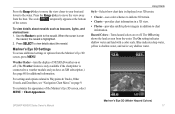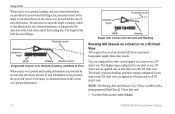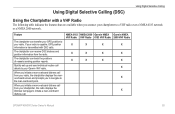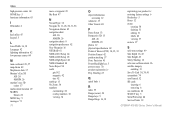Garmin GPSMAP 545s Support Question
Find answers below for this question about Garmin GPSMAP 545s - Marine GPS Receiver.Need a Garmin GPSMAP 545s manual? We have 4 online manuals for this item!
Question posted by Anonymous-143569 on September 15th, 2014
Powering 545s Off Vessel To Practice
Can the 545s be turned on off vessel for practice and review
Current Answers
Related Garmin GPSMAP 545s Manual Pages
Similar Questions
How Do I Go Into Simulation Mode On A Garmin Marine Gps Modle741xs
how do I use simulation mode on a garmin 741xs marine ver
how do I use simulation mode on a garmin 741xs marine ver
(Posted by Curthupp 7 years ago)
My Gps Won't Power Up
my gps won't power up,and when it did it just showed the screen garmin then shut off
my gps won't power up,and when it did it just showed the screen garmin then shut off
(Posted by harlequin687 7 years ago)
Gps/map 541s Has No Power
I have tring all conection have their is no power
I have tring all conection have their is no power
(Posted by harrypage 10 years ago)
My Garmin 720s Gps Is Not Turning On. All Connections Seem Fine And Has Power.
the gps has power all the way up to where it is plugged into the back of the actual gps
the gps has power all the way up to where it is plugged into the back of the actual gps
(Posted by Anonymous-79603 11 years ago)
Is It Poss To Enter A Manuel Gps Heading To The Garmin Gpsmap545s
(Posted by marioh1228 13 years ago)