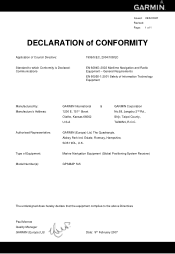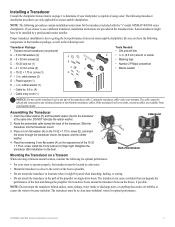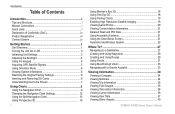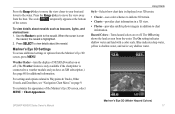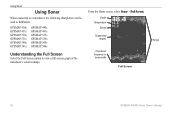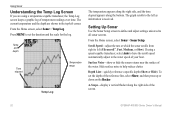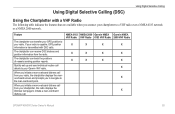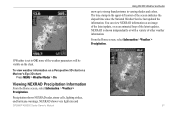Garmin GPSMAP 545 Support Question
Find answers below for this question about Garmin GPSMAP 545 - Marine GPS Receiver.Need a Garmin GPSMAP 545 manual? We have 5 online manuals for this item!
Question posted by Captbobwoods on October 27th, 2012
Garmin 545 Locked Up
When i boot up garmin 545 screen locks with lost weather signal
Current Answers
Related Garmin GPSMAP 545 Manual Pages
Similar Questions
Sd Card Slot Wont Read My G2 Card
I think the SD slot no longer reads cards on my Garmin 545S. I tested my G2 card on another Garmin b...
I think the SD slot no longer reads cards on my Garmin 545S. I tested my G2 card on another Garmin b...
(Posted by BrianCallahan 3 years ago)
How Do I Go Into Simulation Mode On A Garmin Marine Gps Modle741xs
how do I use simulation mode on a garmin 741xs marine ver
how do I use simulation mode on a garmin 741xs marine ver
(Posted by Curthupp 6 years ago)
Garmin 545 Blank Screen
It was working fine. Then screen went blank. Keys are still backlit so getting power.
It was working fine. Then screen went blank. Keys are still backlit so getting power.
(Posted by markpieczonka 9 years ago)
My Garmin Gps 545s Screen Freezes Up Has To Be Repowered,
Garmin told me I could down load updated map, I dont think I should try this. Is there someone I cou...
Garmin told me I could down load updated map, I dont think I should try this. Is there someone I cou...
(Posted by home07 10 years ago)
Gpsmap 431s Was Working And Then Screen Freeze And Does Not Start Anymore
GPSMAP 431S was working and then screen freeze and does not start anymore. It shows no map only some...
GPSMAP 431S was working and then screen freeze and does not start anymore. It shows no map only some...
(Posted by leomarchevsky 10 years ago)