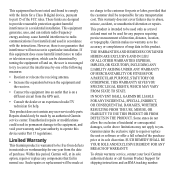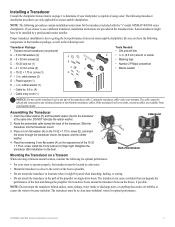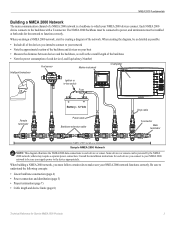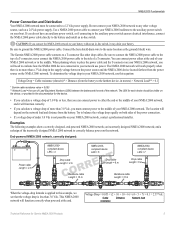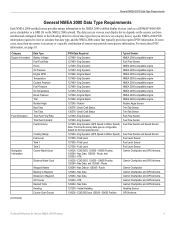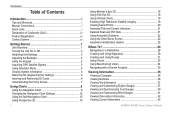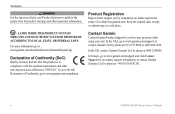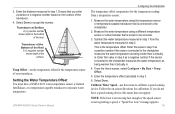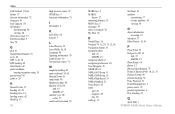Garmin GPSMAP 541s Support Question
Find answers below for this question about Garmin GPSMAP 541s - Marine GPS Receiver.Need a Garmin GPSMAP 541s manual? We have 8 online manuals for this item!
Question posted by Anonymous-111631 on May 18th, 2013
Garmin Gpsmap545 Can I Install A Tranduscer Will It Work Or Do I Have To Downloa
The person who posted this question about this Garmin product did not include a detailed explanation. Please use the "Request More Information" button to the right if more details would help you to answer this question.
Current Answers
Related Garmin GPSMAP 541s Manual Pages
Similar Questions
What Garmin Radars Work With This Gps?
What garmin radars work with this gps?thanks,Danny
What garmin radars work with this gps?thanks,Danny
(Posted by boatcrazy 1 year ago)
How To Install Sd Cards In Garmin Marine Gpsmap 541s
(Posted by phason 10 years ago)
Gps/map 541s Has No Power
I have tring all conection have their is no power
I have tring all conection have their is no power
(Posted by harrypage 10 years ago)
541s Marine Gps. Depth Not Reading Out.
Depth has been working since installed. Now blank. Is there an on off control for this that may have...
Depth has been working since installed. Now blank. Is there an on off control for this that may have...
(Posted by therad50 11 years ago)
Why My 78s Can't Work After I Failed To Install The Custommap
why my 78s can't work after i failed to install the custommap
why my 78s can't work after i failed to install the custommap
(Posted by bimoargo 11 years ago)