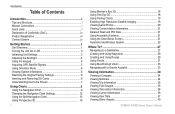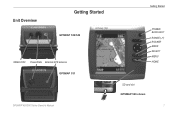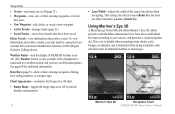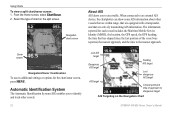Garmin GPSMAP 531 Support Question
Find answers below for this question about Garmin GPSMAP 531 - GPS Receiver.Need a Garmin GPSMAP 531 manual? We have 4 online manuals for this item!
Question posted by johnbird on November 30th, 2012
Do Not See The Chart Of The Sd Card On The Gpsmap531s
I have registed the GPSMAP on Garmin.com but could not register the SDCard Chart.
I insert the SDCard but it does not show the chart on the screen only the General World Map.
Need some help on how to make it work
Thanks
Current Answers
Related Garmin GPSMAP 531 Manual Pages
Similar Questions
Gps Aear 500 Driver
would you send a file for identification of Garmin Aera 500 please. this GPS need to identify with a...
would you send a file for identification of Garmin Aera 500 please. this GPS need to identify with a...
(Posted by kswesi 11 years ago)
Gps Garmin V No Power On
GPS GARMIN V conectado al encendedor de mi vehiculo, no enciende mas despues de darle arranque al au...
GPS GARMIN V conectado al encendedor de mi vehiculo, no enciende mas despues de darle arranque al au...
(Posted by hpani13 11 years ago)
Upgrade 2.30 Mess Up My 796
I did this upgrade in December. Since new, and then with the last upgrade, the unite freezes. I nee...
I did this upgrade in December. Since new, and then with the last upgrade, the unite freezes. I nee...
(Posted by stefanmaldo 12 years ago)
How To Buy Garmin Gps 18 Lvc
i want to buy garmin gps lvc 18, how to buy it? thanks
i want to buy garmin gps lvc 18, how to buy it? thanks
(Posted by edaslpn 12 years ago)
Cant Upload Or Download Without It Saying Its Overfull With My Garmin Asus A50
i have a 4gig mini sd card installed and over 3 gig in the phone available but it wont let me upload...
i have a 4gig mini sd card installed and over 3 gig in the phone available but it wont let me upload...
(Posted by puppypower 12 years ago)