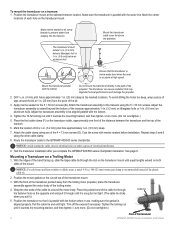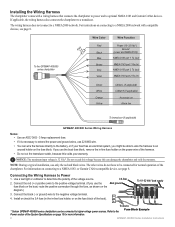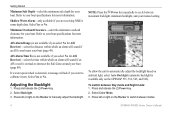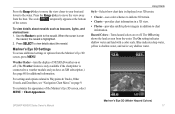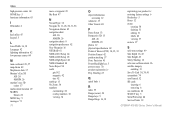Garmin GPSMAP 531 Support Question
Find answers below for this question about Garmin GPSMAP 531 - GPS Receiver.Need a Garmin GPSMAP 531 manual? We have 4 online manuals for this item!
Question posted by sgp122 on August 16th, 2014
Boat Position Is Wrong At Dock And Tracking In Memory Now Show Going Over Land
The person who posted this question about this Garmin product did not include a detailed explanation. Please use the "Request More Information" button to the right if more details would help you to answer this question.
Current Answers
Related Garmin GPSMAP 531 Manual Pages
Similar Questions
Gmx-200 Approach Track
I recently installed a Garmin GMX-200 to replace an older Apollo MX-20 in my Mooney Ovation 2 (steam...
I recently installed a Garmin GMX-200 to replace an older Apollo MX-20 in my Mooney Ovation 2 (steam...
(Posted by andrew52567 3 years ago)
Export Flight Logs & Tracks From Garmin 795
How can I export flight logs and tracks from my Garmin aera 795? On my previous Garmin 495 it worked...
How can I export flight logs and tracks from my Garmin aera 795? On my previous Garmin 495 it worked...
(Posted by markomajer 11 years ago)
Extracting Tracks And Waypoints From The Garmin Area 500
We have 2 years worth of tracks and waypoints stored on our GARMIN aera 500 that we cannot get off t...
We have 2 years worth of tracks and waypoints stored on our GARMIN aera 500 that we cannot get off t...
(Posted by andrea81536 11 years ago)
Storage Waypoint On Memory Card
Is there some way to storage the waypoints on memory card? Thks
Is there some way to storage the waypoints on memory card? Thks
(Posted by as532svr 12 years ago)
My Garmin Nuvi 2300 Gives Me A Wrong Home Position When Entering The House Numbe
I am staying in Tsumeb, Namibia, Southern Africa. When entering my house number on my Garmin Nuvi 23...
I am staying in Tsumeb, Namibia, Southern Africa. When entering my house number on my Garmin Nuvi 23...
(Posted by Hafeni 12 years ago)