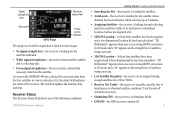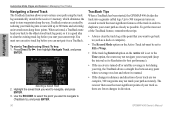Garmin GPSMAP 496 Support Question
Find answers below for this question about Garmin GPSMAP 496 - Aviation GPS Receiver.Need a Garmin GPSMAP 496 manual? We have 5 online manuals for this item!
Question posted by tbetts1023 on January 23rd, 2014
Garmin 496 Dark Screen
My garmin 496 often only displays only the magenta track line. I've experimented with the day/night function with no success. Sometimes I can lean over for a more straight on view and get more detail, but it's not bright. Other times the screen is bright and nice from the pilot seat.
Current Answers
Related Garmin GPSMAP 496 Manual Pages
Similar Questions
New Battery, Beeps , Wont Power Up
new battery in 496 , beeps when pushing power button then shuts off all within 2 seconds
new battery in 496 , beeps when pushing power button then shuts off all within 2 seconds
(Posted by mtrudeau2 9 years ago)
Www.garmin.com/learningcenter
Garmin S2 approach was charged overnite, worked for first few golf holes then turned off and didn't ...
Garmin S2 approach was charged overnite, worked for first few golf holes then turned off and didn't ...
(Posted by suenorm 10 years ago)
Garmin Forerunner 410 Wont Connect To Gps
every few week or so my garmin forerunner 410 will not connect to gps so i am unable to track my run...
every few week or so my garmin forerunner 410 will not connect to gps so i am unable to track my run...
(Posted by markholland1975 11 years ago)
How Do I Get My Garmin 496 To Show My Movement Over The Ground?
(Posted by lakejen 12 years ago)
Garmin 496
My 496 will not display airspace, no problem with airport information, vors etc. Any help appreciate...
My 496 will not display airspace, no problem with airport information, vors etc. Any help appreciate...
(Posted by Rforan 12 years ago)