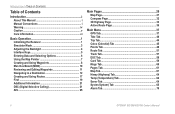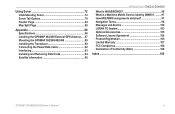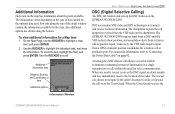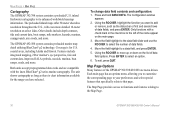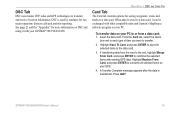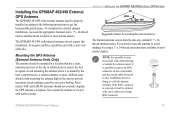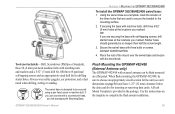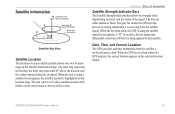Garmin GPSMAP 492 Support Question
Find answers below for this question about Garmin GPSMAP 492 - Marine GPS Receiver.Need a Garmin GPSMAP 492 manual? We have 3 online manuals for this item!
Question posted by jwiedl on October 20th, 2013
Not Powering On.
Unit worked fine until I turned on my running lights. Now no screen. Fuse OK. SN70405567. If I get it working how do I install software updates without a cable to my PC?
Current Answers
Answer #1: Posted by TheWiz on October 20th, 2013 3:45 PM
I would contact Garmin and have them walk you through some troubleshooting. Contact info can be found here:
Related Garmin GPSMAP 492 Manual Pages
Similar Questions
Gpsmap 492 Stopped Recieveing Satelite . Changed Antenna. No Help .any Ideas ?
(Posted by josie187 2 years ago)
Garmin Gpsmap 492 How To Set The Gps Accuracy Alarm In A 429gpsmap.
I have Garmin gpsmap 492 chartplotter and I can't find the system sub tab to adjust the GPS Accuracy...
I have Garmin gpsmap 492 chartplotter and I can't find the system sub tab to adjust the GPS Accuracy...
(Posted by bamajo2 8 years ago)
Gpsmap 431s Was Working And Then Screen Freeze And Does Not Start Anymore
GPSMAP 431S was working and then screen freeze and does not start anymore. It shows no map only some...
GPSMAP 431S was working and then screen freeze and does not start anymore. It shows no map only some...
(Posted by leomarchevsky 10 years ago)
I Am Able To Receive Either Sonar Or Gps, Sog, And Position But Not Both.
Sonar will function alone but with no GPS, SOG and Position; when restarted GPS, SOG and Position wo...
Sonar will function alone but with no GPS, SOG and Position; when restarted GPS, SOG and Position wo...
(Posted by debl 12 years ago)