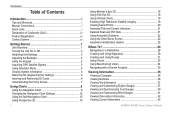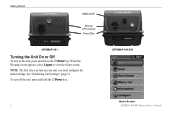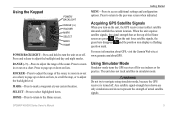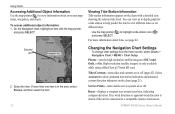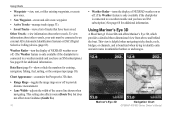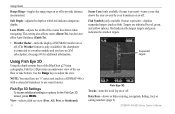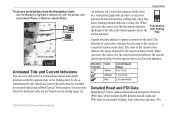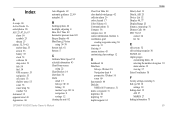Garmin GPSMAP 441/441s Support Question
Find answers below for this question about Garmin GPSMAP 441/441s.Need a Garmin GPSMAP 441/441s manual? We have 8 online manuals for this item!
Question posted by Hechambe on March 17th, 2013
Loran Setting
How do I get to where I can put in loran numbers instead of GPS coords.
Current Answers
Related Garmin GPSMAP 441/441s Manual Pages
Similar Questions
How Do I Go Into Simulation Mode On A Garmin Marine Gps Modle741xs
how do I use simulation mode on a garmin 741xs marine ver
how do I use simulation mode on a garmin 741xs marine ver
(Posted by Curthupp 6 years ago)
Garmin Gpsmap 492 How To Set The Gps Accuracy Alarm In A 429gpsmap.
I have Garmin gpsmap 492 chartplotter and I can't find the system sub tab to adjust the GPS Accuracy...
I have Garmin gpsmap 492 chartplotter and I can't find the system sub tab to adjust the GPS Accuracy...
(Posted by bamajo2 8 years ago)
Is The Garmin 441s Compatable With Homeport.
I can transfer the homeport data to my computer, but I cannot transfer the mapping from the garmin t...
I can transfer the homeport data to my computer, but I cannot transfer the mapping from the garmin t...
(Posted by skindeep 8 years ago)
How Do I Get My Garmin 441s To Show My Location
my gps is showing that im in miami while im in turks and caicos
my gps is showing that im in miami while im in turks and caicos
(Posted by bradreece1 11 years ago)