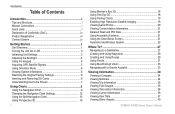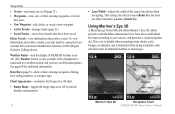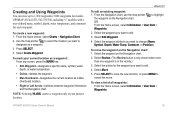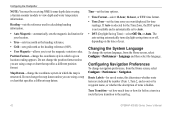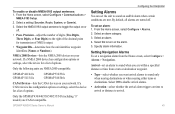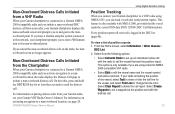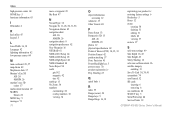Garmin GPSMAP 440s Support Question
Find answers below for this question about Garmin GPSMAP 440s - Marine GPS Receiver.Need a Garmin GPSMAP 440s manual? We have 4 online manuals for this item!
Question posted by enriqueluismedina on October 18th, 2012
How Can I Add New Waypoints To A Garmin 440s With Written Coordinates?
I sold my old Garmin GPS but wrote the locations of all my waypoints in paper. I bought a Garmin 440S and need to add waypoints with the information that I have from my old GPS. Please, let me know how to do that.
Current Answers
Related Garmin GPSMAP 440s Manual Pages
Similar Questions
Route
How do I make a route from point a to point b. I have read the manuel and i'm a little confused. Pl...
How do I make a route from point a to point b. I have read the manuel and i'm a little confused. Pl...
(Posted by kristicatoir 7 years ago)
Garmin Gpsmap 440s How To Guide
(Posted by josecsu 10 years ago)
Add New Coordinate For Garmin 421 S
how to add new coordinate for garmin 521 S for exmp. N26.17.400 w080.16.903
how to add new coordinate for garmin 521 S for exmp. N26.17.400 w080.16.903
(Posted by sadiq135 11 years ago)
How To Enter Waypoints
On A Garmin 440s
(Posted by mpnorthport 12 years ago)
440s Startup Option
Isn't there an option to set brightness and depth, fishfinder etc on startup? Could swear I had this...
Isn't there an option to set brightness and depth, fishfinder etc on startup? Could swear I had this...
(Posted by brushr 13 years ago)