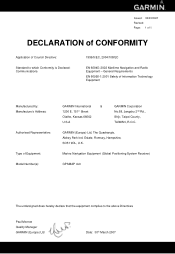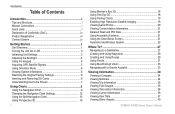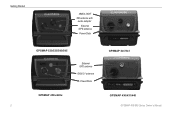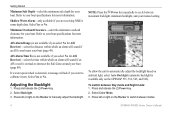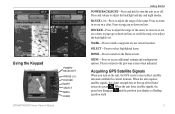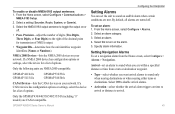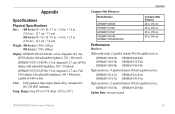Garmin GPSMAP 430 Support Question
Find answers below for this question about Garmin GPSMAP 430 - Marine GPS Receiver.Need a Garmin GPSMAP 430 manual? We have 6 online manuals for this item!
Question posted by legion1 on March 10th, 2013
Can I Add A Sound File To The Oem 430n
The person who posted this question about this Garmin product did not include a detailed explanation. Please use the "Request More Information" button to the right if more details would help you to answer this question.
Current Answers
Related Garmin GPSMAP 430 Manual Pages
Similar Questions
How Do I Go Into Simulation Mode On A Garmin Marine Gps Modle741xs
how do I use simulation mode on a garmin 741xs marine ver
how do I use simulation mode on a garmin 741xs marine ver
(Posted by Curthupp 6 years ago)
Lining In Display Of My 72 Channel Gps. Please Give Add Of Service Centre In I
Please solve my problem
Please solve my problem
(Posted by bhupendraapexengineers 11 years ago)
How Can I Add New Waypoints To A Garmin 440s With Written Coordinates?
I sold my old Garmin GPS but wrote the locations of all my waypoints in paper. I bought a Garmin 440...
I sold my old Garmin GPS but wrote the locations of all my waypoints in paper. I bought a Garmin 440...
(Posted by enriqueluismedina 11 years ago)
Add New Coordinate For Garmin 421 S
how to add new coordinate for garmin 521 S for exmp. N26.17.400 w080.16.903
how to add new coordinate for garmin 521 S for exmp. N26.17.400 w080.16.903
(Posted by sadiq135 11 years ago)