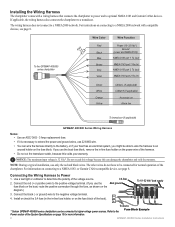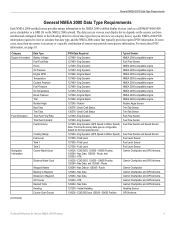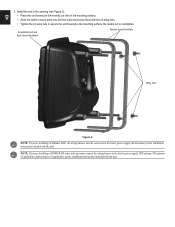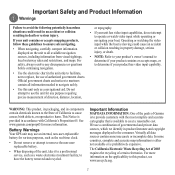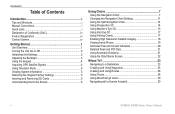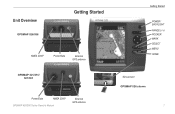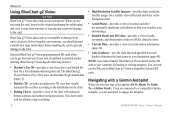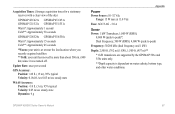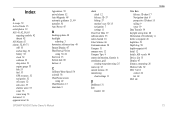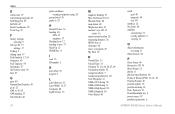Garmin GPSMAP 421/421s Support Question
Find answers below for this question about Garmin GPSMAP 421/421s.Need a Garmin GPSMAP 421/421s manual? We have 8 online manuals for this item!
Question posted by rashidhinai0 on December 23rd, 2021
Gps Block Diagram
can i have the GPS block diagram for learjet aircraft
Current Answers
Answer #1: Posted by SonuKumar on December 24th, 2021 8:53 AM
Please respond to my effort to provide you with the best possible solution by using the "Acceptable Solution" and/or the "Helpful" buttons when the answer has proven to be helpful.
Regards,
Sonu
Your search handyman for all e-support needs!!
Related Garmin GPSMAP 421/421s Manual Pages
Similar Questions
I Have To Reset My Gps Map 421
all of a sudden my gps won't work. all I see is Garmin logo. what do I have to do to reset/open my g...
all of a sudden my gps won't work. all I see is Garmin logo. what do I have to do to reset/open my g...
(Posted by hugodoenjar 3 years ago)
Not Acquiring Satellite Garmin Gps 78
What do i do if my Garmin GPS 78 does not acquire any sattelites?
What do i do if my Garmin GPS 78 does not acquire any sattelites?
(Posted by vitawyler 7 years ago)
Garmin Gpsmap 492 How To Set The Gps Accuracy Alarm In A 429gpsmap.
I have Garmin gpsmap 492 chartplotter and I can't find the system sub tab to adjust the GPS Accuracy...
I have Garmin gpsmap 492 chartplotter and I can't find the system sub tab to adjust the GPS Accuracy...
(Posted by bamajo2 8 years ago)
Block Diagram Of Garmin 421s Gps
Hi Sir I want the Block Diagram Of ((garmin 421s gps)),but I couldn't find such as this? please hel...
Hi Sir I want the Block Diagram Of ((garmin 421s gps)),but I couldn't find such as this? please hel...
(Posted by fsanatdarya 10 years ago)
Instruction Video For My Gps Map 478 Garmin.
I am looking for an instruction video for my GPS Map 478 Garmin Marine.
I am looking for an instruction video for my GPS Map 478 Garmin Marine.
(Posted by bobkogon 11 years ago)