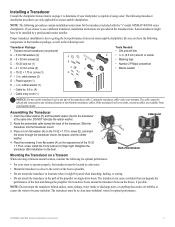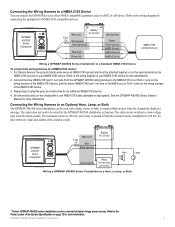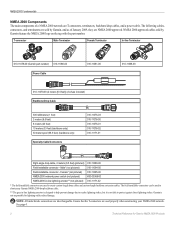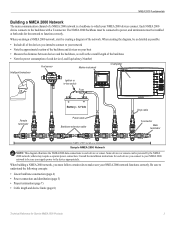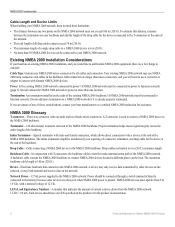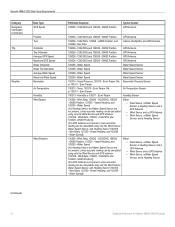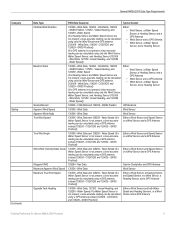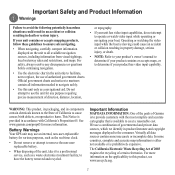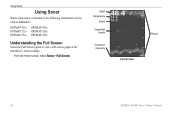Garmin GPSMAP 421/421s Support Question
Find answers below for this question about Garmin GPSMAP 421/421s.Need a Garmin GPSMAP 421/421s manual? We have 8 online manuals for this item!
Question posted by ajarden143 on July 18th, 2015
Garmin Gspmap 450 Chartplotter Fails To Switch On With Single Push Of On Button.
My GSPMAP 450 chartplotter fails to switch on using a single push of the ON button. On pushing and letting go it emits a single beep only and does not switch on. If I hold the ON button the plotter again beeps once, the Garmin logo comes up, and it gets to the I agree screen. On letting the ON button go all power is lost. On opening the unit I've found that the circuit board for the various buttons contains a number of gold switch contact points with adjacent miniature components visible in the adjoining holes. All of these except the one next to the ON button contact point are a light cream with visible contacts inside whereas the one associated with the ON button looks to be an opaque orange.So far as I'm aware the unit has not been switched on in about a year. We did have a power surge from the outboard charger recently but I believe all the instruments were turned off at the time the engine was run, with the battery disconnected. This did fry the solar panel regulator.Might anyone reading this be able to advise as to what the specification for the orange component is and if it would be possible to replace this part? Alternatively, if you have any other thoughts on what might have failed, or can advise on how I might get a replacement circuit board reference MPN 00-01193-00 V6 I'd be glad to hear from you.Thank you for taking the time to read this.RegardsAlan JardenShetland Islands
Supporting Image
You can click the image below to enlargeCurrent Answers
Related Garmin GPSMAP 421/421s Manual Pages
Similar Questions
Garmin Echo 101 Wont Turn On
I am getting full power to the unit, but it wont do anything.
I am getting full power to the unit, but it wont do anything.
(Posted by mestupka 3 years ago)
I Have To Reset My Gps Map 421
all of a sudden my gps won't work. all I see is Garmin logo. what do I have to do to reset/open my g...
all of a sudden my gps won't work. all I see is Garmin logo. what do I have to do to reset/open my g...
(Posted by hugodoenjar 3 years ago)
Garmin 3210c Chartplotter/sonar
Does anyone still repair a Garmin 3210C Chartplotter? Upon powering up, the unit opens to the sonar ...
Does anyone still repair a Garmin 3210C Chartplotter? Upon powering up, the unit opens to the sonar ...
(Posted by klein1 10 years ago)
Sometimes And Very Slowly Finds Satillites
i have 2 gps antennas mounted on the top of my center console bimani top or what ever the hell you c...
i have 2 gps antennas mounted on the top of my center console bimani top or what ever the hell you c...
(Posted by mrcrizzo 11 years ago)
Just Installed My New Garmin Echo 500c. When Turned On Just Gets Green Screen.
(Posted by bjandcliff 12 years ago)