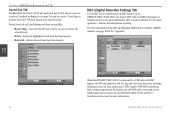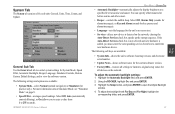Garmin GPSMAP 3010c Support Question
Find answers below for this question about Garmin GPSMAP 3010c - Marine GPS Receiver.Need a Garmin GPSMAP 3010c manual? We have 1 online manual for this item!
Question posted by bduke4 on June 18th, 2010
My Garmin 3010c Won't Allow Me To Reset The Date
The person who posted this question about this Garmin product did not include a detailed explanation. Please use the "Request More Information" button to the right if more details would help you to answer this question.
Current Answers
Related Garmin GPSMAP 3010c Manual Pages
Similar Questions
I Have To Reset My Gps Map 421
all of a sudden my gps won't work. all I see is Garmin logo. what do I have to do to reset/open my g...
all of a sudden my gps won't work. all I see is Garmin logo. what do I have to do to reset/open my g...
(Posted by hugodoenjar 4 years ago)
How To Reset Max Speed On A Garmin Gps 152
How do you reset the max speed on garmin gps 152
How do you reset the max speed on garmin gps 152
(Posted by kainsmith35 9 years ago)
Why Is The Gps Tab Not Visible Anymore On Main Screen?
We lost GPS signal and now it has the triangle with a red question mark in it. Don't know how to get...
We lost GPS signal and now it has the triangle with a red question mark in it. Don't know how to get...
(Posted by Jlthomas1120 11 years ago)
How To Reset A Garmin 178c To It's Factory Settings
want to restore my fishfinder to it's factory settings but I'm not sure how to do it.
want to restore my fishfinder to it's factory settings but I'm not sure how to do it.
(Posted by fishkayaks 13 years ago)