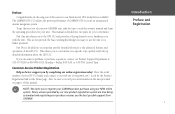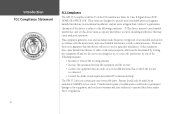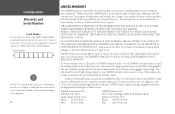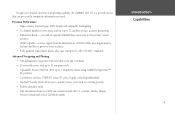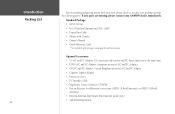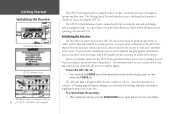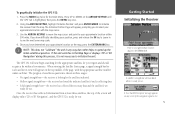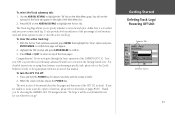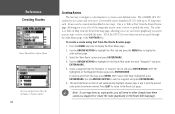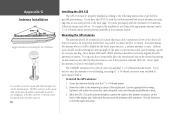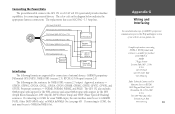Garmin GPS 152 Support Question
Find answers below for this question about Garmin GPS 152 - Marine Receiver.Need a Garmin GPS 152 manual? We have 2 online manuals for this item!
Question posted by kainsmith35 on July 17th, 2014
How To Reset Max Speed On A Garmin Gps 152
How do you reset the max speed on garmin gps 152
Current Answers
Related Garmin GPS 152 Manual Pages
Similar Questions
I Have To Reset My Gps Map 421
all of a sudden my gps won't work. all I see is Garmin logo. what do I have to do to reset/open my g...
all of a sudden my gps won't work. all I see is Garmin logo. what do I have to do to reset/open my g...
(Posted by hugodoenjar 4 years ago)
How Do I Go Into Simulation Mode On A Garmin Marine Gps Modle741xs
how do I use simulation mode on a garmin 741xs marine ver
how do I use simulation mode on a garmin 741xs marine ver
(Posted by Curthupp 7 years ago)
Garmin Marine Gps152 Freezes Up
Unit comes on locates satellites and begins navigation. In less then 10 minutes does not function. D...
Unit comes on locates satellites and begins navigation. In less then 10 minutes does not function. D...
(Posted by eejenglish 11 years ago)
I Am Able To Receive Either Sonar Or Gps, Sog, And Position But Not Both.
Sonar will function alone but with no GPS, SOG and Position; when restarted GPS, SOG and Position wo...
Sonar will function alone but with no GPS, SOG and Position; when restarted GPS, SOG and Position wo...
(Posted by debl 12 years ago)