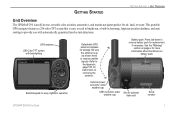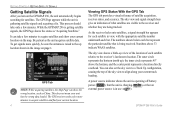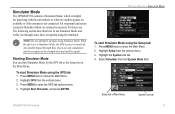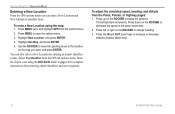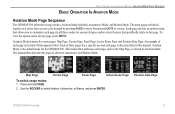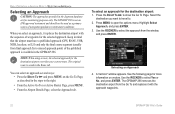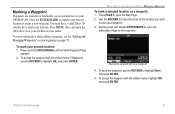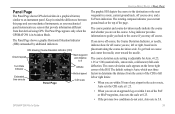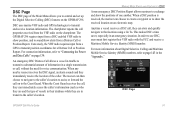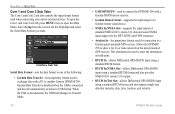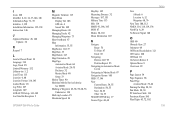Garmin GPSMAP 296 Support Question
Find answers below for this question about Garmin GPSMAP 296 - Aviation GPS Receiver.Need a Garmin GPSMAP 296 manual? We have 5 online manuals for this item!
Question posted by jaat237 on April 11th, 2012
Regarding My Lost Gps?
TWO MONTHS BEFORE I HAVE LOST MY GARMIN X76 GPS .I THINK THIS CAN BE STOLAN BY SOME ONE YOU YOU PLS TRACK IT
Current Answers
Related Garmin GPSMAP 296 Manual Pages
Similar Questions
I Lost My Serial Cable To Connect My Gps To My Computer. Can I Buy A New One?
(Posted by snowvcarver33 10 years ago)
Regarding Information How We Use Garmin Gps 72 H For Measurement B/w Two Points
please tell me how we can calculate distanse b/w two points if we wants from one4 location to anothe...
please tell me how we can calculate distanse b/w two points if we wants from one4 location to anothe...
(Posted by ttagcds 11 years ago)
Lost Nearest Airport Togo Infomatnion And Details
(Posted by lintonrumble 11 years ago)
Availability Of Gps Map 296
Hi: I need GPS MAP 296. Would you plz let me know the availability of the item with quantity. Please...
Hi: I need GPS MAP 296. Would you plz let me know the availability of the item with quantity. Please...
(Posted by shahidanwer76 11 years ago)
Gps Map 296 Not Locking. In Spite Of It Being Kept On In Clear Sky For 20 Minute
(Posted by nautanurag 12 years ago)