Garmin GPSMAP 188C Support Question
Find answers below for this question about Garmin GPSMAP 188C - Marine GPS Receiver.Need a Garmin GPSMAP 188C manual? We have 1 online manual for this item!
Question posted by jackie92651 on March 12th, 2013
Antenna
Hi have you got a replacment antenna for my garmin gpsmap 188s sounder ? regards Andy
Current Answers
There are currently no answers that have been posted for this question.
Be the first to post an answer! Remember that you can earn up to 1,100 points for every answer you submit. The better the quality of your answer, the better chance it has to be accepted.
Be the first to post an answer! Remember that you can earn up to 1,100 points for every answer you submit. The better the quality of your answer, the better chance it has to be accepted.
Related Garmin GPSMAP 188C Manual Pages
Owners Manual - Page 3


...Garmin GPSMAP® 188/188C/238 Sounders utilize the proven performance of Garmin GPS and full featured mapping to our web site (www.garmin.com).
Also, be the same on a specific topic quickly and look up detailed information about the GPSMAP 188/188C/238 Sounder... for your GPSMAP 188/188C/238 handy and connect to create an unsurpassed marine navigation chartplotters....
Owners Manual - Page 4
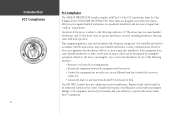
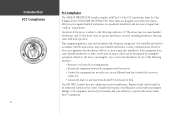
...Garmin service center. If this equipment does cause harmful interference to the following measures:
• Reorient or relocate the receiving antenna. • Increase the separation between the equipment and the receiver...
The GPSMAP 188/188C/238 Sounder complies with the instructions, may cause undesired operation. The GPS 188C Sounder does not contain any interference received, including...
Owners Manual - Page 5
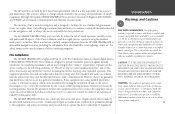
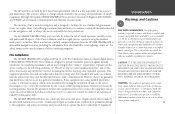
...Garmin is to provide customers with Part 15 of authorized government charts, not replace them.
The GPSMAP 188/188C... and maintenance. The GPS system is operated by an authorized Garmin service center. This ...mariners contain all available navigation sources, including the information from the GPSMAP 188/188C/238 to the following measures: Reorient or relocate the receiving antenna...
Owners Manual - Page 8


...your GPS unit, current user manuals and software updates, visit our web site at www.garmin.com. Standard Package: • GPSMAP 188/188C/238 Sounder Unit • GA 29 External Antenna ... Adapter • BlueChart Marine Data Cards, MapSource CDs, USB Data Card Programmer and Data Cards • USB Data Card Programmer • GBR21 Beacon Receiver for your Garmin dealer immediately.
Owners Manual - Page 9


... routes with up to 12 satellites for detailed electronic charting capability, the Garmin GPSMAP 188/188C/238 Sounder is a powerful navigation device that can give you the information you better accuracy • Differential-Ready - Designed for fast, accurate positioning • WAAS Capable - receive signals from thermoclines and structure • Four zoom levels with backlighting...
Owners Manual - Page 12


... and the display comes on the GPSMAP 188/188C/238 Sounder:
1. A warning page appears, asking you initialize, make sure the GPSMAP 188/188C/238 Sounder unit and antenna have been correctly installed on using the GPSMAP 188/188C/238 Sounder.
The GPSMAP 188/188C/238 Sounder Quick Reference Guide contains helpful tips on your GPSMAP 188/188C/238 Sounder, the receiver must be in the world...
Owners Manual - Page 13
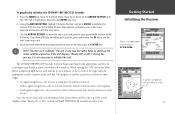
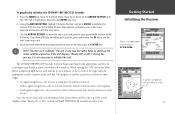
... are ready
for your approximate location on the ARROW KEYPAD until the 'GPS' tab is not necessary to initialize the receiver from at least three satellites, the top of the screen displays either "Ready (2D or 3D)", and the GPSMAP 188/188C/238 Sounder is collecting data. • Solid signal strength bars- A satellite's strength bars turn...
Owners Manual - Page 16


...also adjust the backlighting.
To turn on the GPSMAP 188/188C/238 Sounder, the GPS Information Page appears as the receiver begins acquiring satellites. Press POWER again and the ...Tab (see page 83).
6
GPSMAP 188/188C/238 Sounder Getting Started Tour
The Garmin GPSMAP 188/188C/238 Sounder is a powerful electronic navigation system that the receiver has been properly installed and initialized...
Owners Manual - Page 17


...To decrease or increase the screen contrast, press left or right on the ARROW KEYPAD until the 'GPS' tab is still retained in Simulator mode, a 'Running Simulator' message appears after 2 minutes of...page you 're ready to confirm the 'Running Simulator' message that the GPSMAP 188/ 188C/238 Sounder does not track satellites in simulator mode is highlighted, then press the MENU key once...
Owners Manual - Page 21


... pressing NAV allows you 're going to a destination. Going to a Destination
GPS is used throughout the GPSMAP 188/188C/238 Sounder system to provide tab style options and functions. The NAV key, located on... to the fun part-going to select a pre-programmed tour route using the receiver's ...
Owners Manual - Page 54
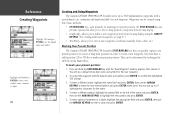
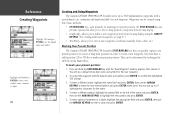
...44
Creating and Using Waypoints
The Garmin GPSMAP 188/188C/238 Sounder stores up to 10 alphanumeric characters for the new waypoint.
2.
Marking Your Present Position
The Garmin GPSMAP 188/188C/238 Sounder's ENTER/MARK key lets you ... press ENTER to create a new waypoint. This can be determined by looking at the GPS tab on the Main Menu. You will see page 37.)
• Text Entry- ...
Owners Manual - Page 77


... page is available from the Main Menu page:
1. The 19 Menu tabs are :
• GPS - Press LEFT on the ARROW KEYPAD, then move UP or DOWN to create, edit or delete waypoints. Main Menu Page
The GPSMAP 188/188C/238 Sounder's Main Menu Page provides access to various waypoint, system, navigation and interface management, and...
Owners Manual - Page 78
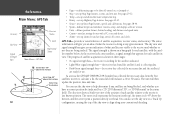
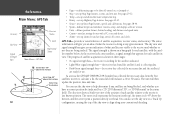
...below.
GPS Tab- The sky view and signal strength bars give you an idea of the sky view to align along your current track heading. The progress of what the receiver is ...Up' configuration, causing the top of what satellites are being tracked. As soon as the GPSMAP 188/188C/238 Sounder has collected the necessary data from the best satellites in view. See pages 29-32. • Temp...
Owners Manual - Page 79


... there are currently two WAAS satellites that can be received in the development stage and is not fully operational.
WAAS Capability
The GPSMAP 188/188C/238 Sounder is capable of development, visit the FAA web site (http://gps.faa.gov). WAAS is an indication of the GPSMAP 188/188C/238 Sounder to search for and track the satellites, you may...
Owners Manual - Page 80


... a fix. • 2D - No optional beacon receiver attached or enabled in simulator mode. the receiver is looking for the satellites that are corrected.
70
The status field will show one of the following conditions: • Looking For Satellites - Reference Main Menu: GPS Tab
When the GPSMAP 188/188C/238 Sounder is using a differential correction signal (either...
Owners Manual - Page 81


... Menu
71 The following options are available by pressing MENU on the GPS Info Tab of the DGPS signal being received. This mode should only be deleted.
• WAAS On/WAAS Off- See pages 4-5 for the GPSMAP 188/188C/238 Sounder to locate your DGPS receiver and the distance from the DGPS transmitting station. It is in...
Owners Manual - Page 89
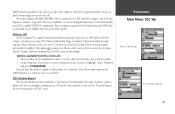
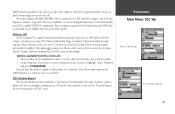
... it is known. (The caller's name replaces the MMSI number as a reference once it will sound (if enabled).
Remember this screen are broadcasted to all DSC users. A window will pop up and a message displays when a Distress Call is specific to the receiver.
When the Garmin GPSMAP 188/188C/238 is connected to a VHF with DSC...
Owners Manual - Page 96


...GPS, make sure the settings under the 'Units' tab of measure for depth in 'Nautical' (nm, kt, ft), 'Statute' (mi, mh, ft) or 'Metric' (km, kh, m) terms.
• Depth - This information should only change the datum if you select the desired units of the GPSMAP 188/188C/238 Sounder...north reference (and is displayed on the GPSMAP 188/188C/238 Sounder. The unit will not automatically calculate ...
Owners Manual - Page 97
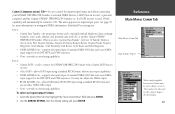
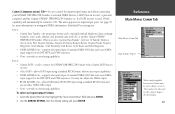
.../NMEA Out - Reference Main Menu: Comm Tab
Main Menu-Comm Tab
Data Transfer Progress
When transferring data between two Garmin units, be turned to external NMEA devices, a DGPS beacon receiver, a personal computer, another Garmin GPSMAP 188/188C/238 Sounder. supports the input/output of standard NMEA 0183 data, and sonar NMEA input support for the DPT, MTW...
Owners Manual - Page 102
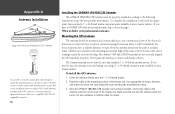
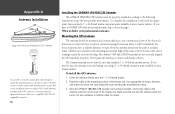
....
The Garmin antenna screws directly onto any bulkhead or deck.
3. Route the cable to ease installation, however, doing so will be replaced with a new solder-on the back of the display unit. Once the GPSMAP 188/188C/238 Sounder unit has been installed, connect the cable to get the best possible performance. Mounting the GPS Antenna
The antenna should avoid...
Similar Questions
Can My Repair Garmin Gpsmap 178c Sounder Be Repaired
(Posted by npbamsed 9 years ago)
Does The Garmin Gpsmap 188c Have A Built In Antenna
(Posted by veJar 9 years ago)
Garmin 188c Sounder, Marine How To
(Posted by terBr 9 years ago)
Garmin Gpsmap 188 Connection Issue
Computer won't recognize device. Is this supposed to connect automatically? Do I need another cable?...
Computer won't recognize device. Is this supposed to connect automatically? Do I need another cable?...
(Posted by gregcummings 11 years ago)
Where Can I Buy An Les (screen) For Gpsmap 178c Sounder
(Posted by labeln1 11 years ago)

