Garmin GPS 152 Support Question
Find answers below for this question about Garmin GPS 152 - Marine Receiver.Need a Garmin GPS 152 manual? We have 2 online manuals for this item!
Question posted by Colinthain on December 20th, 2012
Remote Screen
Is there a remote screen that can be driven by the 152H
Current Answers
There are currently no answers that have been posted for this question.
Be the first to post an answer! Remember that you can earn up to 1,100 points for every answer you submit. The better the quality of your answer, the better chance it has to be accepted.
Be the first to post an answer! Remember that you can earn up to 1,100 points for every answer you submit. The better the quality of your answer, the better chance it has to be accepted.
Related Garmin GPS 152 Manual Pages
Owner's Manual - Page 3
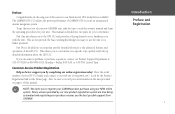
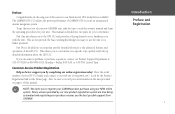
... your convenience. Preface
Congratulations on a specific topic quickly and look up detailed information about the GPS 152.
Friday, 8:00 A.M.
The GARMIN GPS 152 utilizes the proven performance of the easiest-to-use the unit to create an unsurpassed marine navigation system. This allows you encounter a problem or just have a question, contact our Product Support...
Owner's Manual - Page 4
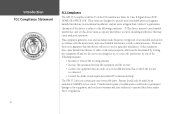
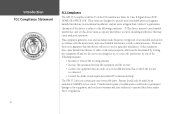
... warranty and your authority to operated this device must accept any user-serviceable parts.
These limits are more stringent than "outdoor" requirements. The GPS 152 does not contain any interference received, including interference that interference will not occur in a residential installation, and are designed to provide more reasonable protection against harmful interference in...
Owner's Manual - Page 7
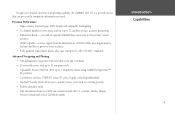
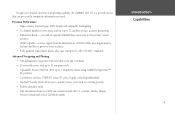
... than 5-meter accuracy • WAAS Capable - just add an optional GARMIN beacon receiver for fast, accurate positioning • Differential-Ready - coastline, Alaska, Hawaii, western Canada and several Caribbean islands
Introduction Capabilities
v Designed for detailed electronic trackplotting capability, the GARMIN GPS 152 is a powerful device that can give you better accuracy • Fully...
Owner's Manual - Page 8
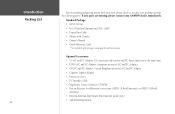
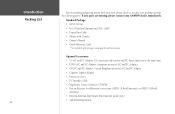
... Lighter Adapter • Protective Cover • PC Interface Cable • MapSource Points of Interest CD-ROM • Beacon Receiver for differential corrections: GBR21 (E-Field Antenna), or GBR23 (H-Field
Antenna) • Internal Antenna, Bail Mount (International model only... containing the internal antenna.
Standard Package: • GPS 152 Unit • GA 29 External Antenna and 30-ft.
Owner's Manual - Page 10
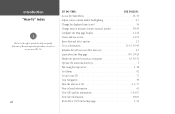
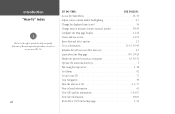
...
TO DO THIS:
SEE PAGE(S):
Access the Main Menu 16, 53
Adjust screen contrast and/or backlighting 6-7
Change the displayed time (zone 56
Change units ...View GPS satellite information 5, 64-67
View tide information 68-69
Zoom IN or OUT on your new GPS 152. Introduction "How To" Index
+
The list to the right is provided to a destination 11-15, 39-43
Initialize the GPS receiver (fi...
Owner's Manual - Page 14
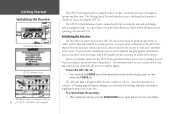
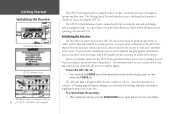
... on " lesson in using the unit and performing various navigation tasks. Getting Started Initializing the Receiver
GPS 152 Self-Test Screen
GPS 152 Warning Screen
The Satellite Status screen displays until the power tone sounds and the display comes on using the GPS 152.
The GPS 152's keypad system is complete, a Warning page will appear while the unit conducts a self-test. Initializing...
Owner's Manual - Page 15
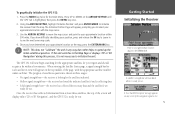
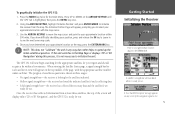
...receiver is collecting data.
• Solid signal strength bars- If you have determined your approximate location on the top middle of the screen will display either "2D or 3D Navigation", and the GPS 152... see the next lower map scale.
4. To graphically initialize the GPS 152:
1.
Getting Started Initializing the Receiver
Point to initialize the unit. Press the MENU key twice for each...
Owner's Manual - Page 16


... simulator mode. To adjust the screen contrast:
1.
The GPS Information Page will appear.
2. Getting Started Power On/
Screen Contrast
To adjust the screen contrast, press LEFT or RIGHT on the ARROW KEYPAD to move the contrast slider.
6
GPS 152 Getting Started Tour
The GARMIN GPS 152 is a powerful electronic navigation system that the receiver has been properly installed and...
Owner's Manual - Page 17


... 'System Mode' is simulating navigation.
7 Now you're ready to continue the rest of the GPS 152's system may adjust this mode should never be at the bottom of the main pages to indicate the...Keep in Simulator mode, an 'S' will activate. When the unit is in mind that relate to the screen you press POWER one more time, the backlighting will now cycle through off, the user-defined...
Owner's Manual - Page 18


... various waypoint and route functions. Getting Started
Main Pages/ Map Page
The GPS 152's system displays five main pages: the Map Page, Compass Page,... user-selectable display of navigation data. An on-screen cursor lets you to the next page in either direction using ...QUIT keys. City names (Larger than 200,000 population), marine markers and buoys (for the Americas only, preloaded from ...
Owner's Manual - Page 19
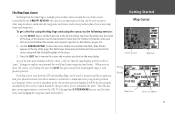
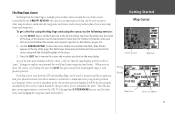
...field, 'Map Pointer', appears at the receiver's last known position (If your boat to the cursor, along with the cursor, you'll see how the GPS 152's keypad and ENTER/MARK key are used for ...Cursor Coordinates
9 Your boat should be near the center of the map, at the top of on-screen map items and waypoints.
Press the QUIT key to remove the cursor and re-center your present ...
Owner's Manual - Page 21
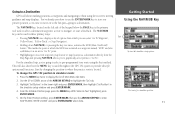
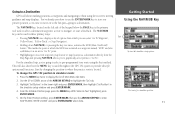
..., you're going to select a pre-programmed tour route using the receiver's steering guidance and map displays. To change the GPS 152 position in
the simulator setup window and press ENTER/MARK. 4. Highlight ...our present position, so it as an active "Go To" point.
• Highlighting an on-screen waypoint, map feature or map location as a waypoint named "MOB" and also establishes it 's time...
Owner's Manual - Page 24


...will not appear. The line down the middle of your movement and the direction to the GPS 152 navigation pages by pressing the PAGE key. This page provides graphic steering guidance to a destination... on to the course over ground (track) while you 're off course. The middle of the screen provides visual guidance to the next waypoint are off course. For instance, if the arrow points up ...
Owner's Manual - Page 27
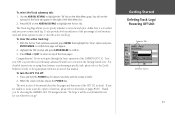
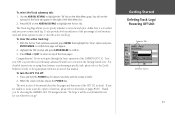
... detailed instructions on pages 85-87. Congratulations! Your new GPS is blank, release the POWER key.
To turn the GPS 152 off: 1. To select the Track submenu tab: 1.
A confirmation page will be a useful and fun tool for about 2 seconds, until the screen is recorded and save or clear the active track log...
Owner's Manual - Page 28


... preloaded from your present position and scroll to keep in population and marine navaids, for updates to the cursor or a selected waypoint or map item. Whenever the ARROW KEYPAD is pressed, the GPS 152 will appear at the top of the screen to indicate the position, range and bearing to reinstall the original factory...
Owner's Manual - Page 31


... and press ENTER/MARK. The GPS 152's Map Page options menu provides access to functions and features relating to the Map Page and options for layout of the GPS 152 are details on the Numbers page) provides a user-selectable layout of various types of 28 data options.
Highlight the 'Full Screen Map On' option and...
Owner's Manual - Page 37


...data.
Highway Page
Whenever a NAV/MOB, TracBack or route has been activated, the GPS 152's Highway Page will be altered to change the actual text size of the data displayed ... Highway Page shows each route waypoint in or out to the destination. The middle section of the screen provides visual guidance to highlight the desired option and press ENTER/MARK.
Press MENU. To select a...
Owner's Manual - Page 38


... you to the Highway Page and the layout options. To display the Highway Page options: 1.
The GPS 152's Highway options page allows you to change the highway perspective scale: 1. The data fields, located...right side of the page, provides a user-selectable layout of various types of track lines on screen.
Press the IN or OUT key to display any one of 28 data options (Change Data ...
Owner's Manual - Page 41


... be quickly created with the default name and symbol, highlight 'OK' and press ENTER/MARK. The GPS 152 will appear. To accept the waypoint with the Map Page cursor, which allows you must manually enter ... map position.
2. Use the ARROW KEYPAD to move the cursor over a map item, you are receiving valid sonar NMEA input (page 83) , the depth field will see a highlighted description of...
Owner's Manual - Page 90
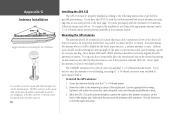
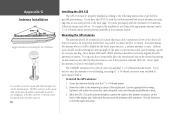
... avoid shading, try using a 1" x 14-thread extension mast available at most marine dealers. Most marine VHF and LORAN antennas should be replaced with the external GA 29 antenna, follow ...excessive heeling. For units purchased with a new BNC connector.
80
Installing the GPS 152
The GPS 152 must be properly installed according to the following instructions to the antenna connector on ...
Similar Questions
How Do I Go Into Simulation Mode On A Garmin Marine Gps Modle741xs
how do I use simulation mode on a garmin 741xs marine ver
how do I use simulation mode on a garmin 741xs marine ver
(Posted by Curthupp 7 years ago)
How To Reset Max Speed On A Garmin Gps 152
How do you reset the max speed on garmin gps 152
How do you reset the max speed on garmin gps 152
(Posted by kainsmith35 9 years ago)
541s Marine Gps. Depth Not Reading Out.
Depth has been working since installed. Now blank. Is there an on off control for this that may have...
Depth has been working since installed. Now blank. Is there an on off control for this that may have...
(Posted by therad50 11 years ago)
Garmin Marine Gps152 Freezes Up
Unit comes on locates satellites and begins navigation. In less then 10 minutes does not function. D...
Unit comes on locates satellites and begins navigation. In less then 10 minutes does not function. D...
(Posted by eejenglish 11 years ago)

