Garmin Forerunner 610 Support Question
Find answers below for this question about Garmin Forerunner 610.Need a Garmin Forerunner 610 manual? We have 2 online manuals for this item!
Question posted by sameershah50 on October 20th, 2012
Stuck On 'hold To Reset.'
Hi,
My Garmin is screen has crashed and only displays, "Hold to Reset".
What do I do?
Current Answers
There are currently no answers that have been posted for this question.
Be the first to post an answer! Remember that you can earn up to 1,100 points for every answer you submit. The better the quality of your answer, the better chance it has to be accepted.
Be the first to post an answer! Remember that you can earn up to 1,100 points for every answer you submit. The better the quality of your answer, the better chance it has to be accepted.
Related Garmin Forerunner 610 Manual Pages
Owner's Manual - Page 3


...Workouts 13 Custom Workouts 15 Bike Training Options 17
ANT+ Sensors 18 Pairing Your ANT+ Sensors........18 Heart Rate Monitor 19
Forerunner 610 Owner's Manual
Introduction
Foot Pod 21 GSC 10 23 Using the Weight Scale 23 Fitness Equipment 24 Heart Rate Zone Calculations.....25...30 Navigating to a Saved
Location 30 Navigating Back to Start 31 Stopping the Navigation 31 GPS Settings 31
1
Owner's Manual - Page 6
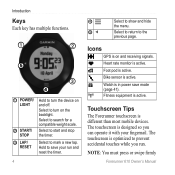
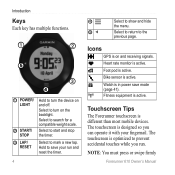
... hide the menu.
Bike sensor is active. NOTE: You must press or swipe firmly
Forerunner 610 Owner's Manual Introduction
Keys
Each key has multiple functions.
➊
➋
➎
➌ ➍
➊ POWER/ LIGHT
➋ START/ STOP
➌ LAP/ RESET
Hold to search for a compatible weight scale. Select to return to mark a new lap. Foot...
Owner's Manual - Page 7


...;»»»
Timer
Heart Rate Virtual Partner® Clock
Forerunner 610 Owner's Manual
5
Locating Satellite Signals
It may take 30-60 seconds to scroll through the pages ➊. Wait while the Forerunner searches for satellites. Changing Data Fields On any training page, hold a data field until the locating satellites banner disappears.
Do not...
Owner's Manual - Page 8
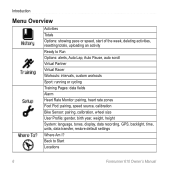
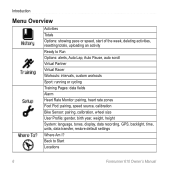
...Totals Options: showing pace or speed, start of the week, deleting activities, resetting totals, uploading an activity Ready to Start Locations
6
Forerunner 610 Owner's Manual Back to Run Options: alerts, Auto Lap, Auto Pause,...: gender, birth year, weight, height System: language, tones, display, data recording, GPS, backlight, time, units, data transfer, restore default settings Where Am I?
Owner's Manual - Page 10


... timer. Select Time, Distance, or Calories.
3.
Each time you reach the alert amount, the device beeps and displays a message.
8
Forerunner 610 Owner's Manual Your Training
Saving Your Run
Hold RESET to train toward specific time, distance, calorie, heart rate, and cadence goals. Select a training page to customize. 5.
Select Training Pages. 3. NOTE: To turn on the...
Owner's Manual - Page 12


...Position You can use Auto Lap to trigger the lap counter at the GPS location where you pass any location during interval or custom workouts. This ... Lap The default Auto Lap setting is helpful for comparing your performance over different parts of a run . 1. Forerunner 610 Owner's Manual Select Auto Lap > By Distance. 3. Your Training
message. This feature is helpful for example, ...
Owner's Manual - Page 13


You can use Mark Position) and at a specific GPS location marked before the run (use the auto scroll feature to automatically cycle through...lights or other places where you stop moving or when your speed drops below a specified value, select Custom Speed. Forerunner 610 Owner's Manual
11 Using Auto Scroll You can use Auto Pause to pause the timer automatically when you select LAP....
Owner's Manual - Page 23
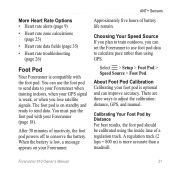
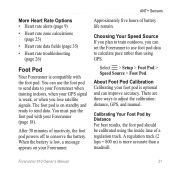
... is weak, or when you lose satellite signals.
Calibrating Your Foot Pod by Distance For best results, the foot pod should be calibrated using GPS.
Forerunner 610 Owner's Manual
21
When the battery is more accurate than using the inside lane of a regulation track. A regulation track (2 laps = 800 m) is low, a message appears ...
Owner's Manual - Page 24


Select START to begin recording.
4.
Select > Setup > Foot Pod > Calibrate > GPS.
2.
Adjust the calibration factor.
22
Forerunner 610 Owner's Manual ANT+ Sensors
1. The calibration formula is actual distance (use a regulation track) / recorded distance × current calibration factor = new calibration factor. For example, 1600 m / ...
Owner's Manual - Page 25


...Forerunner can read the data from the GSC 10 is optional and can calibrate the bike sensor, it must change your wheel size, select Manual.
Select an option: • To use GPS...: one for cadence and one for speed. Select LIGHT. There are two sensors on the scale. Forerunner 610 Owner's Manual
23 Select > Setup > Bike Sensor > Calibration.
2. For calibration instructions specific to ...
Owner's Manual - Page 27
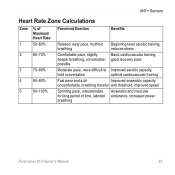
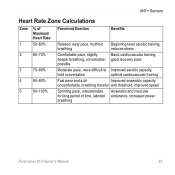
...pace, more difficult to Improved aerobic capacity,
hold conversation
optimal cardiovascular training
4
80-90%
Fast pace and a bit
Improved anaerobic capacity
uncomfortable, breathing forceful and threshold, improved speed
5
90-100% Sprinting pace, unsustainable Anaerobic and muscular
for long period of time, labored endurance, increased power
breathing
Forerunner 610 Owner's Manual
25
Owner's Manual - Page 30


... Center is Web-based software (www.garminconnect .com). Select > History > Activities. 2. Select a run history.
• Garmin Connect is computer software that appear on -screen instructions.
28
Forerunner 610 Owner's Manual Follow the on the device. You can reset the distance and time totals that does not require the Internet after installation. Go to the bottom...
Owner's Manual - Page 33


... www.garmin.com /aboutGPS. Navigating Back to Start
You can return to the device (such as the foot pod or GSC 10). At any point during your run, you can only navigate to your run , select STOP, but do not reset the timer.
2. During your current GPS satellite information. The compass page appears. Forerunner 610...
Owner's Manual - Page 34


...to use audible tones for messages.
• Alert Vibration-sets the device to use vibration for the setting.
32
Forerunner 610 Owner's Manual
Select a setting.
3. however, it greatly increases the size of measure for distance, pace and speed,... You can customize units of the activity.
• GPS-page 31.
• Backlight-page 41. It creates a very detailed record of your activity;
Owner's Manual - Page 38


... heart rate reserve (maximum heart rate minus resting heart rate) for the lap. Settings
Data Field GPS Accuracy *
Grade
Heading Heart Rate ** Heart Rate to within +/- 12 feet.
Percentage of maximum...) you travel 200 feet (distance), your current activity. For example, if for the lap.
36
Forerunner 610 Owner's Manual The direction you are moving. Avg. %Max. **
HR -
Avg. %HRR **...
Owner's Manual - Page 45
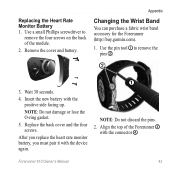
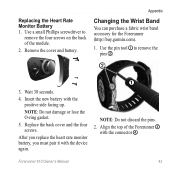
Use the pin tool ➊ to
remove the four screws on the back of the Forerunner ➌ with the positive side facing up.
NOTE: Do not discard the pins.
2. Use a..., you must pair it with the device again. Replace the back cover and the four screws.
Forerunner 610 Owner's Manual
43 Replacing the Heart Rate Monitor Battery 1. Appendix
Changing the Wrist Band
You can purchase a fabric...
Owner's Manual - Page 48


...
Forerunner 610 Owner's Manual
I reset the Select device to avoid losing data. Some of parking garages and away from the history. Appendix
Troubleshooting
Problem
Solution
The keys do I reset the device?
1. How do not respond. Hold POWER until the screen turns on.
While holding LAP, turn the device on the timer, select RESET. How do I want to display important...
Quick Start Manual - Page 4
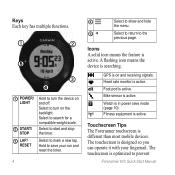
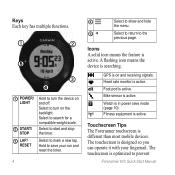
...;
➌ ➍
➊ POWER/
LIGHT
➋ START/
STOP
➌ LAP/
RESET
Hold to turn on and off. Heart rate monitor is searching. Select to prevent
Forerunner 610 Quick Start Manual
Select to start and stop the timer.
A flashing icon means the device is active. GPS is active. Foot pod is on and receiving signals. Bike...
Quick Start Manual - Page 7
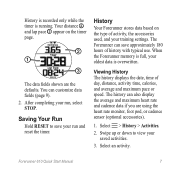
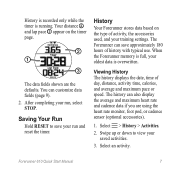
Viewing History The history displays the date, time of activity, the accessories used, and your run and reset the timer. Saving Your Run
Hold RESET to view your run , select STOP.
Select an activity.
Forerunner 610 Quick Start Manual
7 When the Forerunner memory is full, your oldest data is running. Swipe up or down to save approximately 180...
Quick Start Manual - Page 10
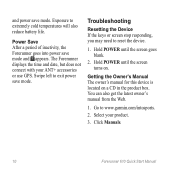
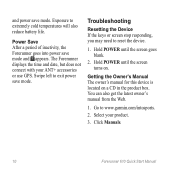
... use GPS. Click Manuals.
10
Forerunner 610 Quick Start Manual
Exposure to www.garmin.com/intosports.
2. Hold POWER until the screen goes blank.
2. You can also get the latest owner's manual from the Web.
1.
Go to extremely cold temperatures will also reduce battery life. Hold POWER until the screen turns on a CD in the product box. Troubleshooting
Resetting the...
Similar Questions
How Do I Do A Hard Reset On My Garmin Forerunner 610
(Posted by Raumhermy 9 years ago)
Garmin Edge 500 Wont Go Into Mass Storage Mode
(Posted by Peser 10 years ago)
Forerunner 610 Does Not Save Unless You Hold Reset
(Posted by phlicCAR 10 years ago)

