Garmin Forerunner 410 Support Question
Find answers below for this question about Garmin Forerunner 410.Need a Garmin Forerunner 410 manual? We have 5 online manuals for this item!
Question posted by trokcanu on January 2nd, 2014
How To Use Forerunner 410
The person who posted this question about this Garmin product did not include a detailed explanation. Please use the "Request More Information" button to the right if more details would help you to answer this question.
Current Answers
There are currently no answers that have been posted for this question.
Be the first to post an answer! Remember that you can earn up to 1,100 points for every answer you submit. The better the quality of your answer, the better chance it has to be accepted.
Be the first to post an answer! Remember that you can earn up to 1,100 points for every answer you submit. The better the quality of your answer, the better chance it has to be accepted.
Related Garmin Forerunner 410 Manual Pages
Declaration of Conformity - Page 1


...300 440-2 v1.2.1 Electromagnetic Equipment and Radio Spectrum Matters (ERM): Radio Equipment to be used in the 1 GHz to which Conformity is Declared:
EN 55022:1998 (CISPR 22) ...(ERM);
Date: 18TH August 2010
Information Technology Equipment (Global Positioning System Receiver)
FORERUNNER 410
The undersigned does hereby declare that the equipment complies with the above Directives
Dan Payne...
Owner's Manual - Page 3
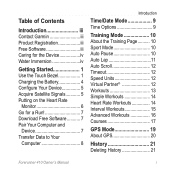
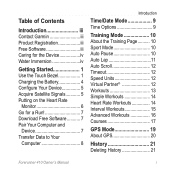
... Contact Garmin iii Product Registration iii Free Software iii Caring for the Device iv Water Immersion iv
Getting Started 1 Use the Touch Bezel 1 Charging the Battery 4 Configure Your Device 5 Acquire Satellite Signals 5 Putting on the Heart ... Workouts 15 Advanced Workouts 16 Courses 17
GPS Mode 19 About GPS 20
History 21 Deleting History 21
Forerunner 410 Owner's Manual
i
Owner's Manual - Page 4
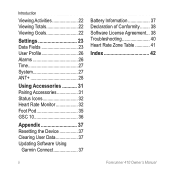
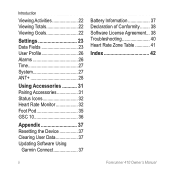
... Fields 23 User Profile 26 Alarms 26 Time 27 System 27 ANT 28
Using Accessories 31 Pairing Accessories 31 Status Icons 32 Heart Rate Monitor 32 Foot Pod ... Updating Software Using
Garmin Connect 37
Battery Information 37 Declaration of Conformity........ 38 Software License Agreement... 38 Troubleshooting 40 Heart Rate Zone Table 41
Index 42
ii
Forerunner 410 Owner's Manual
Owner's Manual - Page 5
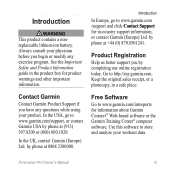
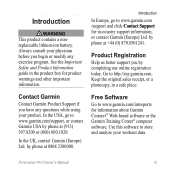
... about Garmin Connect™ Web-based software or the Garmin Training Center® computer software.
Forerunner 410 Owner's Manual
iii In the USA, go to www.garmin.com /support and click Contact ...for product warnings and other important information. Free Software
Go to http://my.garmin.com.
Use this software to www.garmin.com/support, or contact Garmin USA by completing our online ...
Owner's Manual - Page 6
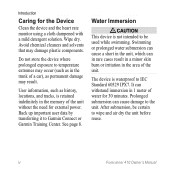
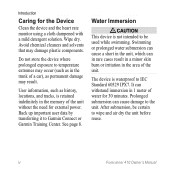
...8. The device is not intended to IEC Standard 60529 IPX7. After submersion, be used while swimming. Back up important user data by transferring it to wipe and air dry... of water for the Device
Clean the device and the heart rate monitor using a cloth dampened with a mild detergent solution. iv
Forerunner 410 Owner's Manual Wipe dry. Do not store the device where prolonged exposure to...
Owner's Manual - Page 7


.... Getting Started
Touch and drag (scroll): press your finger on the bezel and drag it around the watch face acts as a multifunction button.
Forerunner 410 Owner's Manual
1
Getting Started
Use the Touch Bezel
The bezel around the bezel to scroll through the menu options or to increase or decrease values.
Tap: quickly press...
Owner's Manual - Page 10
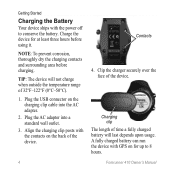
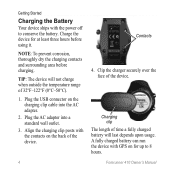
..., thoroughly dry the charging contacts and surrounding area before using it. Clip the charger securely over the face of 32°F-122°F (0°C-50°C).
1.
Charge the device for up to conserve the battery. TIP: The device will last depends upon usage. Forerunner 410 Owner's Manual
Align the charging clip posts with...
Owner's Manual - Page 11
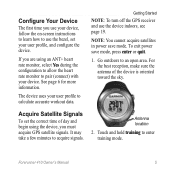
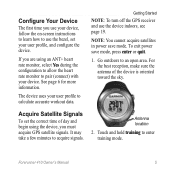
... device indoors, see page 19. If you are using the device, you must acquire GPS satellite signals. It may take a few minutes to an open area. Note: You cannot acquire satellites in power save mode, press enter or quit.
1.
Go outdoors to acquire signals. Forerunner 410 Owner's Manual
5 See page 6 for more information. Touch...
Owner's Manual - Page 17
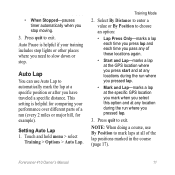
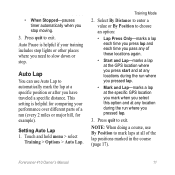
... lights or other places where you have traveled a specific distance. Forerunner 410 Owner's Manual
11 Training Mode
2.
Note: When doing a course, use Auto Lap to automatically mark the lap at all of those locations... where you pressed lap.
• Mark and Lap-marks a lap at the specific GPS location you mark when you stop moving.
3.
Setting Auto Lap 1.
Touch and hold menu > ...
Owner's Manual - Page 19


..., tap the bezel or wait for you make changes to the Virtual Partner during the run , the Virtual Partner uses the new pace from your training goals.
Changing the Virtual Partner (VP) Pace 1.
Forerunner 410 Owner's Manual
Training Mode Virtual Partner
You
3. Touch and drag clockwise to choose the type of workout right...
Owner's Manual - Page 20
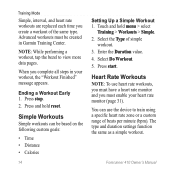
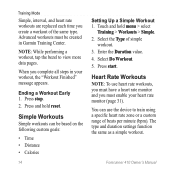
... the Type of the same type. Select Do Workout. 5.
Forerunner 410 Owner's Manual Training Mode
Simple, interval, and heart rate workouts are replaced each time you must enable your workout, the "Workout Finished" message appears. note: While performing a workout, tap the bezel to train using a specific heart rate zone or a custom range of...
Owner's Manual - Page 25
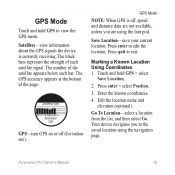
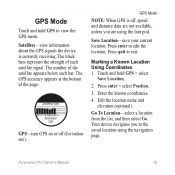
..., and then select Go. The GPS accuracy appears at the bottom of the satellite appears below each satellite signal. Press enter > select Position.
3. GPS Mode
Note: When GPS is currently receiving. Press enter to exit. Forerunner 410 Owner's Manual
19
Enter the known coordinates.
4. GPS Mode
Touch and hold GPS > select
Save Location.
2. Marking a Known Location Using Coordinates 1.
Owner's Manual - Page 26
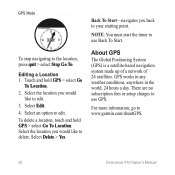
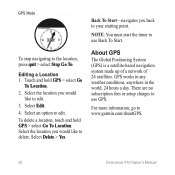
... timer to edit. Select Edit. 4. Select an option to use GPS. Back To Start-navigates you back to www.garmin.com/aboutGPS.
20
Forerunner 410 Owner's Manual
For more information, go to your starting point. Select the location you would
like to use Back To Start.
GPS works in any weather conditions, anywhere in the world...
Owner's Manual - Page 27
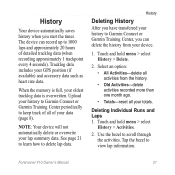
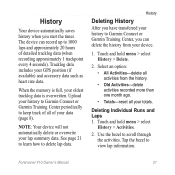
...data is overwritten. History
Deleting History
After you start the timer.
Use the bezel to view lap information. Forerunner 410 Owner's Manual
21 Touch and hold menu > select
History > ...Activities.
2. See page 21 to learn how to 1000 laps and approximately 20 hours of your GPS position ...
Owner's Manual - Page 33


... reset the time of day using GPS satellite signals.
When the alarm sounds • Tap the bezel to silence the alarm.
• Press enter to snooze for daylight saving based on your time zone or a nearby city. Time2-turn off. Time Format-select 12 Hour or 24 Hour. Forerunner 410 Owner's Manual
27 DST...
Owner's Manual - Page 34
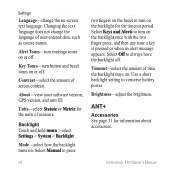
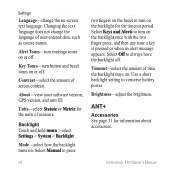
... for the timeout period. About-view your software version, GPS version, and unit ID. Alert Tones-turn on the backlight...Use a short backlight setting to always have the backlight off . Settings
Language-change the language of user-entered data, such as course names. Select Keys and Alerts to turn button and bezel tones on the backlight for information about accessories.
28
Forerunner 410...
Owner's Manual - Page 41


... data for your device when training indoors or when your GPS signal is compatible with your foot pod is more accurate than a treadmill. Run or walk approximately 1000 m. Press start to calibrate the Foot Pod using the inside lane of a regulation track. Forerunner 410 Owner's Manual
35
Calibrating the Foot Pod Calibrating your device...
Owner's Manual - Page 42


Calibrating the Bike Sensor Calibrating your wheel size.
36
Forerunner 410 Owner's Manual Select Auto to allow GPS to enter the wheel size. You must pair the GSC 10 with the GSC 10 speed and cadence bike sensor. Using Accessories
Manual Calibration If your distance is too low; GSC 10
Your device is compatible with...
Owner's Manual - Page 44
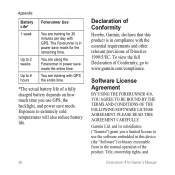
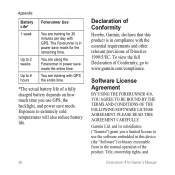
... this device (the "Software") in binary executable form in power save mode the entire time.
Title, ownership rights, and
Forerunner 410 Owner's Manual You are training for the remaining time. Exposure to use GPS, the backlight, and power save mode. PLEASE READ THIS AGREEMENT CAREFULLY. To view the full Declaration of the product.
Appendix...
Quick Start Manual - Page 6
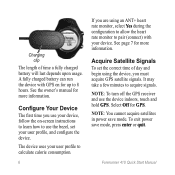
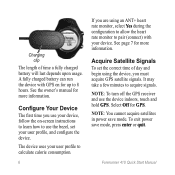
... to learn how to use the device indoors, touch and hold GPS. A fully charged battery can run the device with your user profile, and configure the device. See page 7 for GPS.
Select Off for more information. Note: You cannot acquire satellites in power save mode, press enter or quit.
Forerunner 410 Quick Start Manual
Configure...
Similar Questions
Garmin Forerunner 410 Wont Connect To Gps
every few week or so my garmin forerunner 410 will not connect to gps so i am unable to track my run...
every few week or so my garmin forerunner 410 will not connect to gps so i am unable to track my run...
(Posted by markholland1975 11 years ago)

