Garmin Forerunner 310XT Support Question
Find answers below for this question about Garmin Forerunner 310XT - Running GPS Receiver.Need a Garmin Forerunner 310XT manual? We have 6 online manuals for this item!
Question posted by atimm on October 12th, 2011
Lap Setting
how do you set the auto lap setting when in sport mode other ? in the running and cycling setting you get this option ??
Current Answers
There are currently no answers that have been posted for this question.
Be the first to post an answer! Remember that you can earn up to 1,100 points for every answer you submit. The better the quality of your answer, the better chance it has to be accepted.
Be the first to post an answer! Remember that you can earn up to 1,100 points for every answer you submit. The better the quality of your answer, the better chance it has to be accepted.
Related Garmin Forerunner 310XT Manual Pages
Owner's Manual - Page 4


...
Signals 6 Step 4: Pair the Heart Rate
Monitor (Optional 6 Step 5: Customize Your Sport
Settings (Optional 8 Step 6: Go workout 8
Step 7: Download Free Software 8
Step 8: Send Workout Data to Your Computer 9
Resetting the Forerunner........... 9
Training 10 About the Training Page.......... 10 Sport Mode 10 Auto Lap 10 Auto Pause 11 Auto Scroll 12 Heart Rate 12 Virtual Partner 13...
Owner's Manual - Page 7


... they are saved.
• Press and hold to switch sport modes.
➌ lap/reset
• Press to create a new lap.
• Press and hold to turn the Forerunner on and off.
• Press to turn on and to adjust the backlight. Forerunner 310XT Owner's Manual Getting Started
➋ mode
• Press to exit a menu or a page. Getting Started...
Owner's Manual - Page 8


The timer is off for fifteen seconds.
Use to turn on , and the Forerunner is receiving satellite signals. This window also shows several status icons. GPS is running.
The battery is active. The power sensor is charging.
Forerunner 310XT Owner's Manual The foot pod sensor is active.
The speed/cadence sensor is active. Battery charge level. Icons...
Owner's Manual - Page 14


...mode > select Settings > Run Settings > Heart Rate > HR Zones.
2. Follow the on-screen instructions. Select Data Fields to customize up to four data pages for biking and other sports modes.
Step 5: Customize Your Sport Settings (Optional...your heart rate settings for your activity,
press stop.
Forerunner 310XT Owner's Manual Press mode to change the sport settings. Click Garmin Connect...
Owner's Manual - Page 16


.... To customize the data fields on your current sport mode) > Auto Lap.
10
Forerunner 310XT Owner's Manual Auto Lap®
You can use Auto Lap to the current sport that you have traveled a specific distance. This setting is helpful for comparing your Forerunner to change the sport mode.
All settings are specific to automatically mark the lap at a specific position or after you begin or...
Owner's Manual - Page 17


... page 10).
2.
Forerunner 310XT Owner's Manual
11 Select Auto Pause.
3.
Select one of the following options:
• Off
• When Stopped-pauses timer automatically when you need to slow down or stop moving.
• Custom Pace-pauses timer automatically when your speed drops below a specified value.
Press mode > select Settings > select the sport setting option (depends on your...
Owner's Manual - Page 18


... is running.
1. Select a display speed: Slow, Medium, or Fast. Heart Rate
1. Press mode > select Settings > > select the sport setting option (depends on your current sport mode see page 10).
2. The Forerunner sets the heart rate zone ranges (see the table on page 46) based on your current sport mode see page 10).
2.
Training
Auto Scroll
Use the auto scroll feature to automatically cycle...
Owner's Manual - Page 19


... make changes to your current sport mode see page 10).
2. Press mode > select Settings > > select the sport setting option (depends on your Forerunner.
If you make changes during the run , the Virtual Partner uses ...to the Virtual Partner during a run , when the timer is started, the changes will not be saved when the timer is reset.
Forerunner 310XT Owner's Manual
13 You can ...
Owner's Manual - Page 20


...).
14
Forerunner 310XT Owner's Manual Use and press enter to timeout.
Virtual Partner
You
3.
note: Alerts do not function during interval or custom workouts.
1. Alerts
Use your current sport mode see page 10).
2. Press and hold to view the training
page. 2. You can set separate alerts in each sport mode. Press mode > select Training > select the sport alerts option (depends...
Owner's Manual - Page 25


...your total time and distance for all sports.
To delete a course: 1. Press mode > select Training >
Courses. 2. Press mode to delete the course. 5. When you set up before you begin the course, ... the list.
3. If you can switch between sport modes and still view your course. Press start to Running
19 Press start . Forerunner 310XT Owner's Manual
Training
If you join the course,...
Owner's Manual - Page 26


... lap button.
20
Forerunner 310XT Owner's Manual Auto Multisport Workouts
If you are participating in the new sport. Move seamlessly from one sport to finish your workout. Training
mode and view your total time and distance for biking and running throughout your workout, but do not reset the timer.
2. Press stop to the next.
You can set up an auto...
Owner's Manual - Page 27


... from the menu. You can also clear a multisport workout by pressing stop Auto Multisport: Press mode > select Training > Stop Multisport. Training
Press lap again to record your Forerunner The Forerunner watch is swim proof for surface swimming.
To change a sport mode in the list, select the sport.
3. Forerunner 310XT Owner's Manual 21 If you have included transition time, press...
Owner's Manual - Page 34


... show/hide the following pages and customize up to four data fields on your Forerunner, press mode to select the number of data fields. Press to save the setting.
Forerunner 310XT Owner's Manual
Press mode > select Settings >
select the sport setting option (depends on the current run. Select Data Fields. 3.
Data
Description
Field
Cadence **
Steps per minute or revolutions of...
Owner's Manual - Page 35
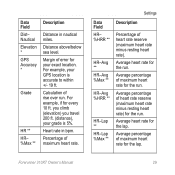
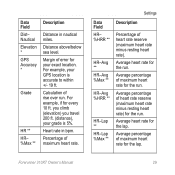
... **
HR-Avg ** HR-Avg %Max **
HR-Avg %HRR **
HR-Lap ** HR-Lap %Max **
Description
Settings
Percentage of maximum heart rate.
Average percentage of rise over run . Forerunner 310XT Owner's Manual 29 Margin of heart rate reserve (maximum heart rate minus resting heart rate) for the run . Nautical Elevation * GPS Accuracy *
Grade
HR ** HR- %Max **
Description
Distance in bpm...
Owner's Manual - Page 37


...custom settings.
Forerunner 310XT Owner's Manual
31
Data Field Time-
Data Field PowerMax **
PowerZone **
Sunrise
Sunset
Time Time-Avg Lap
Time-Lap
Description
Top power achieved during the current ride. Stopwatch time.
The default setting automatically updates the time information. Current range of sunset based on your GPS position.
System
Press mode > select Settings > System...
Owner's Manual - Page 44
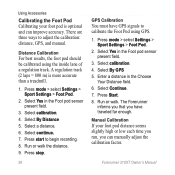
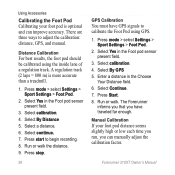
...the calibration: distance, GPS, and manual. Press mode > select Settings > Sport Settings > Foot Pod.
2. Enter a distance in the Foot pod sensor present field.
3.
Forerunner 310XT Owner's Manual Select Yes in the Choose
Your Distance field. 6. Select By GPS 5. Press Start. 8. There are three ways to begin recording. 8. Select calibration. 4. Select Continue. 7. Run or walk the...
Owner's Manual - Page 45


....
39 Forerunner 310XT Owner's Manual
Using Accessories
Note: The automatic default in the Wheel size field, calculates your bike in the Name, Weight, and Odometer fields.
4. Power Meter
For a list of compatible third-party power meters, go to your wheel size automatically using GPS distance. Adjust the calibration factor. Power Calibration 1. Press mode > select Settings > Run Settings...
Owner's Manual - Page 54


... data fields 30
sport mode 10 status icons 36
T technical specifications 42 time data fields 31 time zone, changing 33 tones 32 totals 23 training 10 troubleshooting 45
U unit ID 33 units 33 updating software 41 USB ANT Stick 9 user profile 33
V vibration alerts 32 Virtual Partner 13, 14, 18
Forerunner 310XT Owner's Manual
Quick Start Manual - Page 3


... appear if they are saved.
• Press and hold to switch sport modes.
➌ lap/reset
• Press to create a new lap.
• Press and hold to turn the Forerunner on and off.
• Press to turn on and to adjust the backlight. Your settings are active.
• Press to view the timer page and menu...
Quick Start Manual - Page 9


... Your Sport Settings (Optional)
Press mode > select Settings. Press menu > select Settings > Run Settings > Heart Rate > ANT+ HR > Yes.
Heart Rate Settings For the most accurate calorie data, set five heart rate zones to help you to measure and increase your maximum heart rate and resting heart rate. Follow the on-screen instructions. Each data field is defined in the Forerunner 310XT...
Similar Questions
Forerunner 310xt How To Set Activity Class Chart
(Posted by anitkman 9 years ago)
Forerunner 310xt How To Delete Lap Data
(Posted by heroanho 9 years ago)
How To Change/delete Sport In Multi Sport Mode Of Garmin Forerunner 205
(Posted by vickeabelts 10 years ago)
Garmin Forerunner 910 Locks Up When Changing Sport
(Posted by pcorCa 10 years ago)
Multisport Not Saving Settings
I updated to the latest firmware and cannot seem to change the mulisport settings. I've had this for...
I updated to the latest firmware and cannot seem to change the mulisport settings. I've had this for...
(Posted by laura53241 12 years ago)

