Garmin Forerunner 205 Support Question
Find answers below for this question about Garmin Forerunner 205 - Running GPS Receiver.Need a Garmin Forerunner 205 manual? We have 4 online manuals for this item!
Question posted by ipohdjo on February 26th, 2014
Garmin 205 Won't Turn On
The person who posted this question about this Garmin product did not include a detailed explanation. Please use the "Request More Information" button to the right if more details would help you to answer this question.
Current Answers
There are currently no answers that have been posted for this question.
Be the first to post an answer! Remember that you can earn up to 1,100 points for every answer you submit. The better the quality of your answer, the better chance it has to be accepted.
Be the first to post an answer! Remember that you can earn up to 1,100 points for every answer you submit. The better the quality of your answer, the better chance it has to be accepted.
Related Garmin Forerunner 205 Manual Pages
Owner's Manual - Page 3
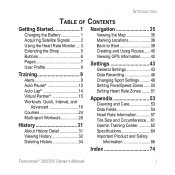
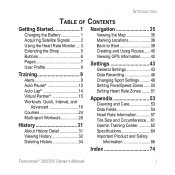
...Map 35 Marking Locations 36 Back to Start 39 Creating and Using Routes......40 Viewing GPS Information.........42
Settings 43
General Settings 43 Data Recording 46 Changing Sport Settings..........48 ...Tire Size and Circumference....61 Garmin Training Center............62 Specifications 64 Important Product and Safety
Information 66
Index 74
Forerunner® 205/305 Owner's Manual
Owner's Manual - Page 6
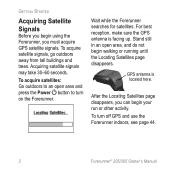
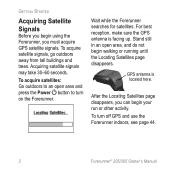
... satellites: Go outdoors to turn off GPS and use the Forerunner indoors, see page 44.
Forerunner® 205/305 Owner's Manual Wait while the Forerunner searches for satellites.
GPS antenna is facing up. Stand still in an open area and press the Power button to an open area, and do not begin your run or other activity. Getting...
Owner's Manual - Page 8
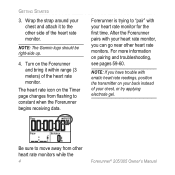
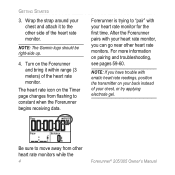
...monitors. Note: The Garmin logo should be right-side up.
4. The heart rate icon on the Forerunner and bring it to the other heart rate monitors while the
Forerunner® 205/305 Owner's Manual
Turn on the Timer page...your heart rate monitor for the first time.
After the Forerunner pairs with your heart rate monitor, you have trouble with your chest, or try applying electrode gel...
Owner's Manual - Page 16
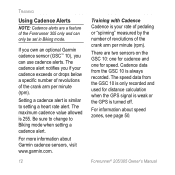
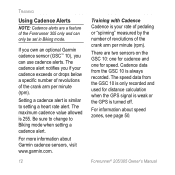
... turned off. If you own an optional Garmin cadence sensor (GSC™ 10), you if your rate of pedaling or "spinning" measured by the number of revolutions of the Forerunner... a cadence alert. There are a feature of the crank arm per minute (rpm). Forerunner® 205/305 Owner's Manual Cadence data from the GSC 10 is only recorded and used for... when the GPS signal is weak or the...
Owner's Manual - Page 17
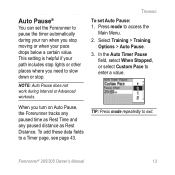
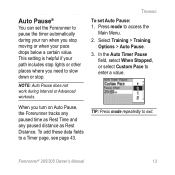
...turn on Auto Pause, the Forerunner tracks any paused time as Rest Time and any paused distance as Rest Distance. Press mode to exit.
Note: Auto Pause does not work during your run... when you stop moving or when your path includes stop . Select Training > Training
Options > Auto Pause. 3.
Tip: Press mode repeatedly to access the
Main Menu. 2. Forerunner® 205/305 Owner's...
Owner's Manual - Page 19
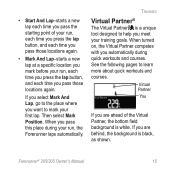
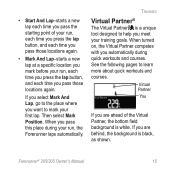
When you automatically during your run, the Forerunner laps automatically. When turned on, the Virtual Partner competes with you pass this place during quick workouts and courses. Training
Virtual Partner®
The Virtual...the bottom field background is black, as shown. See the following pages to learn more about quick workouts and courses.
Forerunner® 205/305 Owner's Manual 15
Owner's Manual - Page 20
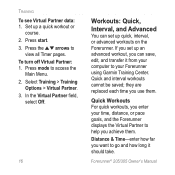
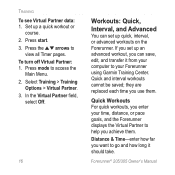
...; 205/305 Owner's Manual Press mode to
view all Timer pages. In the Virtual Partner field,
select Off.
16
Workouts: Quick, Interval, and Advanced
You can save, edit, and transfer it should take.
Set up quick, interval, or advanced workouts on the Forerunner.
they are replaced each time you enter your Forerunner using Garmin...
Owner's Manual - Page 24
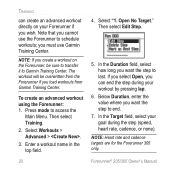
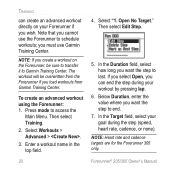
... select Open, you can create an advanced workout directly on the Forerunner, be overwritten from the Forerunner if you want the step to end.
7.
Forerunner® 205/305 Owner's Manual Note: If you create a workout on your Forerunner if you want the step to Garmin Training Center. The workout will be sure to transfer it to...
Owner's Manual - Page 27
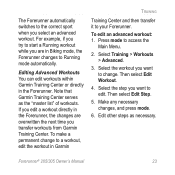
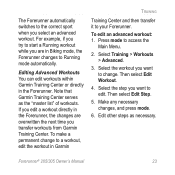
... to Running mode automatically. Select the step you transfer workouts from Garmin Training Center.
If you edit a workout directly in the Forerunner, the changes are in the Forerunner. Then select Edit Workout.
4. Editing Advanced Workouts You can edit workouts within Garmin Training Center or directly in Biking mode, the Forerunner changes to your Forerunner.
Forerunner® 205/305...
Owner's Manual - Page 28
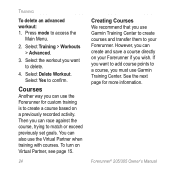
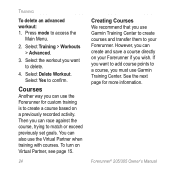
...courses.
Forerunner® 205/305 Owner's Manual Select Delete Workout. Select Yes to access the
Main Menu.
2. Courses
Another way you wish. You can use Garmin Training ...turn on Virtual Partner, see page 15.
24
Creating Courses We recommend that you can race against the course, trying to your Forerunner if you can also use Garmin Training Center. However, you use the Forerunner...
Owner's Manual - Page 29
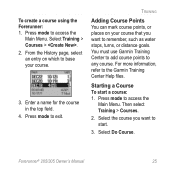
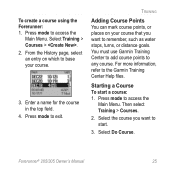
... the History page, select an entry on your course.
3. Press mode to access the
Main Menu.
You must use Garmin Training Center to add course points to access the
Main Menu. Forerunner® 205/305 Owner's Manual
25 Press mode to any course. Enter a name for the course in the top field.
4. Select...
Owner's Manual - Page 46
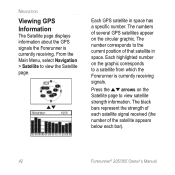
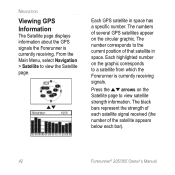
... black bars represent the strength of each satellite signal received (the number of several GPS satellites appear on the Satellite page to a satellite from which the Forerunner is currently receiving. Each GPS satellite in space. The numbers of the satellite appears below each bar).
42
Forerunner® 205/305 Owner's Manual
Press the arrows on the circular...
Owner's Manual - Page 48


... Tones field to customize. Settings 4. Use the arrows and
enter to exit.
5. To turn the Forerunner sounds on or off .
44
Forerunner® 205/305 Owner's Manual Select an option in the Text Language field. Repeat for each page you turn GPS off , pace and distance data are not available. From the Main Menu, select
Settings...
Owner's Manual - Page 50
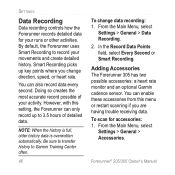
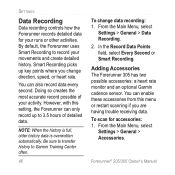
... Accessories The Forerunner 305 has two possible accessories: a heart rate monitor and an optional Garmin cadence sensor.
Settings
Data Recording
Data recording controls how the Forerunner records detailed data... Forerunner® 205/305 Owner's Manual You can only record up key points where you are having trouble receiving data. Smart Recording picks up to 3.5 hours of your runs or...
Owner's Manual - Page 53
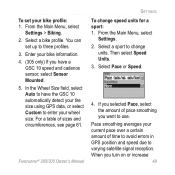
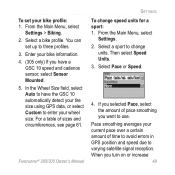
... select Speed Units.
3. For a table of time to avoid errors in
GPS position and speed due to
varying satellite signal reception. You can set your tire size using GPS data, or select Custom to change speed units for a sport: 1. Pace... From the Main Menu, select
Settings.
2. Enter your bike information.
4. (305 only) If you turn on or increase
Forerunner® 205/305 Owner's Manual 49
Owner's Manual - Page 59
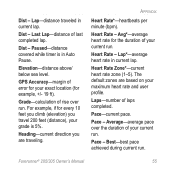
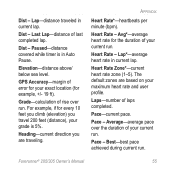
..., +/- 19 ft). Elevation-distance above/ below sea level.
Heart Rate -
Average-average pace over run .
Lap*-average heart rate in current lap.
Pace -
Forerunner® 205/305 Owner's Manual
55 Pace-current pace. Best-best pace achieved during current run .
Laps-number of your grade is in Auto Pause. Dist - Heading-current direction you...
Owner's Manual - Page 63
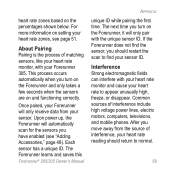
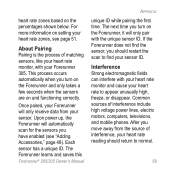
... a unique ID.
Once paired, your Forerunner will only receive data from the source of interference, your heart rate reading should restart the scan to find the sensor, you move away from your heart rate zones, see "Adding Accessories," page 46). The Forerunner learns and saves this Forerunner® 205/305 Owner's Manual
Appendix
unique ID...
Owner's Manual - Page 74
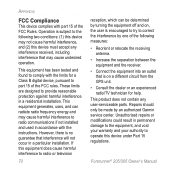
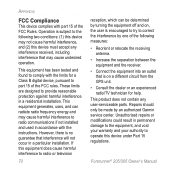
...should only be determined by turning the equipment off and on a different circuit from the GPS unit.
• Consult ...Garmin service center. This equipment generates, uses, and can be made by one of the FCC Rules. This product does not contain any interference received... operate this device under Part 15 regulations. Forerunner® 205/305 Owner's Manual Unauthorized repairs or modi&#...
Owner's Manual - Page 78
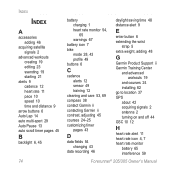
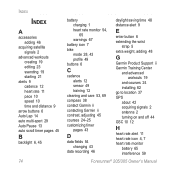
... 69 compass 38 contact Garmin ii contacting Garmin ii contrast, adjusting 45...Garmin Product Support ii Garmin Training Center
and advanced workouts 19
and courses 24 installing 62 go to location 37 GPS about 42 acquiring signals 2 antenna 2 turning on and off 44 GSC 10 12
H
heart rate alert 11 heart rate icon 4, 7 heart rate monitor
battery 65 interference 59
Forerunner® 205...
Quick Start Guide - Page 2
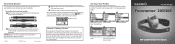
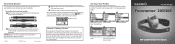
...personal computer to constant
. Menu.
Select your user profile so that you run . For help using Garmin Training Center, click the Help menu in the product box. Press enter....heart rate icon
Garmin Training Center®
Use the Garmin Training Center software on your skin, just below your keyboard. Press the tab down.
Forerunner® 205/305
GPS-enabled trainer for...
Similar Questions
Garmin Forerunner 205 Manual What Do I Do If It Won't Turn On
(Posted by childArt 9 years ago)
Garmin Forerunner 205 Won't Turn On
(Posted by rhindjhoff 10 years ago)

