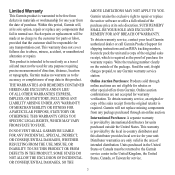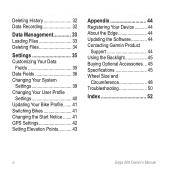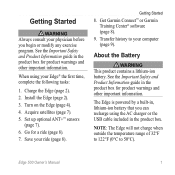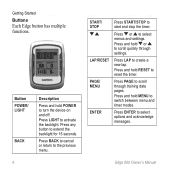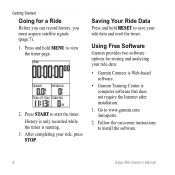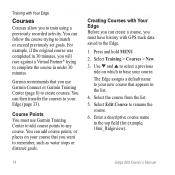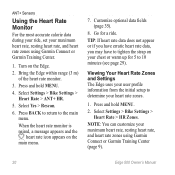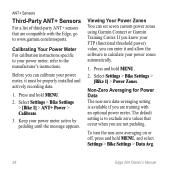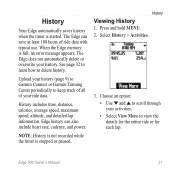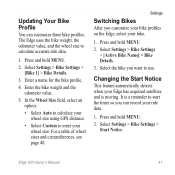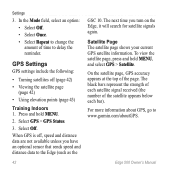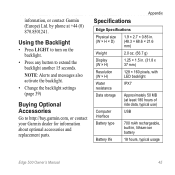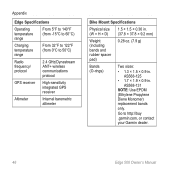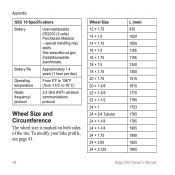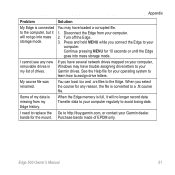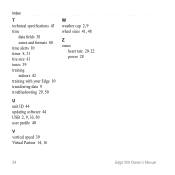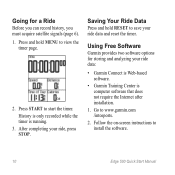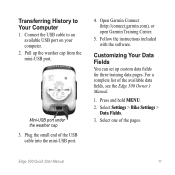Garmin Edge 500 Support Question
Find answers below for this question about Garmin Edge 500 - Bicycle GPS Unit.Need a Garmin Edge 500 manual? We have 3 online manuals for this item!
Question posted by Mahalpva on July 18th, 2014
How Get To The Wheel Size Menu For Garmin Edge 500
The person who posted this question about this Garmin product did not include a detailed explanation. Please use the "Request More Information" button to the right if more details would help you to answer this question.
Current Answers
Related Garmin Edge 500 Manual Pages
Similar Questions
Garmin Edge 500 Wont Go Into Mass Storage Mode
(Posted by Peser 9 years ago)
How Often Does Edge 500 Auto Calibrate Wheel Size
(Posted by Steczervp 9 years ago)
Wheel Size
the setup of the wheel size is indicated in mm for the metric setup option. what is the correct sett...
the setup of the wheel size is indicated in mm for the metric setup option. what is the correct sett...
(Posted by info22247 10 years ago)
How To Get The Garmin Edge 500 To Display Average % Hrr Data
(Posted by ajklkcsho 10 years ago)
Can't Set Custom Wheel Size With Gsc-10 Sensor On Bike
I have a Garmin Forerunner 910xt and a road bike with the GSC-10 Speed/Cadence Sensor. My sensor wor...
I have a Garmin Forerunner 910xt and a road bike with the GSC-10 Speed/Cadence Sensor. My sensor wor...
(Posted by jmarquina 11 years ago)