Garmin DriveSmart 60LMT Support Question
Find answers below for this question about Garmin DriveSmart 60LMT.Need a Garmin DriveSmart 60LMT manual? We have 3 online manuals for this item!
Question posted by Anonymous-161764 on February 6th, 2017
How To Hear The Directions
I turn it on, say voice command, give the address and I get the map but I need the voice directions too
Current Answers
There are currently no answers that have been posted for this question.
Be the first to post an answer! Remember that you can earn up to 1,100 points for every answer you submit. The better the quality of your answer, the better chance it has to be accepted.
Be the first to post an answer! Remember that you can earn up to 1,100 points for every answer you submit. The better the quality of your answer, the better chance it has to be accepted.
Related Garmin DriveSmart 60LMT Manual Pages
Owners Manual - Page 2


... other countries. Under the copyright laws, this manual may not be used without the express permission of Garmin Ltd. Garmin DriveSmart™, Garmin Express™, myTrends™, nüMaps Guarantee™, and nüMaps Lifetime™ are trademarks of SD-3C, LLC. HD Radio™ and the HD logo are trademarks of Apple...
Owners Manual - Page 3


Table of Contents
Getting Started 1 Support and Updates 1
Updating Maps and Software with Garmin Express 1 Device Overviews 1
Garmin DriveSmart 50 Device Overview 1 Garmin DriveSmart 60 Device Overview 2 Garmin DriveSmart 70 Device Overview 2 Connecting the Device to Vehicle Power 2 Turning the Device On or Off 2 Acquiring GPS Signals 2 Status Bar Icons 2 Using the On-Screen Buttons 3 ...
Owners Manual - Page 4


... Traffic Camera 16 Viewing Previous Routes and Destinations 16
Customizing the Device 16 Map and Vehicle Settings 16
Enabling Maps 16 Navigation Settings 16
Calculation Mode Settings 16 Setting a Simulated Location 16 ...will not connect to the device 19
Appendix 19 Installing a Memory Card for Maps and Data 19 Data Management 19
About Memory Cards 19 Connecting the Device to Your Computer...
Owners Manual - Page 5


...; Acquire GPS signals (Acquiring GPS Signals, page 2). • Adjust the volume (Adjusting the Volume, page 3) and
display brightness (Adjusting the Screen Brightness, page 3). • Navigate to your device. Support and Updates
Garmin Express™ (garmin.com/express) provides easy access to these services for Voice Command or hands-free calling
Ã
Getting Started
1 Map updates...
Owners Manual - Page 6


..., store the device out of direct sunlight.
Acquiring GPS Signals
When you turn off and the device uses very...GPS receiver must collect satellite data and establish the current location.
Garmin DriveSmart 60 Device Overview
Power key
À
Mini-USB power and data port
Á
Map and data memory card slot
Â
Microphone for Voice Command or hands-free calling
Ã
Garmin DriveSmart...
Owners Manual - Page 7


... Navigating to Your Destination
Routes
A route is disabled. 1 Select Settings > Map & Vehicle > Audible Driver Alerts. 2 Select or clear the check box ...The device plays a tone and displays a red border on your direction of alert. You should update your speed. Current time. Battery ... information. You can turn off individual audible driver alerts. Included data does not include ...
Owners Manual - Page 8


... a route (Adding a Location to Your Route, page 4).
A colored line indicates the proper lane for the turn or exit, or other directions for your route. 1 From the map, select an option:
• To view upcoming turns and directions as a street, intersection, or address
location. 5 Select Go!.
Starting a Route
1 Select Where To?, and search for information only and...
Owners Manual - Page 9


This allows you to direct the route to use the trip planner to create and save a trip, which ...selected location. 4 If necessary, select an option: • To add more efficient route. The device enters route shaping mode. 3 Select a location on the map. 2 Select . Planning a Trip A trip can
navigate again later (optional). Navigating to a Saved Trip 1 Select Apps > Trip Planner. 2 Select a...
Owners Manual - Page 13


...map. Using the Map
9 Saving Your Current Location 1 From the map, select the vehicle icon. 2 Select Save. 3 Enter a name, and select Done. 4 Select OK.
Stop: Stops navigation of the active route. Turns: Displays a list of upcoming turns in the saved locations menu after you need...you activate a map tool, it appears in
your route (Viewing
Turns and Directions, page 4).
...
Owners Manual - Page 15


... your service. The voice command menu provides voice prompts and a list of available commands.
To avoid traffic delays, your device must obtain a new code for all models.
Changing the Map Perspective 1 Select Settings > Map & Vehicle > Driving Map View. 2 Select an option:
• Select Track Up to display the map in two dimensions (2D), with your direction of travel at...
Owners Manual - Page 16


... services to view live data on your preference. The Garmin DriveSmart device begins searching for that phone.
Starting a Route Using Voice Command
You can disable the voice prompts for voice command without muting the device. 1 Select Apps > Voice Command > . 2 Select Mute Instructions > Enabled. Using Voice Control 1 Say the command you to send locations from your smartphone to your...
Owners Manual - Page 17


...Smartphone Link is a phone application that allows you must pair and connect your Garmin DriveSmart device with your phone each notification to hands-free calling and data using two ...Bluetooth wireless technology. Live information is transferred to it for information on the Garmin DriveSmart device screen. 3 On your phone. Go to it for compatibility and availability information...
Owners Manual - Page 18


... using a voice command, say Play Message. This feature is moving , you must verify you are a passenger and not the driver before you can view notifications.
Calling a Contact in the map tool. ... your Garmin DriveSmart device, such as text messages, incoming calls, and calendar appointments. If the device is available only when the selected language supports the voice command feature and ...
Owners Manual - Page 19


...> Road Conditions.
You can use this feature if you need privacy. • To use the dial pad, select ... turn off your current location or near your device and remain on a call options from the map...you can also view a map of current weather conditions, as well as voice mail. • To ...changes to the device each time your Garmin DriveSmart device automatically in all areas. 1 Select...
Owners Manual - Page 20


...to rename the paired camera.
16
Customizing the Device Off Road: Calculates a direct line from receiving a GPS signal, and saves battery power. This menu appears on your camera for ...Garmin backup camera.
The address of the location appears at the bottom of detail on the map. Viewing Previous Routes and Destinations
Before you have stopped on the map.
Custom Avoidances: Allows ...
Owners Manual - Page 22


...releases the
ball on the suction cup toward you may need to use
(Turning the Device On or Off, page 2). • ...My device is not acquiring satellite signals
• Verify the GPS simulator is assembled correctly. You can damage plastic components.
...not in direct sunlight.
18
Device Maintenance
Some portable computers may charge slowly when connected to lock it is turned off (...
Owners Manual - Page 24


...GPS 2, 19
H hands-free phone calls 12, 13 help. 15 See also product support home
calling 15 editing location 4 going 4 phone number 15
I icons, status bar 2 ID number 17 intersections, finding 8
K keyboard
language 17 layout 17
L language
keyboard 17 voice...-road 7 settings 16 next turn 4 notifications 12-14
O... 2-D map view 11 3-D map view 11
A accessories 19 active lane guidance 4 addresses, finding...
?Important Safety and Product Information - Page 2


...the device and a copy of the sales receipt from the GPS device. • Consult the dealer or an experienced radio/TV... expensive. Distributor warranties are intended to be determined by turning the equipment off and on, the user is encouraged ...174; device accepts street maps and suggests routes that has been modified or altered without the written permission of direction, distance, location or...
?Declaration of Conformity - Page 1
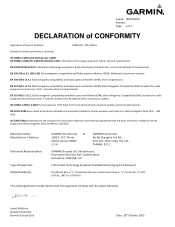
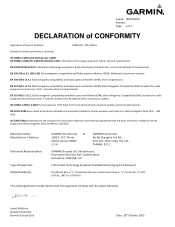
...Information Technology Equipment (Global Positioning System Receiver)
DriveSmart 60 x y ("x" If used describes pre-loaded map software; Radio disturbance characteristics.
ElectroMagnetic Compatibility (EMC...
Manufactured by: Manufacturer's Address:
Authorised Representative:
Type of low power electronic and electrical equipment with the above Directives
Jamie Wiltshire Quality Supervisor ...
Similar Questions
Garmin Nuvi 30 Gps For England And Ireland How Can I Download Us Maps.
(Posted by engrCbak 10 years ago)
How Do I Turn The Voice Prompts On The Nuvi Gps
(Posted by dercrier 10 years ago)


