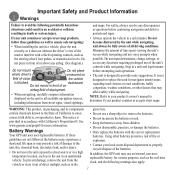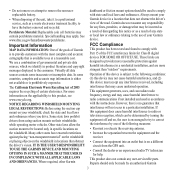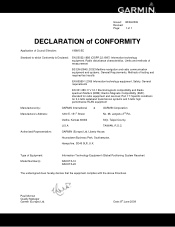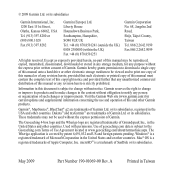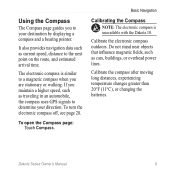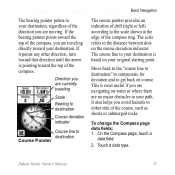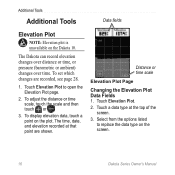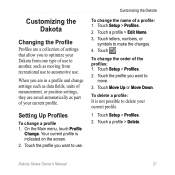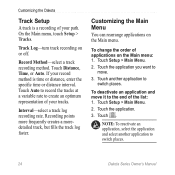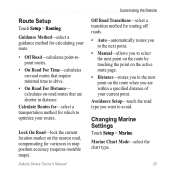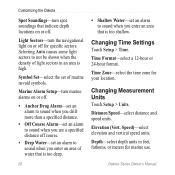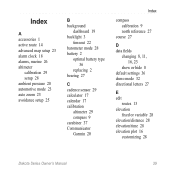Garmin Dakota 10 Support Question
Find answers below for this question about Garmin Dakota 10 - Touchscreen Handheld GPS Navigator.Need a Garmin Dakota 10 manual? We have 4 online manuals for this item!
Question posted by Mokgalemorotoba on January 18th, 2015
How Do You Change Distance Measure From Yards To Meters On Garmin Approach S6
Current Answers
Answer #2: Posted by BusterDoogen on January 18th, 2015 6:31 PM
I hope this is helpful to you!
Please respond to my effort to provide you with the best possible solution by using the "Acceptable Solution" and/or the "Helpful" buttons when the answer has proven to be helpful. Please feel free to submit further info for your question, if a solution was not provided. I appreciate the opportunity to serve you!
Related Garmin Dakota 10 Manual Pages
Similar Questions
I have a blank screen and it won't charge so how do you change the battery