Garmin Astro 320 Support Question
Find answers below for this question about Garmin Astro 320.Need a Garmin Astro 320 manual? We have 6 online manuals for this item!
Question posted by nucstajau on November 5th, 2013
How To Start Tracking A Dog With Astro 320
The person who posted this question about this Garmin product did not include a detailed explanation. Please use the "Request More Information" button to the right if more details would help you to answer this question.
Current Answers
There are currently no answers that have been posted for this question.
Be the first to post an answer! Remember that you can earn up to 1,100 points for every answer you submit. The better the quality of your answer, the better chance it has to be accepted.
Be the first to post an answer! Remember that you can earn up to 1,100 points for every answer you submit. The better the quality of your answer, the better chance it has to be accepted.
Related Garmin Astro 320 Manual Pages
Quick Start Manual - Page 1


...of the dog, its name, and a track showing its subsidiaries
Astro™
quick start manual Navigating to a Point
To navigate to a point, find a location by the direction pointer
Navigating to your Dog
To ...NEAR message appears, and the dog pointer is pointing in the Find list > ENTER. 4.
VHF antenna
GPS antenna
DC 30
Tracking Your Dog
The Dog Tracker page shows the direction and distance...
Astro and DC 30 Owner's Manual - Page 4


... Warnings iv
Getting Started 1 Unit Overview 1 Installing the Batteries in the Astro 220 2 Using the Astro 220 Keypad Functions 3 Turning the Astro 220 On 4 Charging the DC 30 4 Acquiring GPS Satellite Signals 5 Calibrating the Astro 220 Compass 6 Operating the Astro 220 6 Manual Conventions 7 On-Screen Messages 7
Dog Tracking 8 Communicating with the DC 30 8 Tracking a Dog 10
Main...
Astro and DC 30 Owner's Manual - Page 6


... within the following temperature range: from 32˚F to chew on a hot day. Astro Dog Tracking System Owner's Manual Garmin does not assume any responsibility for any fines, penalties, or ... following temperature range: from -4˚F to 104˚F (from using GPS devices to use of GPS dog collars for product warnings and other important information. Introduction
See the Important...
Astro and DC 30 Owner's Manual - Page 7
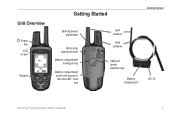
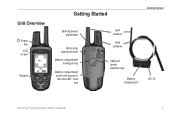
Unit Overview
Power key LCD
screen
Keypad
Getting Started
Getting Started
Belt clip button attachment
Wrist strap attachment slot
Battery compartment locking D-ring
Battery compartment cover and access to the microSD™ card
tray
VHF antenna
GPS antenna
USB port (under weather cap)
Battery charging port
DC 30
Astro Dog Tracking System Owner's Manual
Astro and DC 30 Owner's Manual - Page 10
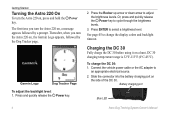
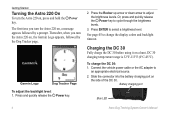
... it on
the side of the DC 30.
Garmin Logo
Dog Tracker Page
To adjust the backlight level: 1. See page ...charging port on a hunt. Thereafter, when you turn the Astro 220 on , press and hold the key.
Connect the vehicle... you turn the Astro 220 on, a message appears followed by the Dog Tracker page. Battery charging port
Blue LED
Astro Dog Tracking System Owner's Manual...
Astro and DC 30 Owner's Manual - Page 11
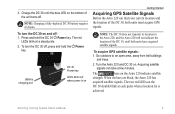
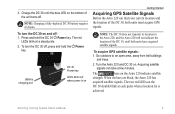
...GPS satellite signals: 1. The
bars on .
Turn the Astro 220 and DC 30 on the Astro... 220 indicate satellite
strength. The two red LEDs on and off .
When the bars are black, the Astro 220 has
acquired satellite signals. Go outdoors to the Astro 220, and the Astro...Started
Acquiring GPS Satellite Signals
Before the Astro...must acquire GPS signals.
To...
Astro and DC 30 Owner's Manual - Page 12
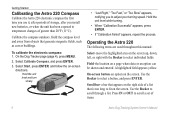
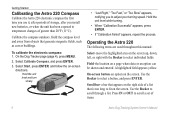
...20°F (11°C). Calibrate the compass outdoors.
Getting Started
Calibrating the Astro 220 Compass
Calibrate the Astro 220 electronic compass the first time you use it, after... as cars or buildings.
On-screen button-an option on the right side of items.
Astro Dog Tracking System Owner's Manual Hold the unit level while turning.
• When "Calibration Successful" appears,...
Astro and DC 30 Owner's Manual - Page 14
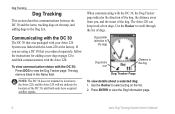
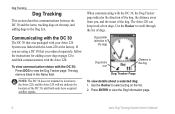
... you ordered separately, follow the instructions for adding a new dog on page 12 to the Dog List. If you , and the status of ten dogs. The dog name is listed in the Name field.
Dog Tracking
Dog Tracking
This section describes communications between the DC 30 and the Astro, tracking dogs on the map, and adding dogs to establish communications with the...
Astro and DC 30 Owner's Manual - Page 15


... 30 battery
communication
capacity
ID number (page 13)
DC 30 communication
DC 30 GPS
signal strength
signal strength
Dog Information Page
The Dog Information page displays the status of the dog: 1.
Dog Tracking
Naming the Dog The Astro 220 assigns a name such as Dog or Dog 1 to every Dog Unit (DC 30) linked to view the location and movement of the...
Astro and DC 30 Owner's Manual - Page 16


... (or Start) Tracking-stops (or starts) tracking the dog.
• Identify Dog Unit-displays the DC 30 software version on the Dog Tracker Page The Dog Tracker page shows the direction and distance of the dog from Auto, Pointing Dog, Treeing Dog, or Pet.
• Upgrade Dog Unit-downloads software updates to the DC 30 (page 59). Choose from the Astro 220, and...
Astro and DC 30 Owner's Manual - Page 18
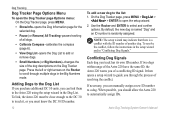
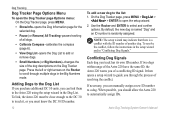
... 30 units, you can manually assign a new ID number to add or remove dogs.
• Small Numbers (or Big Numbers)-changes the size of the Astro 220 have the same ID, the Astro 220 warns you track has its own ID number.
Dog Tracking
Dog Tracker Page Options Menu
To open the setup wizard. 2.
Press the left...
Astro and DC 30 Owner's Manual - Page 20
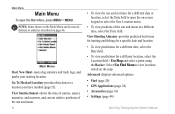
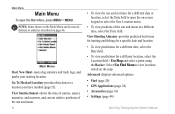
... marked (page 15). Advanced-displays advanced options.
• Find (page 20) • GPS Applications (page 24) • Accessories (page 41) • Settings (page 44)
Astro Dog Tracking System Owner's Manual Main Menu
Start New Hunt-resets dog statistics and track logs, and marks your starting location.
Note: Items shown on the Main Menu can be moved, deleted, or...
Astro and DC 30 Owner's Manual - Page 32
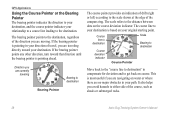
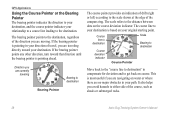
...course. GPS Applications
Using the Course Pointer or the Bearing Pointer The bearing pointer indicates the direction to your destination, and the course pointer indicates your original starting point. ... the destination, regardless of the course, such as shoals or submerged rocks.
26
Astro Dog Tracking System Owner's Manual Direction you avoid hazards to either side of the direction you ...
Astro and DC 30 Owner's Manual - Page 37
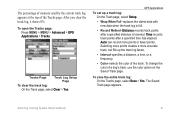
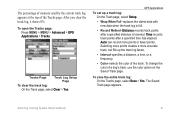
..., select Setup.
• Wrap When Full-replaces the oldest data with new data when the track log is traveled.
Astro Dog Tracking System Owner's Manual
31 After you clear the track log, it shows 0%.
GPS Applications
To set up the track log faster.
• Interval-specifies a distance, a time, or a frequency.
• Color-selects the color of the...
Astro and DC 30 Owner's Manual - Page 38
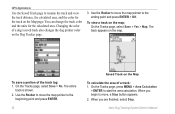
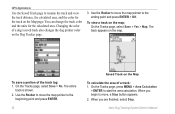
... to the ending point and press ENTER > OK.
Astro Dog Tracking System Owner's Manual Use the Rocker to move , a Stop button appears. 2.
When you begin to move the map pointer to start the area calculation. GPS Applications
Use the Saved Track page to rename the track and view the track distance, the calculated area, and the color for...
Astro and DC 30 Owner's Manual - Page 39


... these types of maps are marked by a flag.
To use later as a TracBack® that includes elevation data. 3. To view a track profile: 1. The beginning and the end of the path you traveled and a track altitude profile. Astro Dog Tracking System Owner's Manual
GPS Applications 3. Press left or right on the map. Refer to scroll across the...
Astro and DC 30 Owner's Manual - Page 43
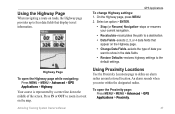
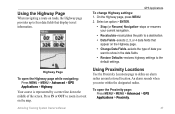
... line down the middle of data you enter within the designated radius. Astro Dog Tracking System Owner's Manual
GPS Applications To change Highway settings: 1. Using Proximity Locations
Use the Proximity Locations.... 2. To open the Highway page while navigating:
Press MENU > MENU > Advanced > GPS Applications > Highway.
Using the Highway Page
When navigating a route on the map. Select an...
Astro and DC 30 Owner's Manual - Page 72


...reset altimeter 30 trip computer 25
restore defaults system settings 44 trip computer page 25
resume all tracking 12 resume navigation 17 rocker key 3 route points 35 routes 34
copying 36 creating 34 ... version 44 specifications 54 spot soundings 49 start new hunt 14 start tracking 10 status bar 7 stop
measuring 19 navigation 17 tracking 10 stopwatch 42
Astro Dog Tracking System Owner's Manual
Astro and DC 30 Owner's Manual - Page 73


... page 24 turn preview page 38
U
units of measure 52 units setup 52
updating software Astro 220 58 DC 30 59
upgrade dog unit 10 USB drivers 56 use map data 33 use track data 33 use with GPS on or off 39 UTC offset 51
V
version 44 view card info 44, 58 view...
Astro and DC 40 Quick Start Manual - Page 1


...hold ➊. Acquiring satellite signals can track your dog using the Astro and the DC 40, both devices must acquire GPS satellite signals.
Calibrating the Compass
notice ...Compass > Start.
4. Starting a New Hunt
1.
Getting Started
notice Do not attempt to acquire satellite signals. Installing Batteries in the Astro. 2. Connect the power cable ➊ to view the Dog Tracker page...
Similar Questions
How To Show Elevation Lines Above Dog Tracks On Astro 320
(Posted by BlacRil 10 years ago)

