Garmin Astro 320 Support Question
Find answers below for this question about Garmin Astro 320.Need a Garmin Astro 320 manual? We have 6 online manuals for this item!
Question posted by phyzzbre on July 1st, 2014
How Do You Change Comm Settings On Gramin 320
The person who posted this question about this Garmin product did not include a detailed explanation. Please use the "Request More Information" button to the right if more details would help you to answer this question.
Current Answers
There are currently no answers that have been posted for this question.
Be the first to post an answer! Remember that you can earn up to 1,100 points for every answer you submit. The better the quality of your answer, the better chance it has to be accepted.
Be the first to post an answer! Remember that you can earn up to 1,100 points for every answer you submit. The better the quality of your answer, the better chance it has to be accepted.
Related Garmin Astro 320 Manual Pages
Astro and DC 30 Owner's Manual - Page 12
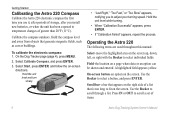
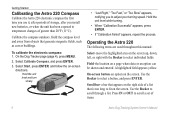
...that is too long to temperature changes of items.
Astro Dog Tracking System Owner's Manual
...set of greater than 20°F (11°C). To calibrate the electronic compass: 1. Use the Rocker to scroll through a list. Use the Rocker to select a button, and press ENTER. Press IN or OUT to select individual fields. Select Calibrate Compass, and press ENTER. 3. Operating the Astro...
Astro and DC 30 Owner's Manual - Page 13
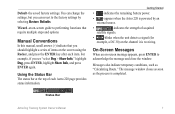
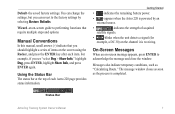
...items on -screen guide to acknowledge the message and close the window. Status Bar
Astro Dog Tracking System Owner's Manual
The message window closes as soon as "...Astro 220 page provides status information.
Manual Conventions
In this manual, small arrows (>) indicate that require multiple steps and options. You can change the settings, but you can revert to the factory settings...
Astro and DC 30 Owner's Manual - Page 16


... page shows the direction and distance of the dog from the Astro 220, and the status of reporting (5, 10, or 30 seconds).
• Transfer Dog Unit Track-transfers detailed tracks from the DC 30 to a computer (page 60).
• Delete Dog Unit Track-deletes the track log for ten seconds.
• Change Comm.
Astro and DC 30 Owner's Manual - Page 17
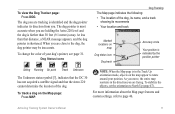
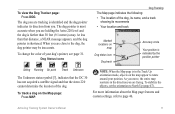
... when you are tracking is shortened. At less than 30 feet (9.1 meters) away. To change the color of the dog. As you move, the entire map reorients in the Track Up...appear to the dog, the dog pointer may be inaccurate.
Astro Dog Tracking System Owner's Manual 11
For more information about the Map page features and custom settings, refer to North Up (page 47). Dog Status Icons
...
Astro and DC 30 Owner's Manual - Page 19
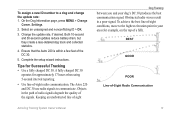
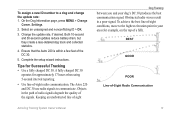
... update rate: 1. Settings.
2.
To assign a new ID number to communicate. Objects in the path of radio signals degrade the quality of -Sight Radio Communication
Astro Dog Tracking System Owner's Manual 13 Ensure that the Astro 220 is within a few feet of -sight radio communication. On the Dog Information page, press MENU > Change
Comm.
A fully charged...
Astro and DC 30 Owner's Manual - Page 26
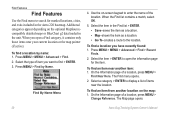
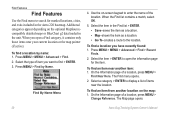
...location on -screen keypad to enter the name of a location, press MENU >
Change Reference.
Select the type of item you want to find a location you open the... Additional categories appear depending on the optional MapSourcecompatible detailed maps or BlueChart g2 data loaded in the Astro 220 basemap. Find Features
Find Features
Use the Find menu to search for the item. Press ...
Astro and DC 30 Owner's Manual - Page 28
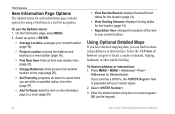
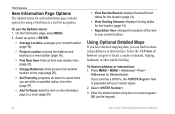
... item near another item (page 20).
• Change Reference-finds an item from another location on the map (page 20).
• Set Proximity-programs an alarm to sound when you can ...22
Astro Dog Tracking System Owner's Manual
Enter the street number using addresses or intersections.
Select . 3. Press MENU > MENU > Advanced > Find >
Addresses (or Intersections). If your unit has a GPS fix...
Astro and DC 30 Owner's Manual - Page 30
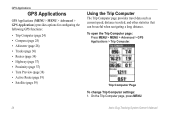
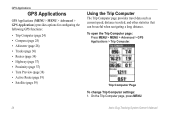
... Computer Page To change Trip Computer settings: 1. To open the Trip Computer page:
Press MENU > MENU > Advanced > GPS Applications > Trip Computer. On the Trip Computer page, press MENU.
24
Astro Dog Tracking System Owner's Manual GPS Applications
GPS Applications
GPS Applications (MENU > MENU > Advanced > GPS Applications) provides options for configuring the following GPS functions:
•...
Astro and DC 30 Owner's Manual - Page 31


... Computer page, press MENU > Change
Data Fields. 2. It also provides navigation data such as current speed, distance to ensure maximum accuracy. Compass Page
Hold the compass level when navigating to the next point on the route, and estimated arrival time. Astro Dog Tracking System Owner's Manual 25 GPS Applications
To open the Compass...
Astro and DC 30 Owner's Manual - Page 33
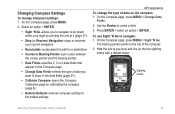
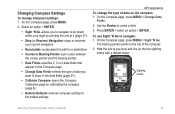
...page, press MENU.
2. The bearing pointer points to the default settings. GPS Applications To change Compass settings: 1. Hold the unit at it (page 27).
•... (page 6).
• Restore Defaults-restores compass settings to the top of the compass. 2. Sighting marks
Astro Dog Tracking System Owner's Manual 27 On the Compass page, press MENU > Change Data
Fields. 2. To use Sight 'N Go...
Astro and DC 30 Owner's Manual - Page 34
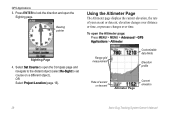
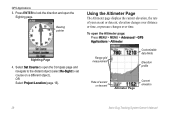
Select Set Course to open the Altimeter page: Press MENU > MENU > Advanced > GPS Applications > Altimeter. Range grid measurement
Customizable data fields
Elevation profile
Rate of your ascent or descent, elevation changes over distance or time, or pressure changes over time.
Using the Altimeter Page
The Altimeter page displays the current elevation, the rate of ascent...
Astro and DC 30 Owner's Manual - Page 35
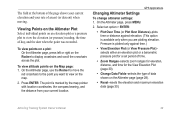
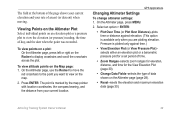
... a plot: On the Altimeter page, press left or right on the Map page: 1. Press ENTER. GPS Applications
Changing Altimeter Settings
To change altimeter settings: 1. Astro Dog Tracking System Owner's Manual 29
selects either an elevation plot or a barometric pressure plot for a set period of time.
• Zoom Ranges-selects zoom ranges for elevation, distance, and time for...
Astro and DC 30 Owner's Manual - Page 36


...
Change Data Fields.
2. Use the Rocker to reset the selected options.
Press left or right on the Rocker to set the zoom range on the Rocker to set the zoom ranges for each point.
30
Astro... Dog Tracking System Owner's Manual
OR Press up or down on the altimeter page: 1. GPS Applications...
Astro and DC 30 Owner's Manual - Page 37
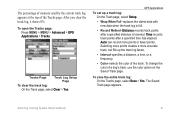
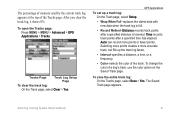
... MENU > Advanced > GPS Applications > Tracks. To change the color of the ... the entire track log: On the Tracks page, select Save > Yes. GPS Applications
To set up the track log faster.
• Interval-specifies a distance, a time...is traveled.
Selecting more points creates a more points or fewer points. Astro Dog Tracking System Owner's Manual
31 The percentage of memory used by ...
Astro and DC 30 Owner's Manual - Page 39


...track profile. Press up or down on the Rocker to change the units of the page, and the distance from DEM ...the top of measurement.
4. Select the Area field to set the zoom ranges for more information about MapSource U.S.
To use...On the Saved Track page, press MENU > Profile. Astro Dog Tracking System Owner's Manual
GPS Applications 3. Using DEM (Digital Elevation Models) Maps You...
Astro and DC 30 Owner's Manual - Page 40
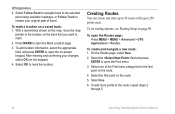
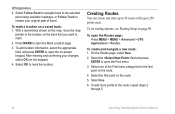
... to retrace your changes, select OK (on page 49. Select Use. 6. To edit location information, select the appropriate field, and press ENTER to the route, repeat steps 2
through 5.
34
Astro Dog Tracking System Owner's Manual To create and navigate a new route: 1. GPS Applications
4. To mark a location on the route.
5.
To set routing options, see...
Astro and DC 30 Owner's Manual - Page 42


GPS Applications
To select the ...-deletes the route. • Change Data Fields-selects different values for
the two data fields at the bottom of the route when MapSource DEM U.S. Astro Dog Tracking System Owner's Manual ... point, press OUT to begin routing to the
default settings. Select Off Road Transition. 3. Setting Route Page Options
To set route page options for a route: 1.
When you ...
Astro and DC 30 Owner's Manual - Page 43
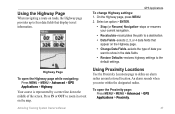
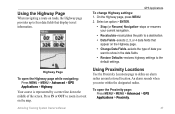
... > Proximity.
37 Press IN or OUT to zoom in the data fields. • Restore Defaults-restores highway settings to the
default settings.
Astro Dog Tracking System Owner's Manual
GPS Applications To change Highway settings: 1. On the Highway page, press MENU. 2. Using Proximity Locations
Use the Proximity Locations page to define an alarm radius around a stored location...
Astro and DC 30 Owner's Manual - Page 51


... the backlight intensity.
Display Setup
To configure the Astro 220 screen settings: Press MENU > MENU > Advanced > Settings > Display.
• Display Mode-sets the display to a small area for 60 seconds.
• GPS Lost Alert-indicates that the dog's DC 30 has lost GPS satellite signals. Press MENU > MENU > Advanced > Settings > Dog
Alerts.
2. Use the Rocker to stay...
Astro and DC 30 Owner's Manual - Page 70
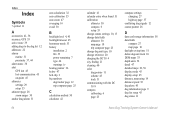
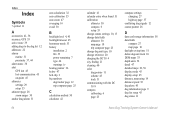
...22 alarms
marine 51 proximity 37, 44 alarm tones 38 alert GPS lost 45 lost communication 45 on-point 45 altimeter settings 29 setup 53 altimeter page 28 zoom ranges 30 anchor drag... dog list setup 45 dog status 11
Astro Dog Tracking System Owner's Manual Index
Index
Symbols
? settings 10, 13 change data fields altimeter 30 map page 18 trip computer page 25 change dog unit type 10 change comm.
Similar Questions
How Do I Change The Map Theme On My Garmin Astro 320
(Posted by kiowaTer 9 years ago)

