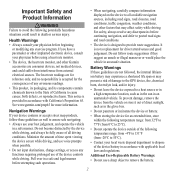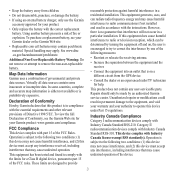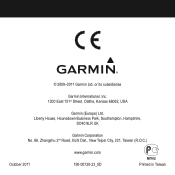Garmin Approach S3 Support Question
Find answers below for this question about Garmin Approach S3.Need a Garmin Approach S3 manual? We have 2 online manuals for this item!
Question posted by ballgor on March 21st, 2013
Need Garmin S3 Approach Asia Version Complete Os
I need help! I bought the American Version but I actually need an Asia version. Garmin said I can't install any asia golf maps into my American S3. I hope I could get the complete OS files of an Asian version so that I could replace the sysytem files myself. One could assess these file by connecting the watch to a PC and use window explorer to locate them. I hope someone is kind enough to copy all these files and send them to my following email: Thank you very much!!!!
Current Answers
Answer #1: Posted by peterditz on June 19th, 2013 8:33 AM
i have the same problem, they told me I have to go to
www.garmin.com.sg/products/intosports/Approachs3_asia
Now I have the problem to delete some other aerea, because the device is full. Do know somebody , how i can do?
Peter
Answer #2: Posted by iainstevens on February 5th, 2014 1:53 PM
I have a similar problem with the Garmin S2. Living in Asia at the moment and I find it does not work over here although it advertises worldwide courses. How can it miss out an entire continent! having contacted Garmn they informed me to buy the S3 asia version. An expensive mistake. Don't get fooled by false advertising.
Related Garmin Approach S3 Manual Pages
Similar Questions
To Install Singapore Or Asia Golf Course..
I just purchased a Garmin Approch S1 and only found all US courses loaded. I live in Singapore and I...
I just purchased a Garmin Approch S1 and only found all US courses loaded. I live in Singapore and I...
(Posted by yeod 10 years ago)
How I Caould Charge The Entire Courses Map? I've A Approach S3 Asia Version.help
I've received Approach S3 as a gift but is Asia version and no European courses maps are loaded. Is ...
I've received Approach S3 as a gift but is Asia version and no European courses maps are loaded. Is ...
(Posted by mirkotomaselli 11 years ago)
I Can't Find The Language For The S3 Approach Golfwatch
(Posted by lia25444 11 years ago)