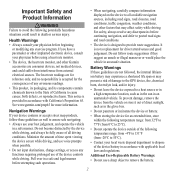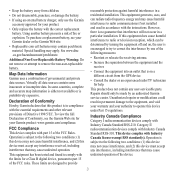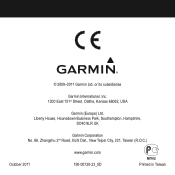Garmin Approach S3 Support Question
Find answers below for this question about Garmin Approach S3.Need a Garmin Approach S3 manual? We have 2 online manuals for this item!
Question posted by bigchb on July 18th, 2016
How Do You Delete A Golf Course On The Garmin S3.
they recently changed the golf course, basically they made the back nine the front nine. I reloaded the courses but, it did not change the golf course. They have told me I need to delete the course and then it will load correctly.
Current Answers
Related Garmin Approach S3 Manual Pages
Similar Questions
I Have Replaced Anew Battery To My Garmin S3 Golf Watch But Now I Cannot Open Th
I have replaced a new battery in my garmin S3 golf watch but now I cannot open set up menu or find s...
I have replaced a new battery in my garmin S3 golf watch but now I cannot open set up menu or find s...
(Posted by Paulwalia 2 years ago)
Can You Download North American Golf Course On Garmin Approach S3 Asian Version
(Posted by hammsfor 9 years ago)
S1 Approach Watch Bough In Us Won't Recognize Canadian Golf Courses
My watch won't recognize Canadian Golf Courses. It was purchased in the US
My watch won't recognize Canadian Golf Courses. It was purchased in the US
(Posted by mckinnellmgmtservices 9 years ago)
To Install Singapore Or Asia Golf Course..
I just purchased a Garmin Approch S1 and only found all US courses loaded. I live in Singapore and I...
I just purchased a Garmin Approch S1 and only found all US courses loaded. I live in Singapore and I...
(Posted by yeod 10 years ago)
Can I Delete Golf Courses From Garmin Approach S3
(Posted by johnoAxio 10 years ago)